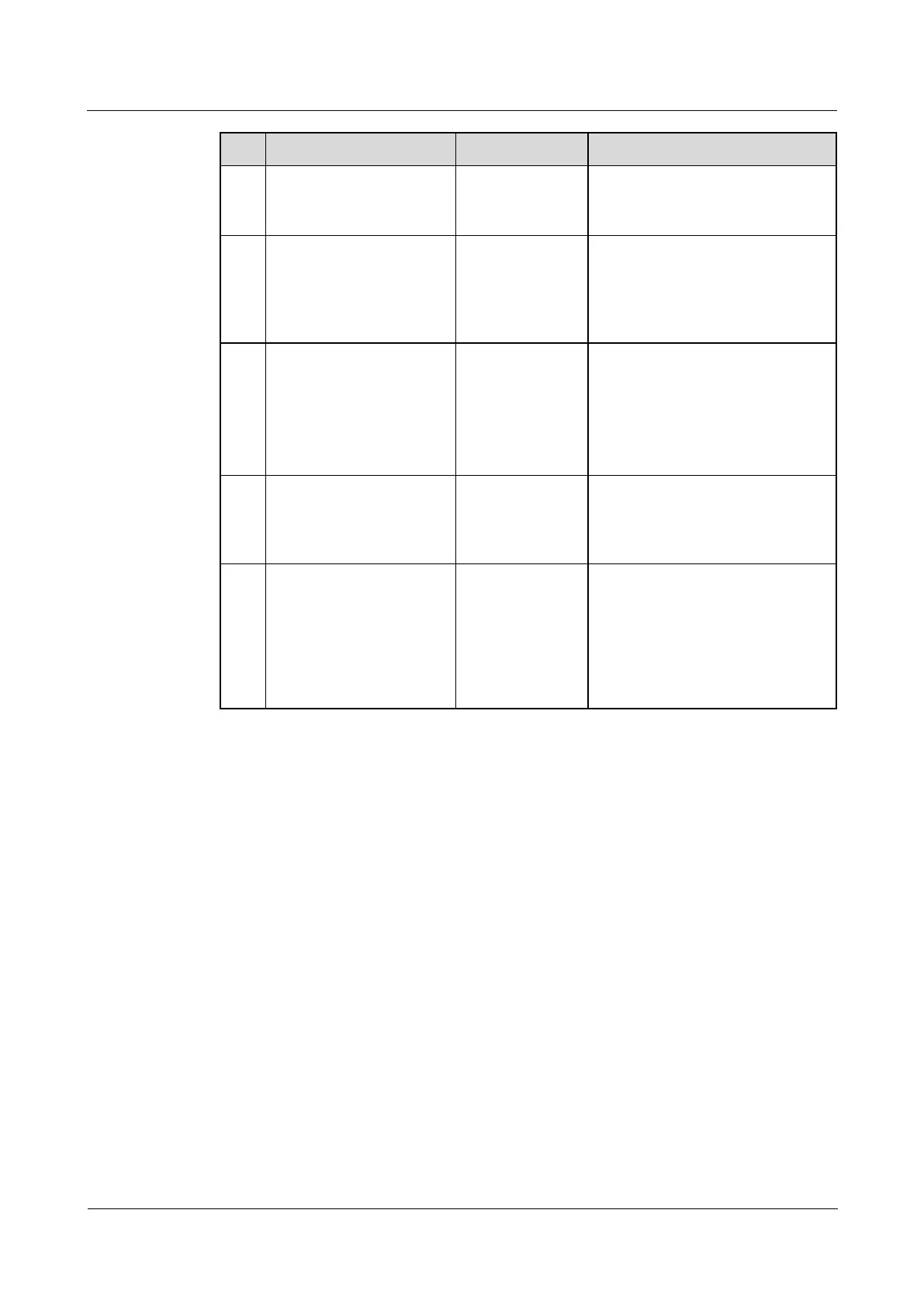UPS2000-A-(6 kVA-10 kVA)
User Manual
Copyright © Huawei Technologies Co., Ltd.
Disconnect all loads, and restart
the UPS.
The Mains indicator is
off.
The mains
voltage or
frequency
exceeds the UPS
input range.
Use a multimeter to check that the
input voltage and frequency meet
specifications.
The battery discharge
time is much less than the
standard time.
Batteries are
not fully
charged.
The battery
performance
deteriorates.
Charge batteries for more than
8 hours when the mains is
normal. Test the discharge time
again.
Contact local Huawei technical
support to replace batteries.
Abnormal noises or smell
is generated in the UPS
cabinet.
Shut down the UPS immediately
and cut off the input power supply.
Contact local Huawei technical
support.
The battery indicator is
blinking yellow. The
buzzer buzzes 1 second
and then stops 1 second.
The battery capacity is
insufficient. The UPS is
shutting down.
The remaining
battery capacity
is insufficient.
The UPS is
shutting down,
and the loads are
powering off.
Save load data immediately and
power off critical loads.
Connect UPS input terminals to
the backup AC power supply.