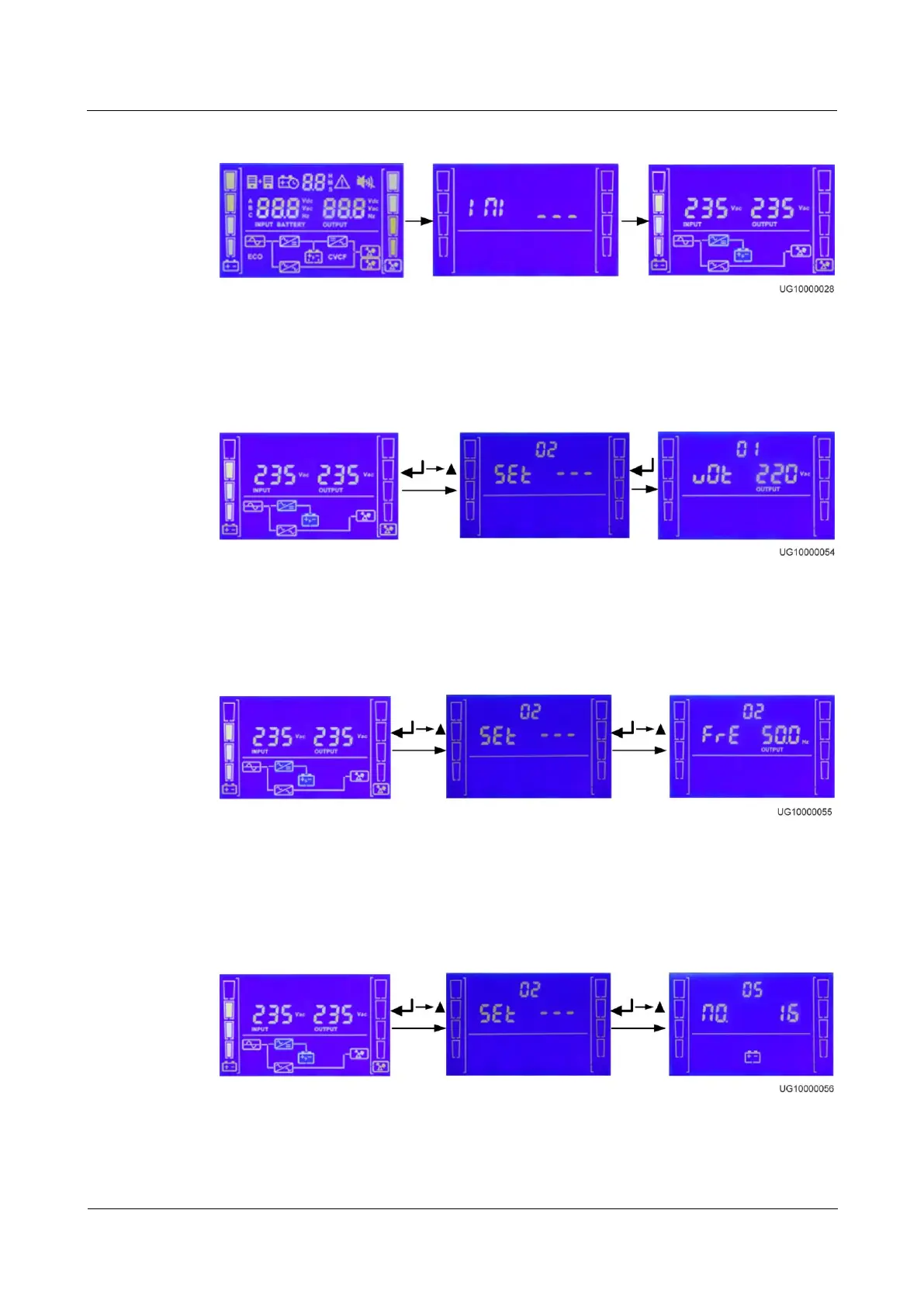UPS2000-A-(6 kVA-10 kVA)
User Manual
Copyright © Huawei Technologies Co., Ltd.
Figure 5-1 Power-on and default screen
Step 4 Set the voltage level based on the actual output voltage. The voltage level can be set to 208 V,
220 V (default), 230 V, or 240 V.
Figure 5-2 Setting the voltage level
Step 5 Set the system output frequency level based on the rated frequency. The values include 50 Hz
(default), 60 Hz, and Automatic.
Figure 5-3 Setting the output frequency level
Step 6 (This step is required only for the UPS with long backup time.) Set the number of batteries
based on the actual battery capacity. The default value is 16 for the UPS with long backup
time, and the value can range from 16 to 20.
Figure 5-4 Setting the number of batteries
