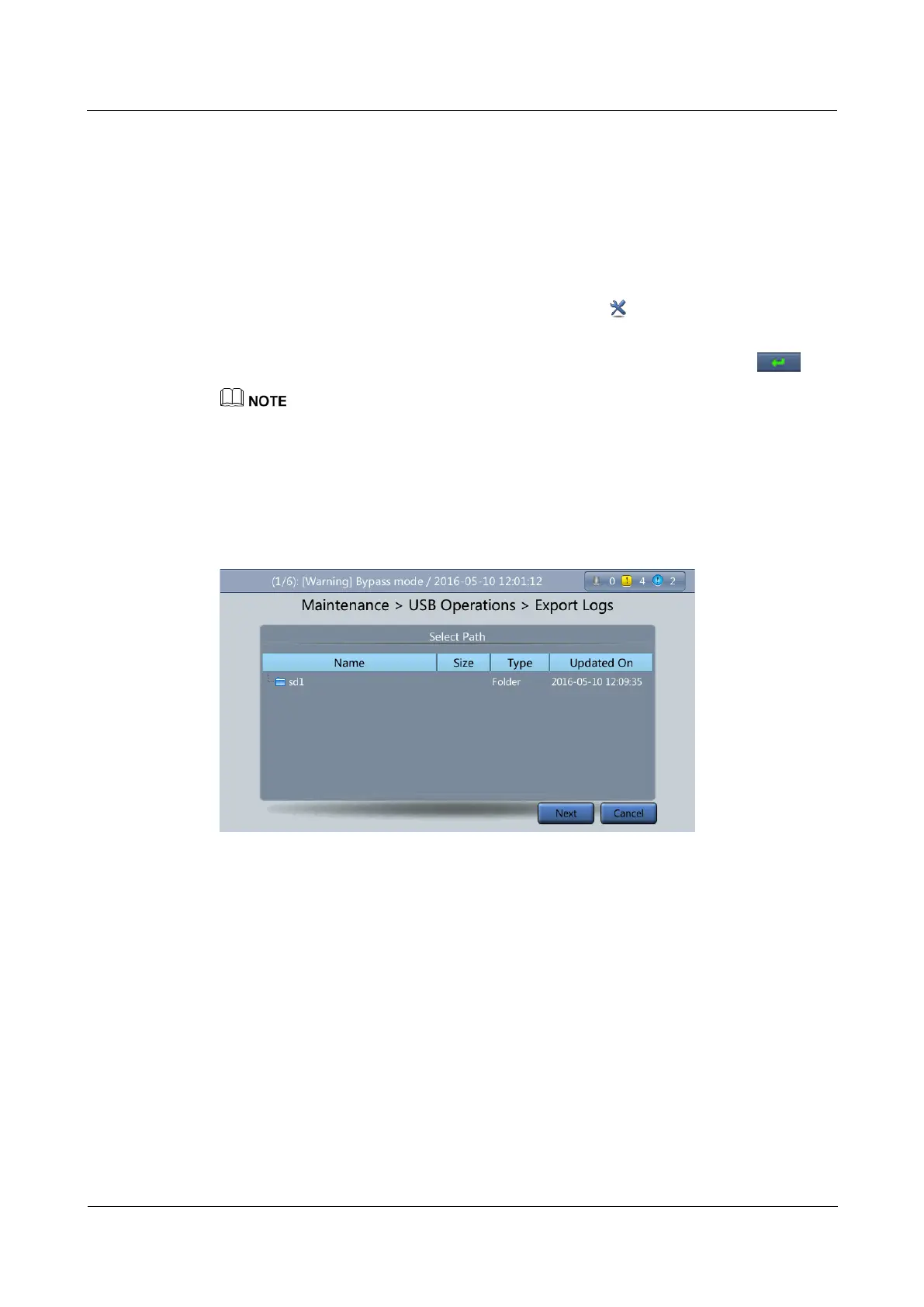UPS5000-E-(50 kVA-300 kVA)
User Manual (50 kVA Power Modules)
Huawei Proprietary and Confidential
Copyright © Huawei Technologies Co., Ltd.
5.6.4 Test Data Download
5.6.4.1 Download over the LCD
Procedure
Step 1 Insert a USB flash drive into the USB port on the MDU.
Step 2 On the main screen of the LCD, choose System Info. Tap . The Maintenance screen is
displayed.
Step 3 (Optional) If no user is logged in, enter a user name and a password, and then tap .
For details about default user names, preset passwords, and user rights, see Table 4-5.
If an incorrect password is entered three consecutive times, the account will be logged out for 5
minutes.
Step 4 Choose USB Operations > Export Logs, and select a log download path, as shown in Figure
5-28.
Figure 5-28 Downloading logs
Step 5 Tap Next. In the displayed dialog box, tap Yes to download data, as shown in Figure 5-29.
