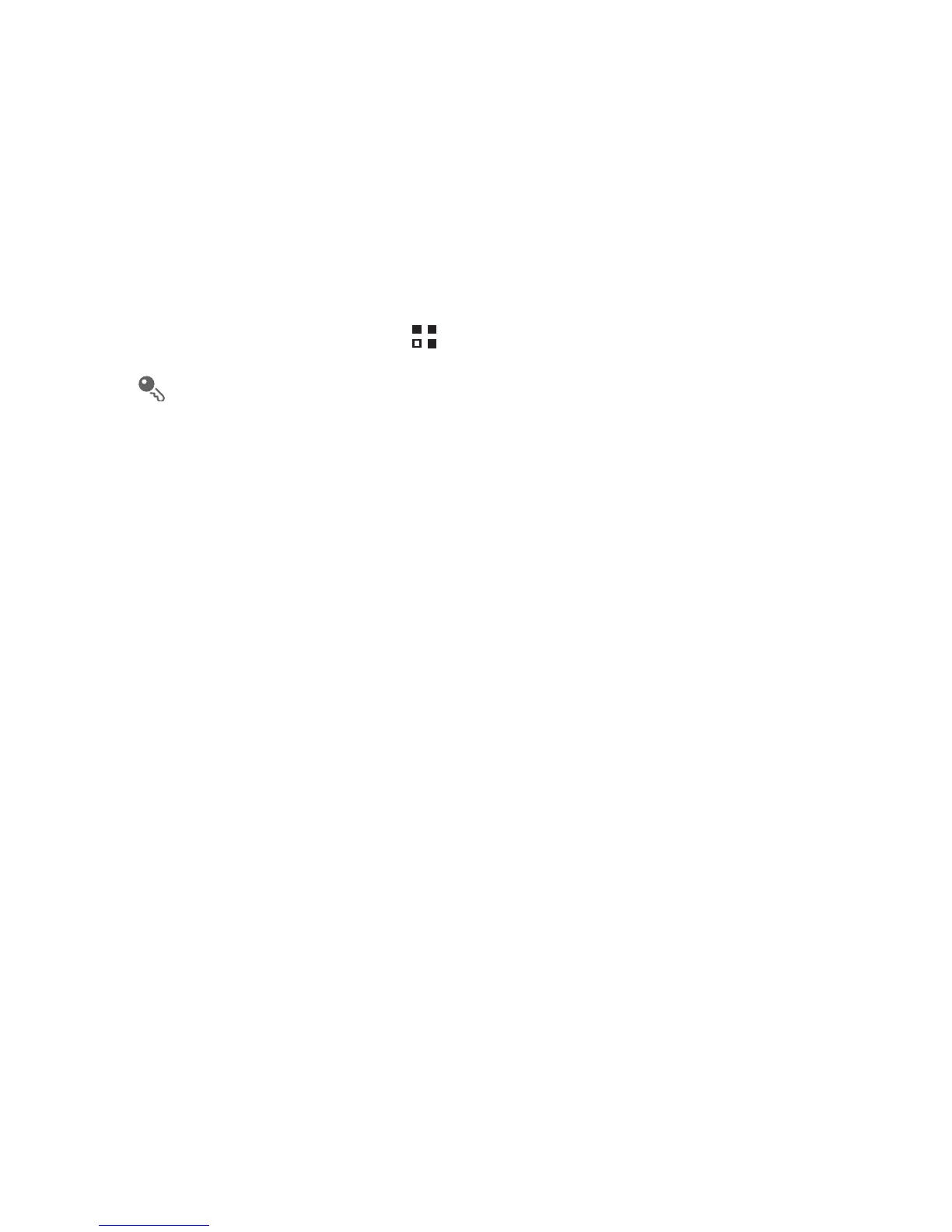61
12 Using Other Applications
12.1 All Backup
You can back up data using All Backup, which provides the following
options: Backup, Restore, Quick backup, Scheduled backup, and
Applications.
To open All Backup, touch > All Backup on the Home screen.
If a microSD card is inserted into your phone, the files backed up
are stored in the HuaweiBackup folder on the card by default; if no
microSD card is inserted, the backup files are stored in the
HuaweiBackup folder in the phone memory.
12.1.1 Backing Up Data on Your Phone
1. On the All Backup screen, touch Backup.
2. In the FILE NAME field, enter a file name. You can also use the
default file name.
3. In the BACKUP CONTENTS section, select the data you want to
back up.
4. Touch BACKUP to back up the data you have selected.
12.1.2 Restoring Data
1. On the All Backup screen, touch Restore.
2. Find the file you want to restore from the backup file list.
3. Select the file.
4. Touch RESTORE, and follow the onscreen instructions to complete
data restoration.