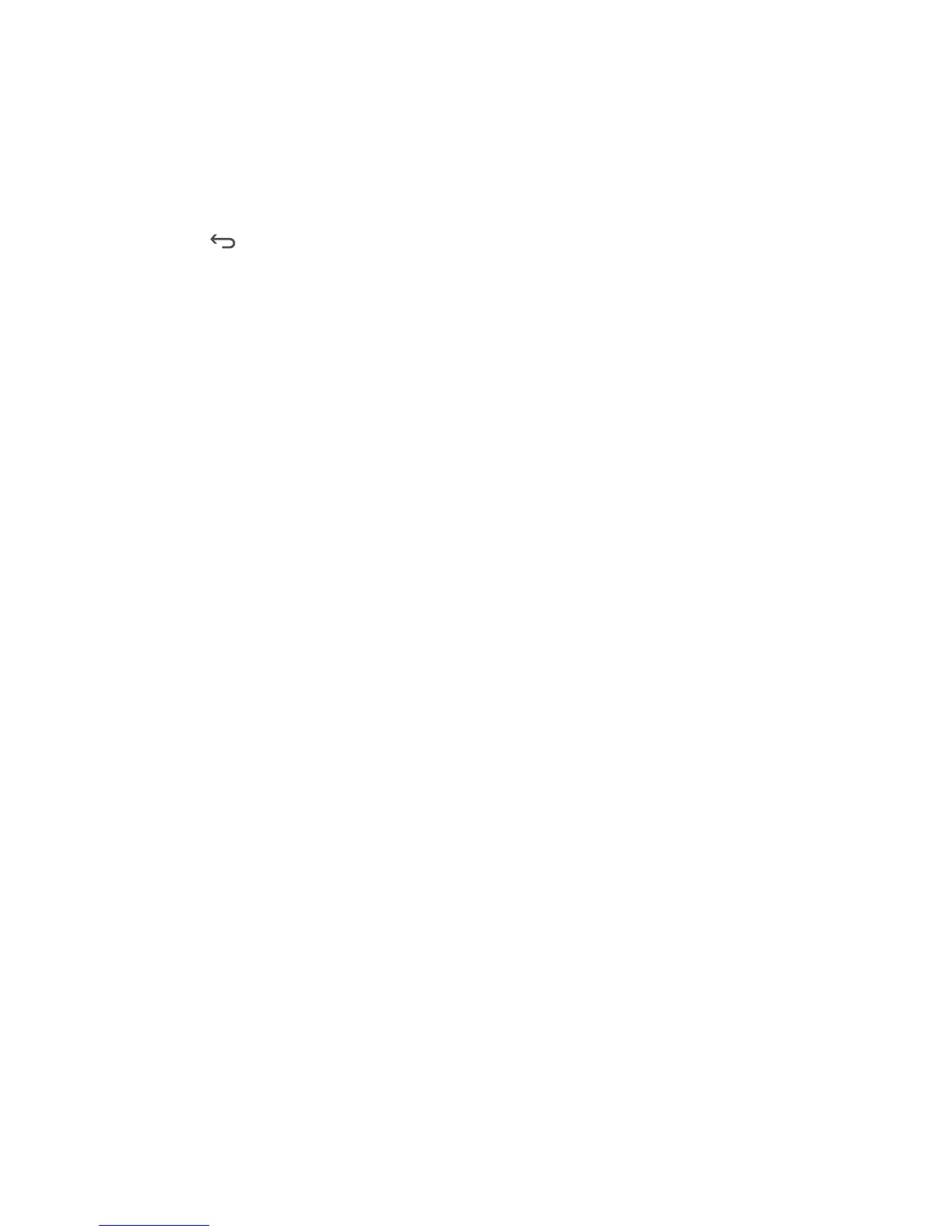76
How Do I Create an Application Shortcut on the Home Screen?
Touch and hold an application icon on the application screen until the
Home screen is displayed. Then drag the icon to where you want to
place it and release your finger.
How Do I Hide the Keyboard?
Touch to hide the keyboard.
How Do I Forward a Message?
On the message viewing screen, touch and hold a message, and then
select Forward from the displayed menu.
Why Am I Unable to Use Navigation?
Navigation is unavailable in some countries or regions.