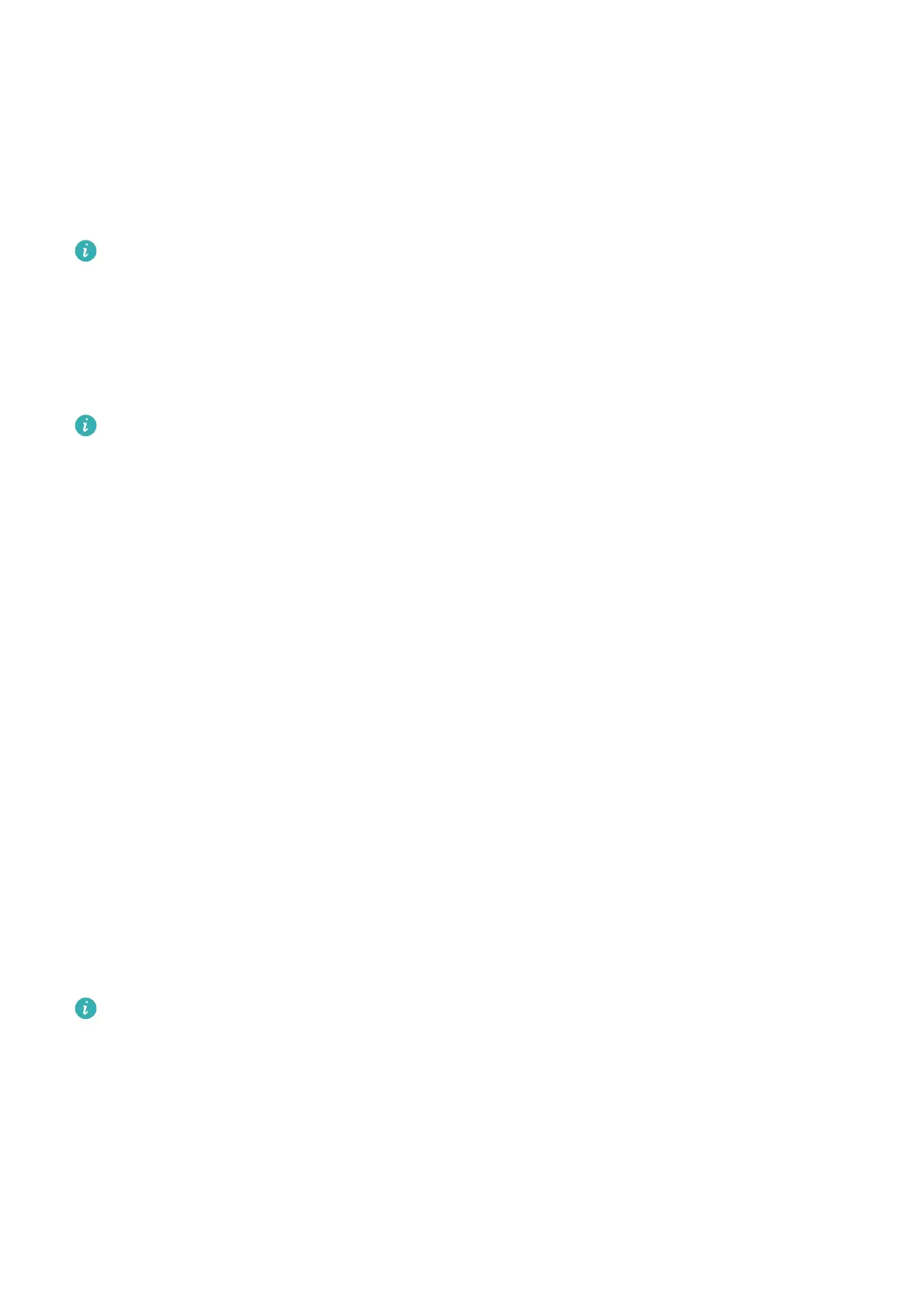Finding your watch using your phone
When your watch is connected to the Huawei Health app, you can nd your watch on your
phone.
Finding your watch using the Huawei Health app
Before using this feature, update your watch to the latest version.
1 Open the Huawei Health app, enter the device details screen, and go to Find device >
Ring.
2 Touch Ring, and your watch will ring. You can touch STOP or wait until the ringing ends.
Finding your watch using the Find Device app
This feature is only supported on Huawei phones running EMUI 11.0/HarmonyOS 2 or
later.
1 Download and install the latest versions of the HUAWEI Mobile Cloud, Find Device, and
Huawei Health apps from AppGallery. If the apps have already been installed, update
them to their latest versions.
2 Use the same account to log in to the preceding three apps.
3 Open the Find Device app, touch Devices to view the device list, and touch the target
device.
4 On the device details screen in the Huawei Health app, locate the device and touch Listen
for the ringtone to nd the device.
Enabling or disabling Do Not Disturb
Immediate enabling or disabling
Method 1: Swipe down from the top of the watch face and touch Do Not Disturb to enable
or disable it.
Method 2: Go to Settings > Sound and vibration > Do Not Disturb > All day to enable or
disable it.
Scheduled enabling or disabling
To use this feature, update your wearable device and the Huawei Health app to their
latest versions.
• Go to Settings > Sound and vibration > Do Not Disturb > Scheduled, touch Add time,
and set Start, End, and Repeat. You can add multiple time periods, and enable any of them
to enter Do Not Disturb mode at the scheduled time.
• To disable scheduled Do Not Disturb, go to Settings > Sound and vibration > Do Not
Disturb > Scheduled.
More
34
