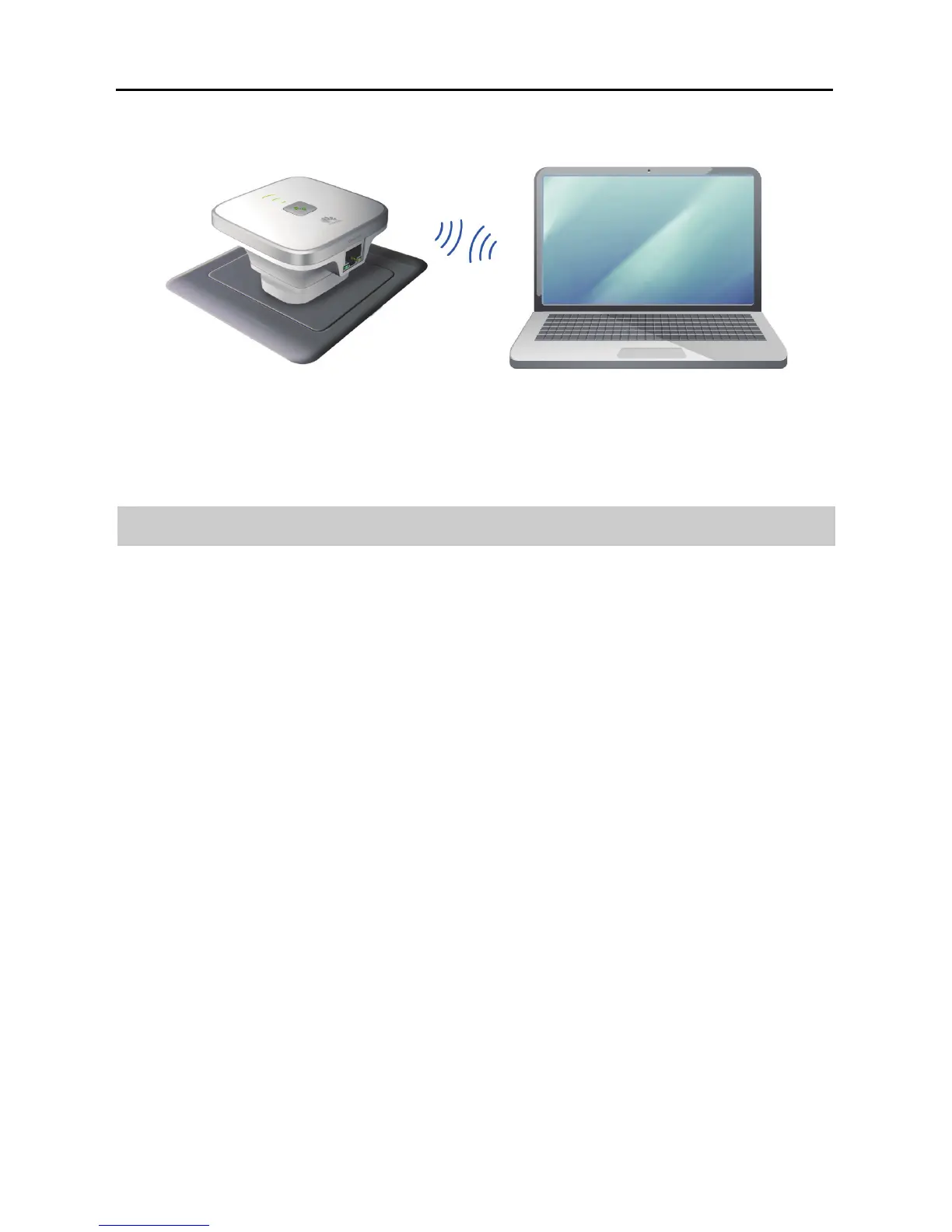2-3
2.3 Setting the Computer IP Address
Before you set the computer's IP address, ensure that your computer is installed with
a wireless network adapter.
On Windows 7
Step 1 Choose Start > Control Panel > Network and Internet > Network and
Sharing Center.
Step 2 Choose Change adapter settings > Wireless Network Connection.
Right-click Wireless Network Connection, and choose Properties.