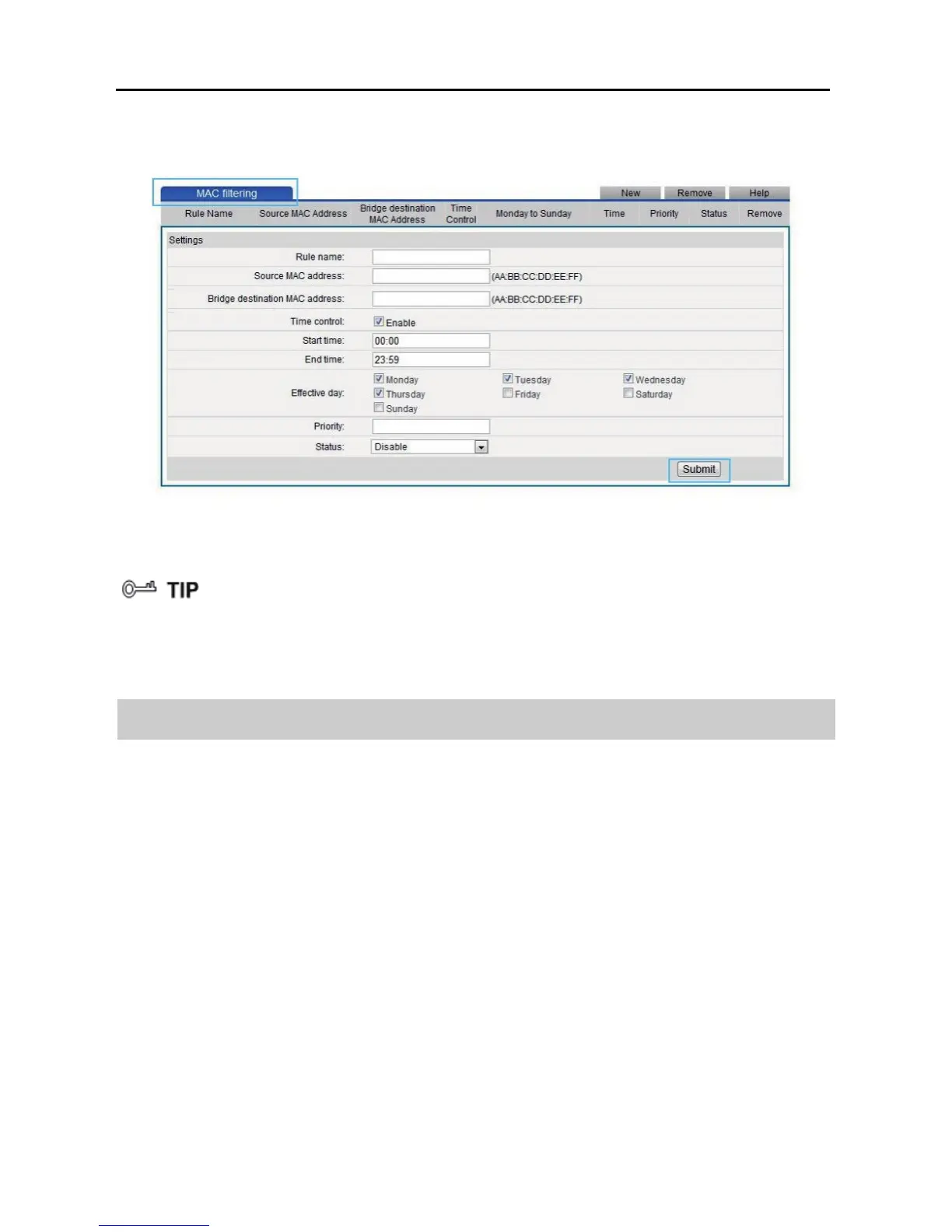7-8
Step 15 Click Submit.
To delete a rule, select the rule from the rule list. In the Remove column, select
the rule. Then click Remove.
7.6 Configuring the Firewall
Step 1 The WS323 provides a firewall to help secure its WLAN and any devices
connected to it. Set the firewall level based on site requirements to
quickly configure the firewall. Log in to the web management page.
Step 2 Click Advance Settings.
Step 3 In the navigation tree, choose Advanced > Firewall.
Step 4 In Firewall Level, select the firewall level you specified.
Step 5 Click Submit.