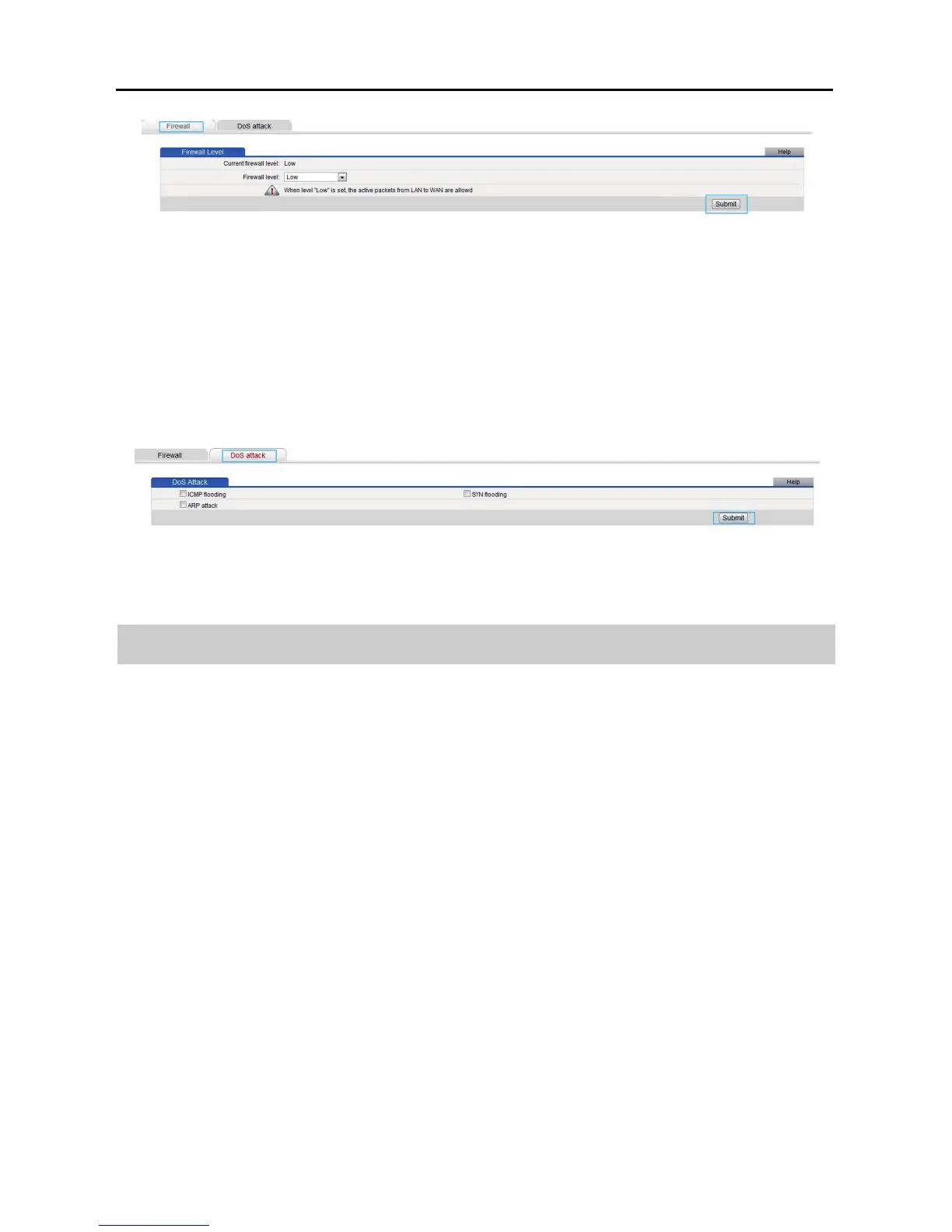7-9
Step 6 Click DoS Attack.
Step 7 Under DoS Attack, select the ICPMP flooding, SYN flooding and ARP
attack.
Step 8 Click Submit.
7.7 Filtering Out Inappropriate Websites
Use URL filtering to prevent certain websites from being accessed. For example, if
www.***.com is not suitable for browsing, use URL filtering to create a blacklist
rule to block that website.
This function is available in WiFi router mode.
Step 1 Log in to the web management page.
Step 2 Click Advance Settings.
Step 3 In the navigation tree, choose Advance > Filter.
Step 4 Click IP Filter.
Step 5 Click New.
Step 6 Select Protocol. Then select TCP for Protocol.
Step 7 Set the following parameters as planned.