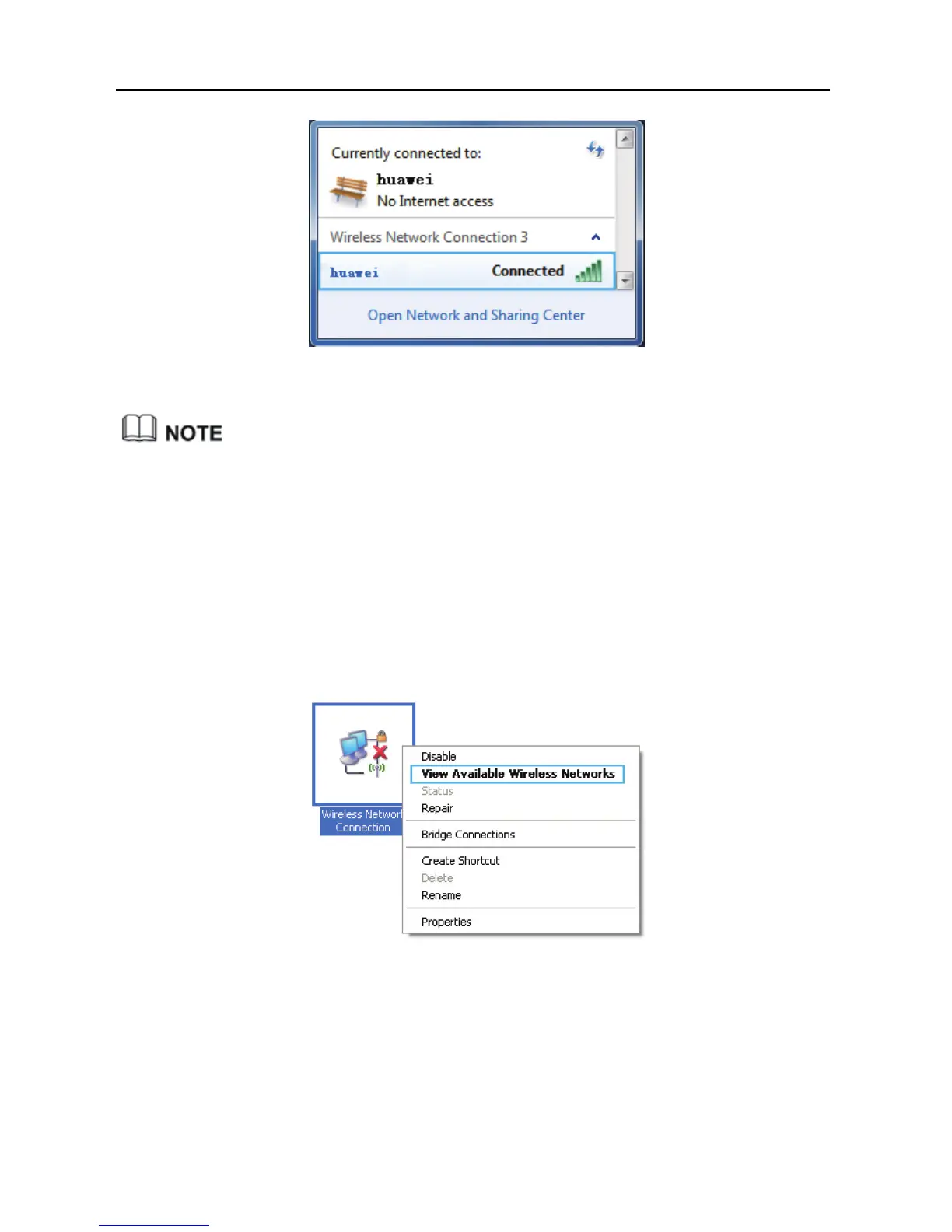5-6
The default SSID and key are printed on the router's rear label. To protect your
WLAN from unauthorized access, change the SSID and key promptly.
On Windows XP
Step 1 Choose Start > Control Panel > Network and Internet Connections >
Network Connections. Right-click Wireless Network Connection, and
choose View Available Wireless Networks from the shortcut menu.
Step 2 From the wireless network list, select the WLAN provided by the
wireless device you want to connect. Click Connect.
