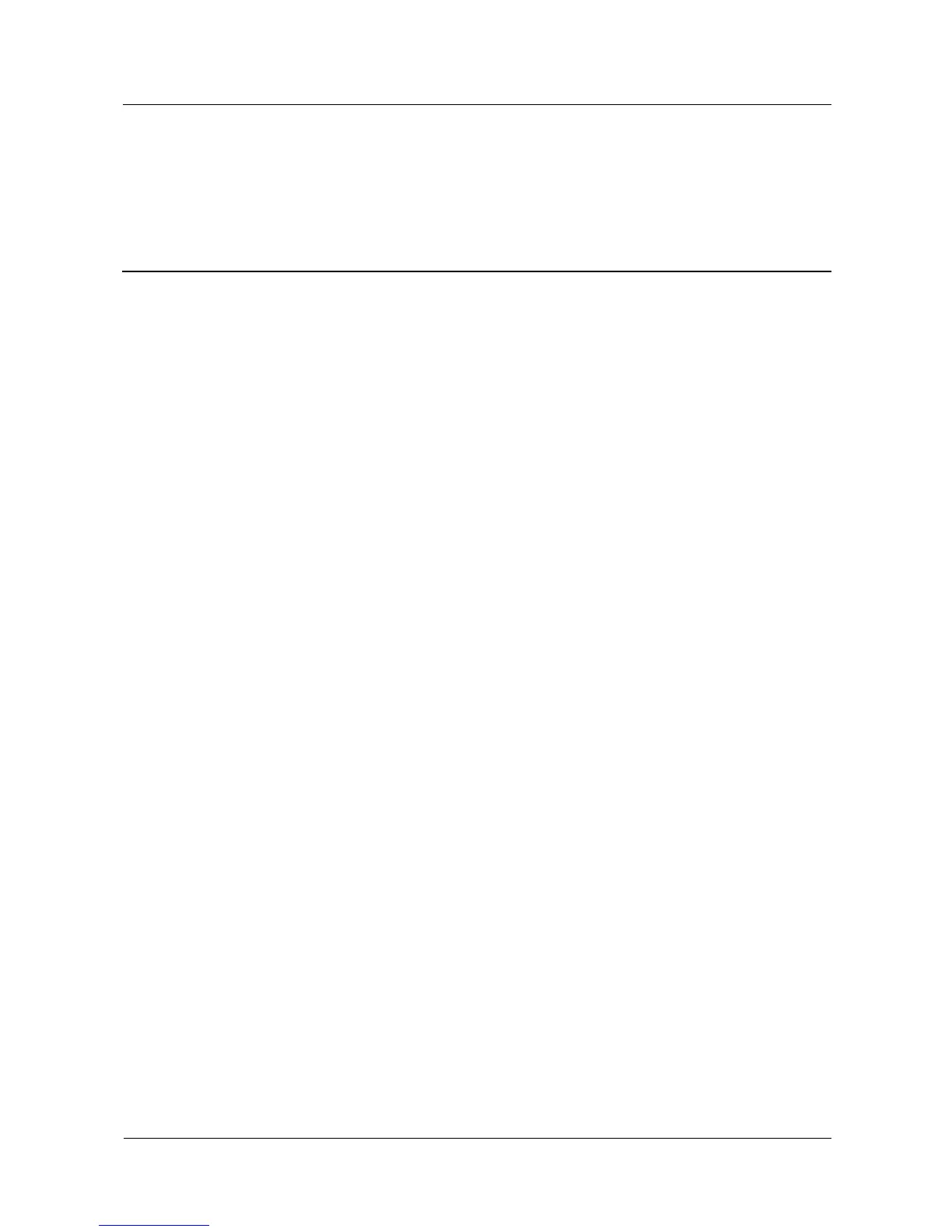Contents
1 Overview ................................................................................................................................ 2
1.1 Introduction ........................................................................................................................................................................... 2
1.2 Button/Ports........................................................................................................................................................................... 3
1.3 Indicator................................................................................................................................................................................. 4
1.4 Network Architecture ........................................................................................................................................................... 5
2 Functions and Features ......................................................................................................... 6
2.1 Automatically identifying Internet access mode ................................................................................................................. 6
2.2 Learning the Internet settings of old routers ....................................................................................................................... 6
2.3 Multi-router network distribution ........................................................................................................................................ 6
2.4 Connecting to your old router (through wired bridge or wireless repeater mode) to form a network ............................ 7
2.5 Ensuring privacy with multiple security mechanisms ........................................................................................................ 7
2.6 Power-saving features........................................................................................................................................................... 7
2.7 Parental control ..................................................................................................................................................................... 7
2.8 Router management .............................................................................................................................................................. 8
2.9 Supporting VPN passthrough............................................................................................................................................... 8
2.10 Other supported features .................................................................................................................................................... 8
3 Technical Specifications ....................................................................................................... 9
3.1 Product Specifications .......................................................................................................................................................... 9
3.1.1 Chipsets .............................................................................................................................................................................. 9
3.1.2 RAM and Flash Memory................................................................................................................................................... 9
3.1.3 Wi-Fi ................................................................................................................................................................................... 9
3.2 Ports ....................................................................................................................................................................................... 9
3.2.1 WAN Ethernet Port ............................................................................................................................................................ 9
3.2.2 LAN Ethernet Port ........................................................................................................................................................... 10
3.3 Power Supply Specification ............................................................................................................................................... 10
3.4 Physical Specifications ....................................................................................................................................................... 10
3.5 Accessories .......................................................................................................................................................................... 10
4 Abbreviations ...................................................................................................................... 11
