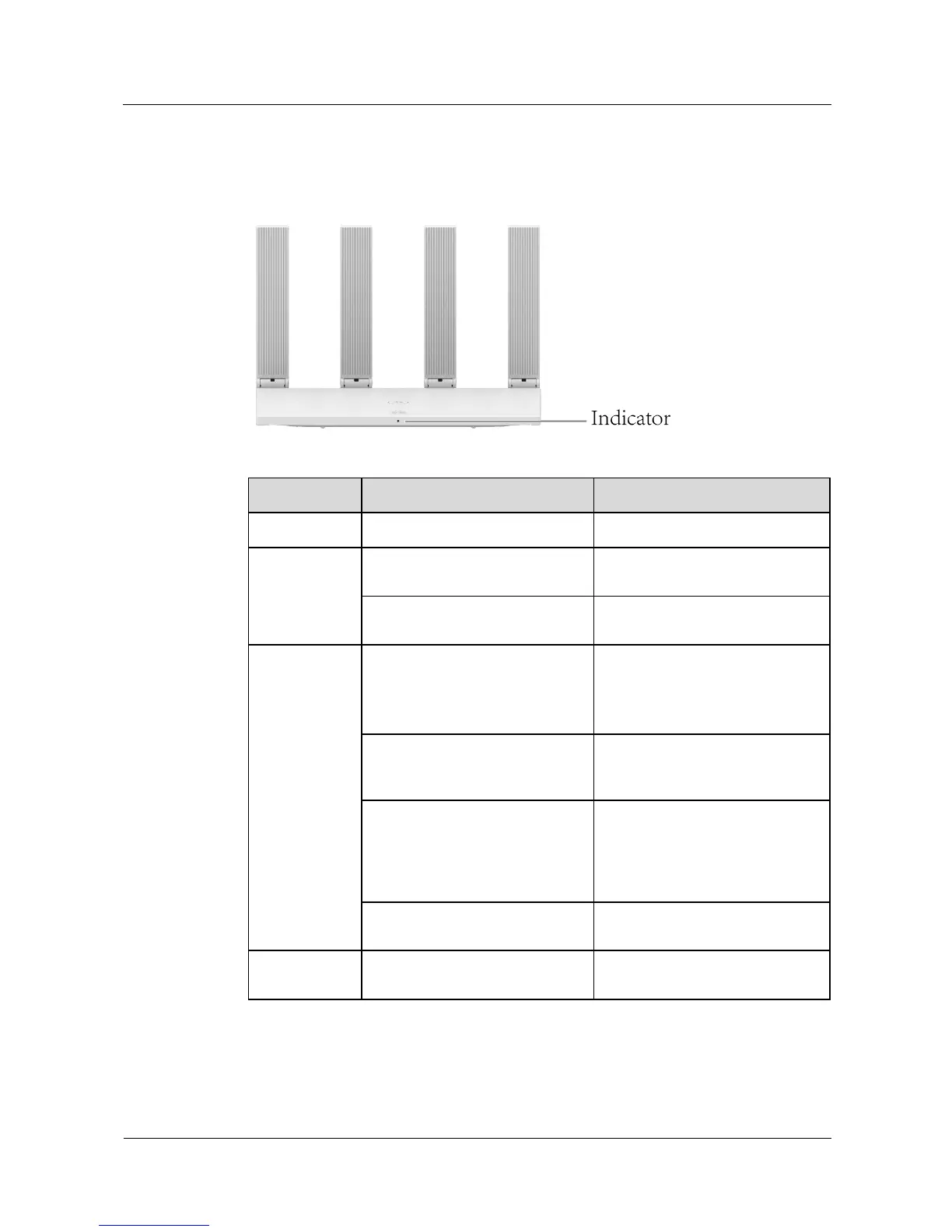HUAWEI Router WS5200
Product Description
Huawei Proprietary and Confidential
Copyright © Huawei Technologies Co., Ltd.
1.3 Indicator
Figure 1-3 Indicator
Table 1-2 Indicator and ports
The router is starting up.
Connecting to
the Internet
The router is connected to the
Internet.
The router is not connected to the
Internet.
Connecting
through
HUAWEI
HiLink
The router has discovered a device
that supports HUAWEI HiLink.
For example, another HUAWEI
router, a HUAWEI mobile phone
(EMUI 5.0 or later), etc.
The router is pairing with the
device that supports HUAWEI
HiLink.
Quickly flashing red and turning to
steady green or red
HUAWEI HiLink pairing is
successful. Steady green: the router
is connected to the Internet. Steady
red: the router is not connected to
the Internet.
HUAWEI HiLink pairing failed.
The router rediscovered the device.
The router is being updated.
