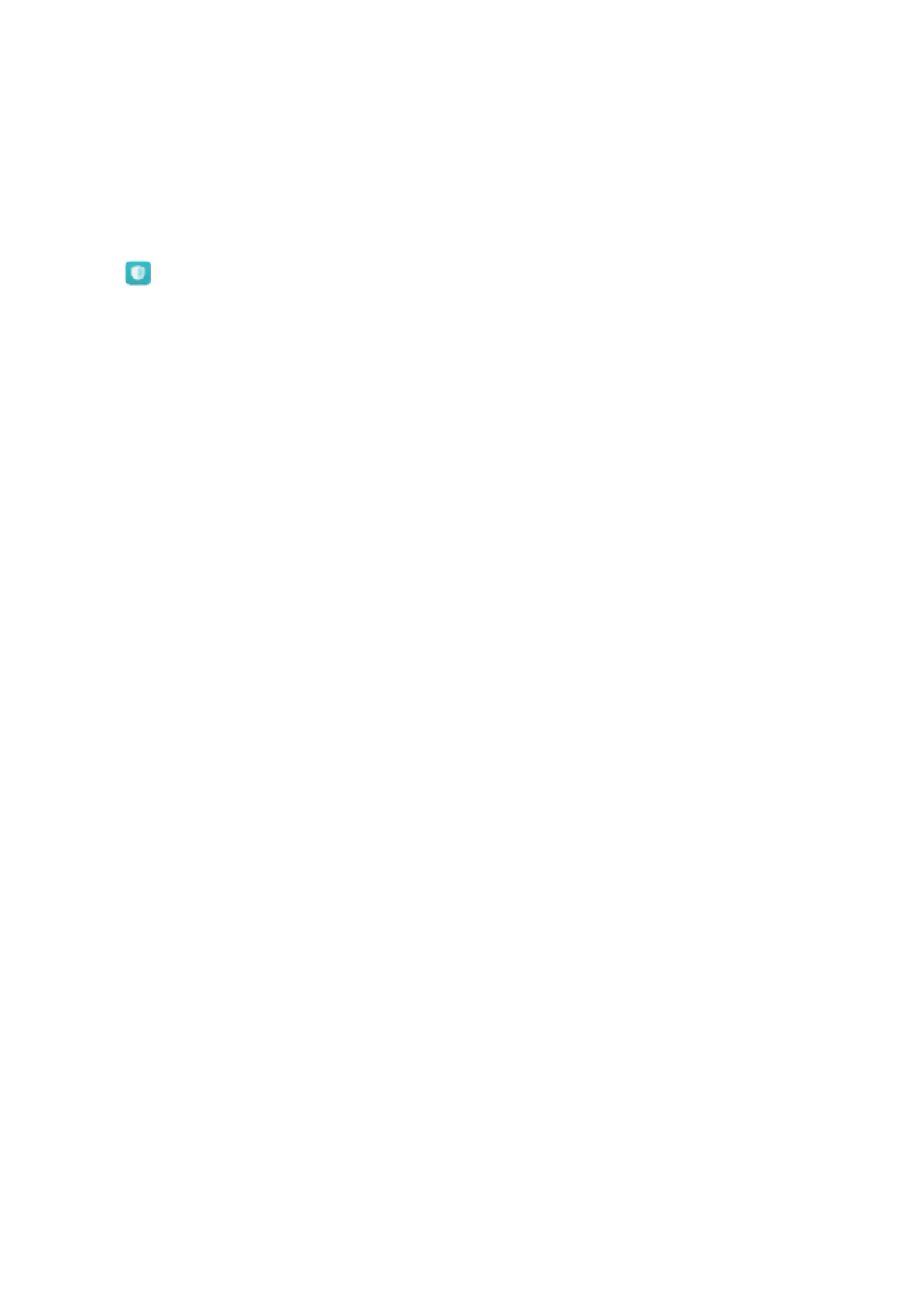l Touch Notification centre and select an application to configure its notification permissions
and settings.
Battery management
Phone Manager comes with a battery management feature to help you save power and prevent
you from missing important calls and messages.
Open Phone Manager and then touch remaining. You can:
l View detailed battery usage statistics. For more information, see
Viewing battery usage statistics.
l Optimise battery use to reduce power consumption, For more information, see
Reducing power consumption.
l Select a suitable power plan.
Phone Manager
96
