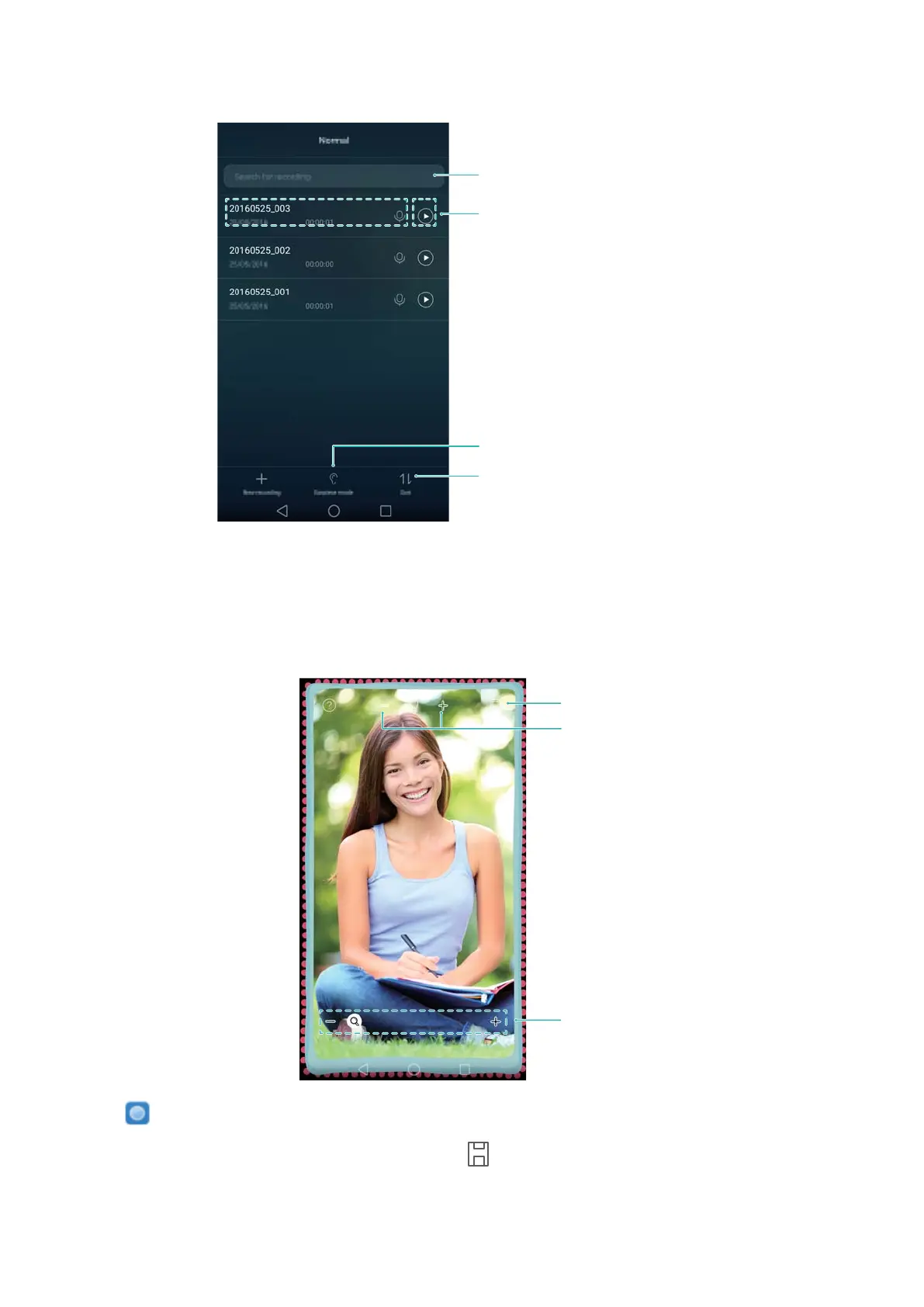3 Select the recording file you wish to play or touch the play button next to the file name.
Sort by time or name
Swipe down to search for recording
Play recording
Play through earpiece or speakers
Mirror
Your phone can double up as a mirror.
Zoom in or out
Change mirror frame
Adjust brightness
Open Mirror.
l Save an image: Touch the screen and select
to save the image to Gallery. Your phone
will return to the mirror once the image has been saved.
l Zoom in: Double touch the screen to zoom in. Double touch again to revert to the original
screen.
Tools
104
