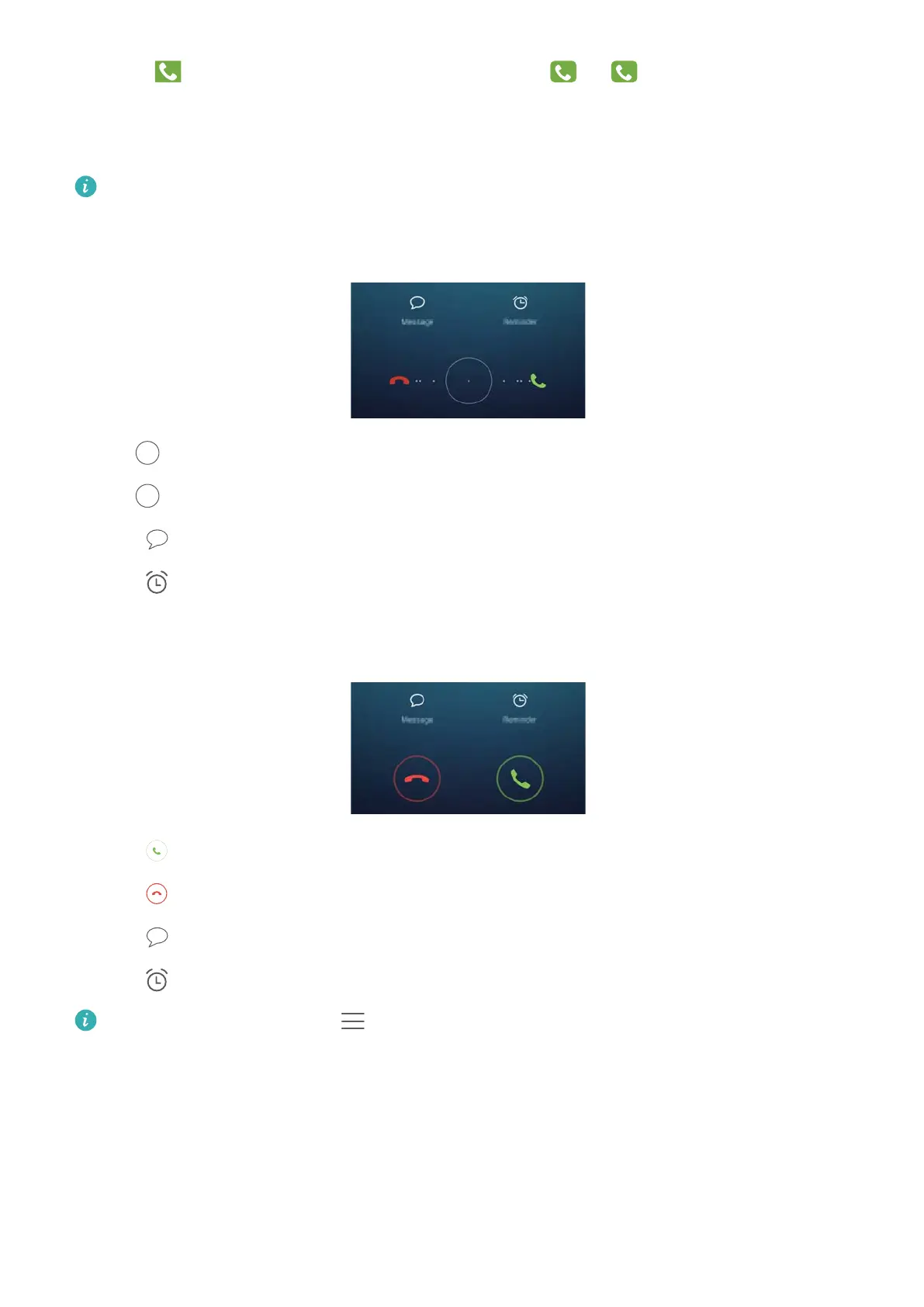3 Touch . If your phone has dual SIM support, touch
or
.
Answering or rejecting a call
When a call comes in, you can press the volume button to mute the ringtone.
While the screen is locked:
l Drag right to answer the call.
l Drag left to reject the call.
l Touch to reject the call and send an SMS.
l Touch to configure a callback reminder.
While the screen is unlocked:
l Touch to answer the call.
l Touch to reject the call.
l Touch to reject the call and send an SMS.
l Touch to configure a callback reminder.
On the dialler screen, touch > Settings > Reject calls with SMS to edit the predefined
text messages.
Functions available during a call
During a call, your phone will display an in-call menu.
Calls and Contacts
40
