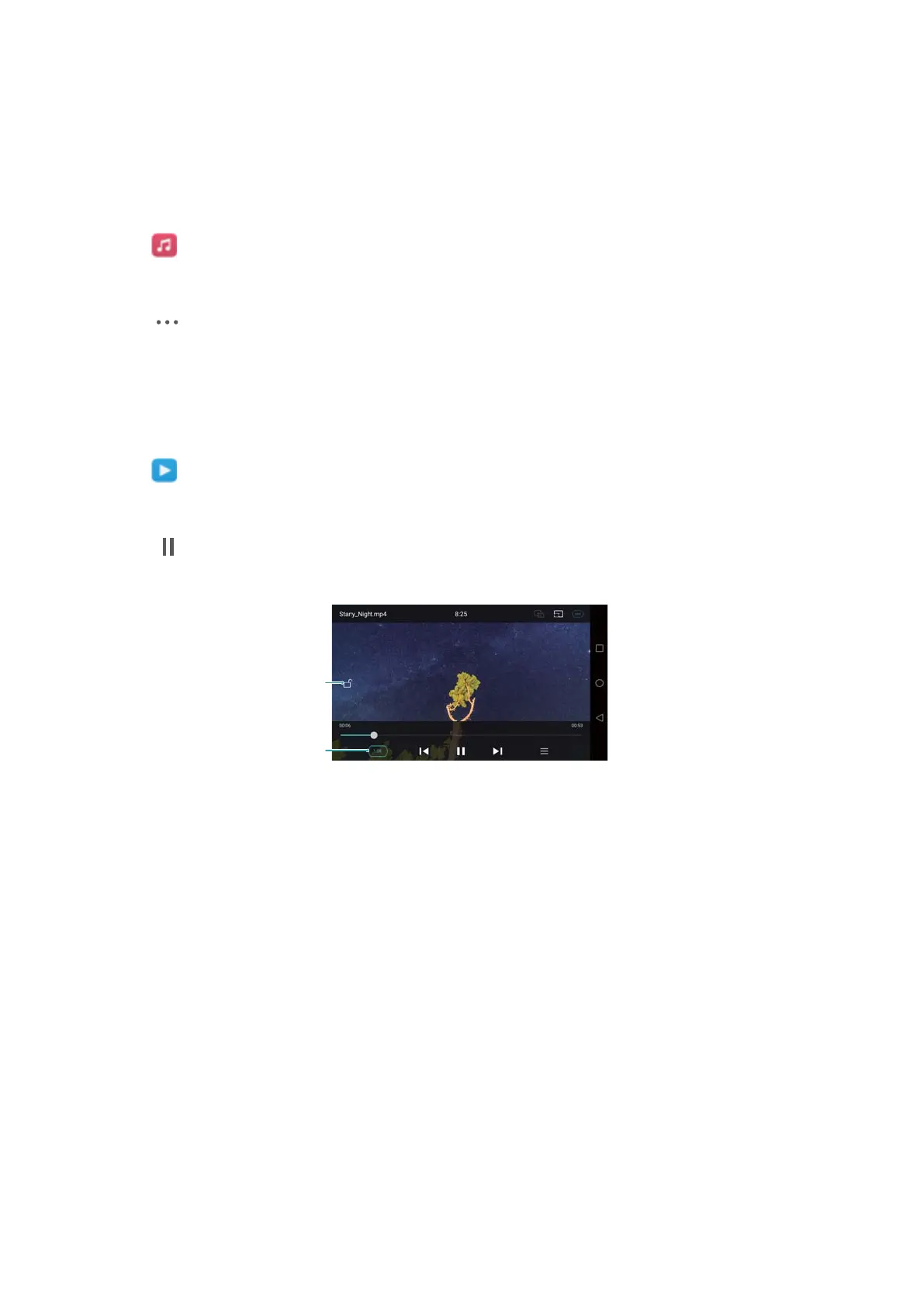3 Select the desired playlist, then touch a song to start playback, or touch Shuffle all to shuffle
all songs.
Setting a song as the ringtone
Set your favourite song as the call, notification or alarm ringtone.
1 Open Music.
2 Touch Local songs.
3 Touch
> Set ringtone next to the song name. You can choose to set the song as the
call, notification or alarm ringtone.
Playing a video
1 Open Videos.
2 Touch the video you want to play.
3 Touch to pause the video playback.
Lock the screen
Adjust playback
speed
Using your phone during video playback
l Swipe left or right to rewind or fast-forward the video.
l Swipe up or down on the left side of the screen to adjust the screen brightness.
l Swipe up or down on the right side of the screen to adjust the volume.
Music and Video
79
