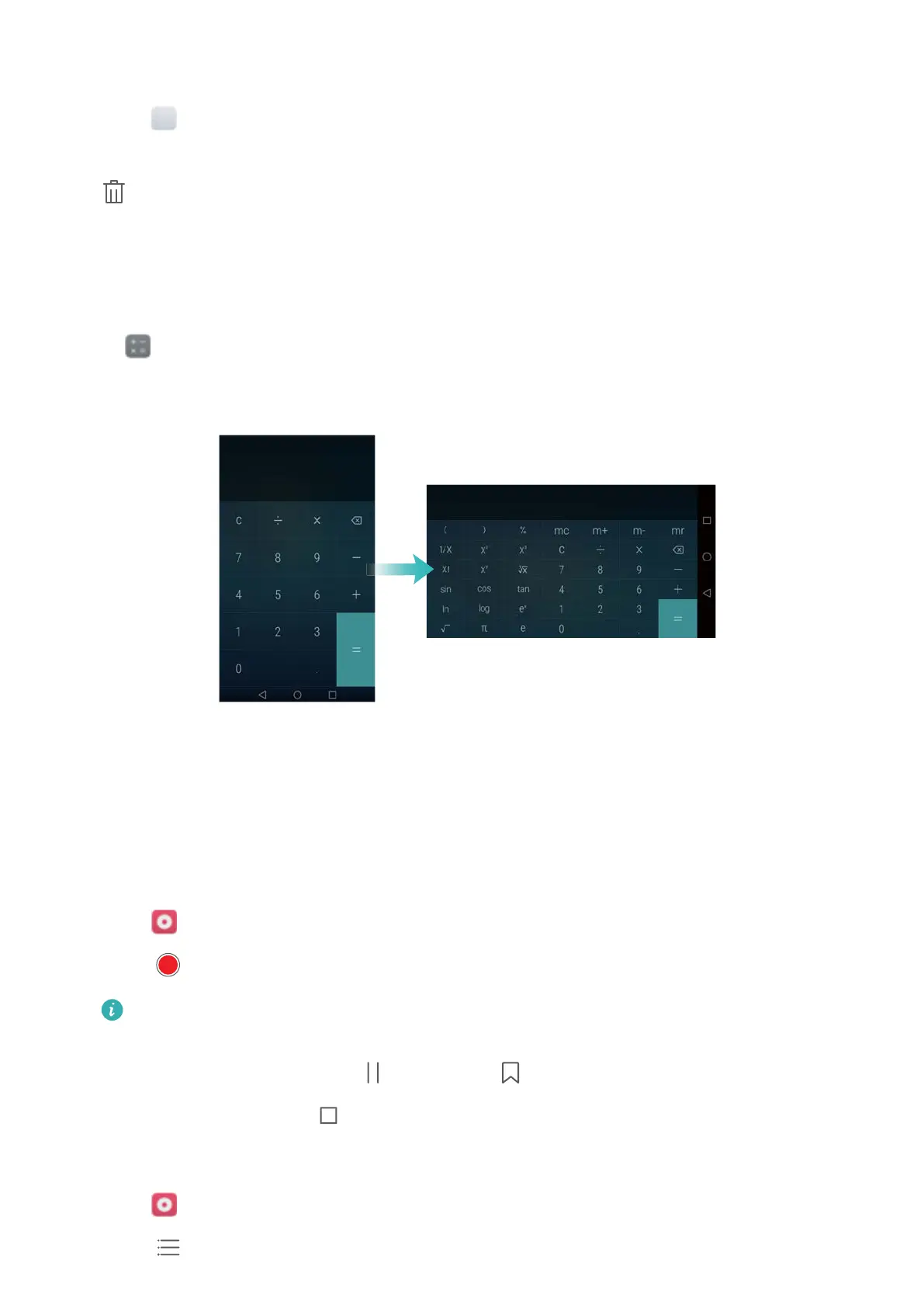Deleting a note
1 Open Notepad.
2 Touch and hold the note that you want to delete (or select multiple notes) and then touch
.
3 Touch Delete.
Calculator
Open
Calculator. Rotate the screen orientation to switch between the standard and
scientific calculators.
Sound recorder
You can use the Recorder application to record sound in a variety of different scenarios, such as
meetings or interviews.
Recording sound
1 Open Recorder.
2 Touch to start recording.
In order to ensure optimum recording quality, place your phone on a flat surface and do
not cover the microphone.
3 When you are recording, touch to pause or to add a tag.
4 To end a recording, touch . Enter a name for the recording file and then touch Save.
Playing a recording
1 Open Recorder.
2 Touch
.
Tools
103
