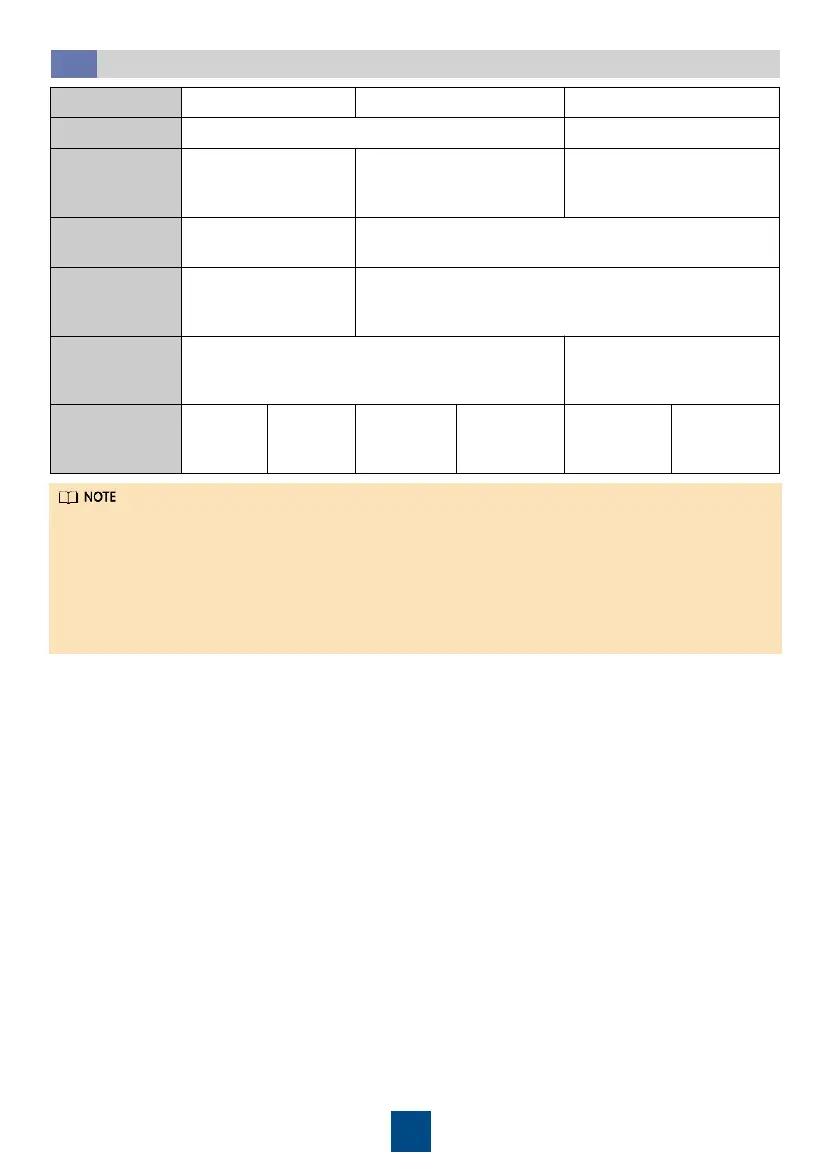3P4W:
net = n.34
(default)
3P3W:
net = n.33
3P4W:
net = n.34
(default)
3P3W:
net = n.33
3.2
Wiring Scenarios
•
You need to set parameters after cable connections are complete. For details, see section 4
"Display and Parameter Settings".
•
This meter is generally used in commercial and industrial high-current scenarios. In external
CT scenarios, the precision of the secondary-side current is
±
5 mA. For example, if a CT with
a transformer ratio of 400/1 is selected, the error is
±
2 A. This meter is not recommended
in scenarios where the plant power is low or the control precision of the grid-connection
point is high. Instead, use a meter with higher precision.
