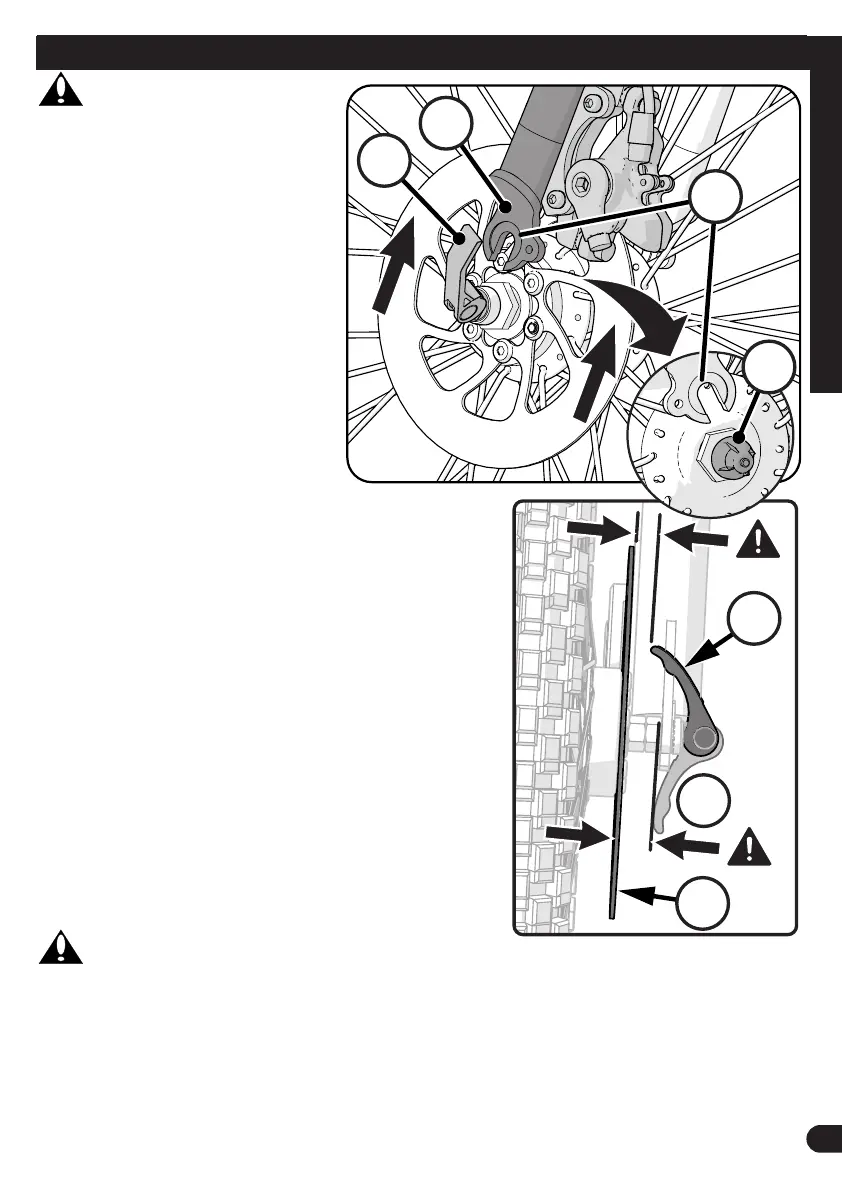11
Quick Release Axle Guide - various models
WARNING:
• Check QR axle and secure before
every ride.
• If you hear any unusual noise from
the wheels when riding - check
the QR axle system.
• Do not ride with improperly
adjusted or worn QR axle, this can
result in serious injury.
• If you have any problems with
the QR axle system, contact the
bicycle manufacturer or a local
bicycle shop.
• This product is not intended for
use in stunt riding, ramp jumping,
acrobatics, or similar activities.
STEPS
1
:
• Move the QR Lever
A
to the OPEN position and
loosen QR Nut
B
(turn counter-clock-wise) enough
so the wheel axle ts into the Fork Dropouts
C
.
• Ensure the serrated Washers
D
sit inside Fork Recess
E
on both sides.
STEPS
2
:
• Pushing down on fork to ensure wheel axle is fully
seated in Fork Dropouts, tighten QR Nut
B
(turn
clock-wise) hand tight.
• Position QR Lever pointing UP or BACK and partially
close.
• Adjust QR Nut and push QR Lever
A
closed with
palm of hand.
STEPS
3
:
• Ensure QR Lever is tight and fully CLOSED
F
.
• Ensure wheel is centered in fork and held securely.
WARNING:
• Ensure the Quick-Release (QR) is properly tightened
F
before each ride (refer to QR
use instructions in this manual).
• Ensure QR Lever does not come in contact with Disc Brake
G
or Spokes before each
ride.
• DO NOT RIDE WITH THE QR IN THE OPEN POSITION
H
.
E
A
C
B
F
G
H
