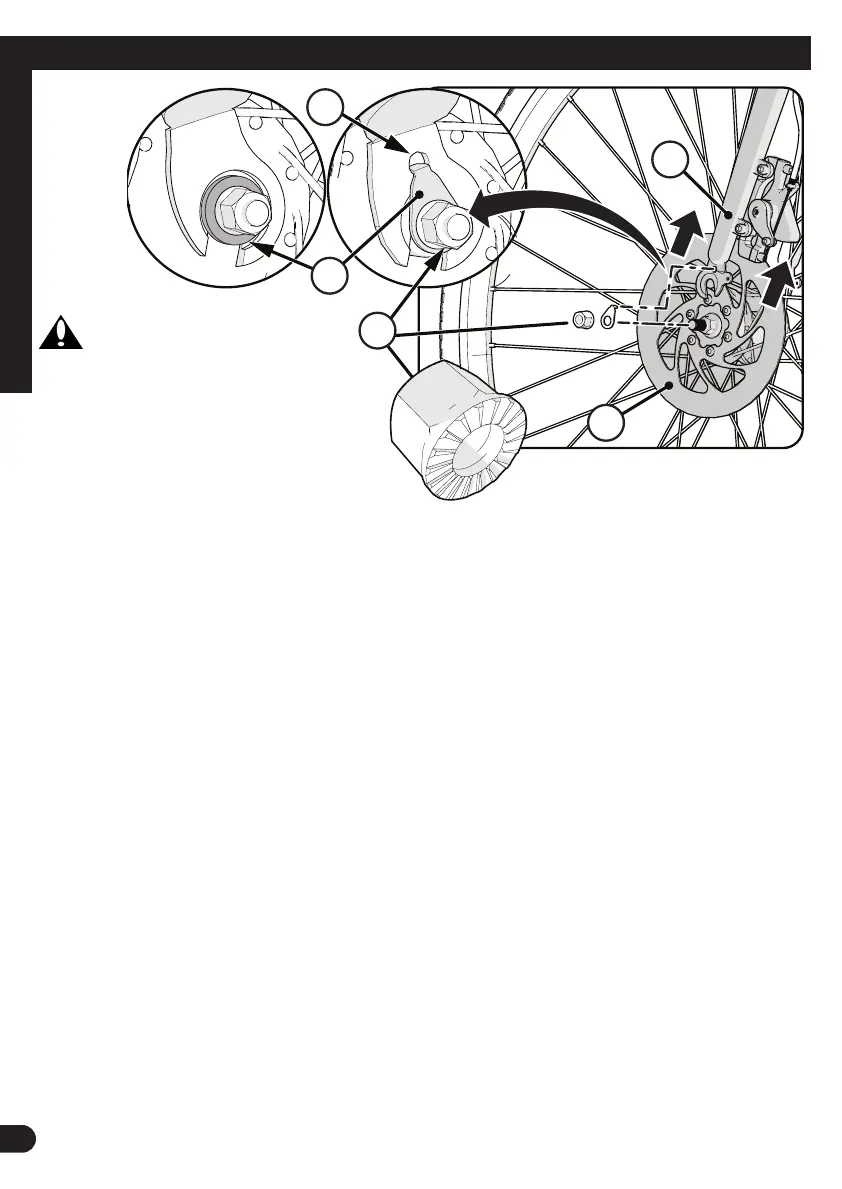12
Installing the Front Wheel - various models
WARNING:
• Do NOT use Axle Nuts
A
without
serrations to attach the front wheel.
• Ensure wheel spins freely without
contacting fork or fender.
• Failure to obey these steps can allow
the front wheel to loosen while riding.
This can cause injury to the rider or to
others.
1. If the Axle Nuts and Washers are already attached to the front wheel axle, remove and
set aside.
2. Set the wheel into the Front Fork
B
making sure the Disc Brake
C
ts up into the
Disc Brake Caliper.
TABBED WHEEL RETAINERS OR FLAT WASHERS
D
:
3. Install Wheel Retainers or Washers
D
making sure Wheel Retainer tabs are in the fork
E
tab holes.
4. Install Axle Nuts
A
with serrated surface facing IN.
5. With the wheel in the center of the fork, tighten both Axle Nuts securely.
E
B
C
A
D
INFLATE ALL TIRES BEFORE RIDING!
• Use a hand or a foot pump to in ate the tires.
• Service station meter-regulated air hoses are also acceptable.
• The maximum in ation pressure is shown on the tire sidewall.
Before adding air to any tire, make sure the edge of the tire (the bead) is the same distance
from the rim, all around the rim, on both sides of the tire. If the tire does not appear to be
seated correctly, release air from the inner tube until you can push the bead of the tire into
the rim where necessary. Add air slowly and stop frequently to check the tire seating and the
pressure, until you reach the correct in ation pressure.