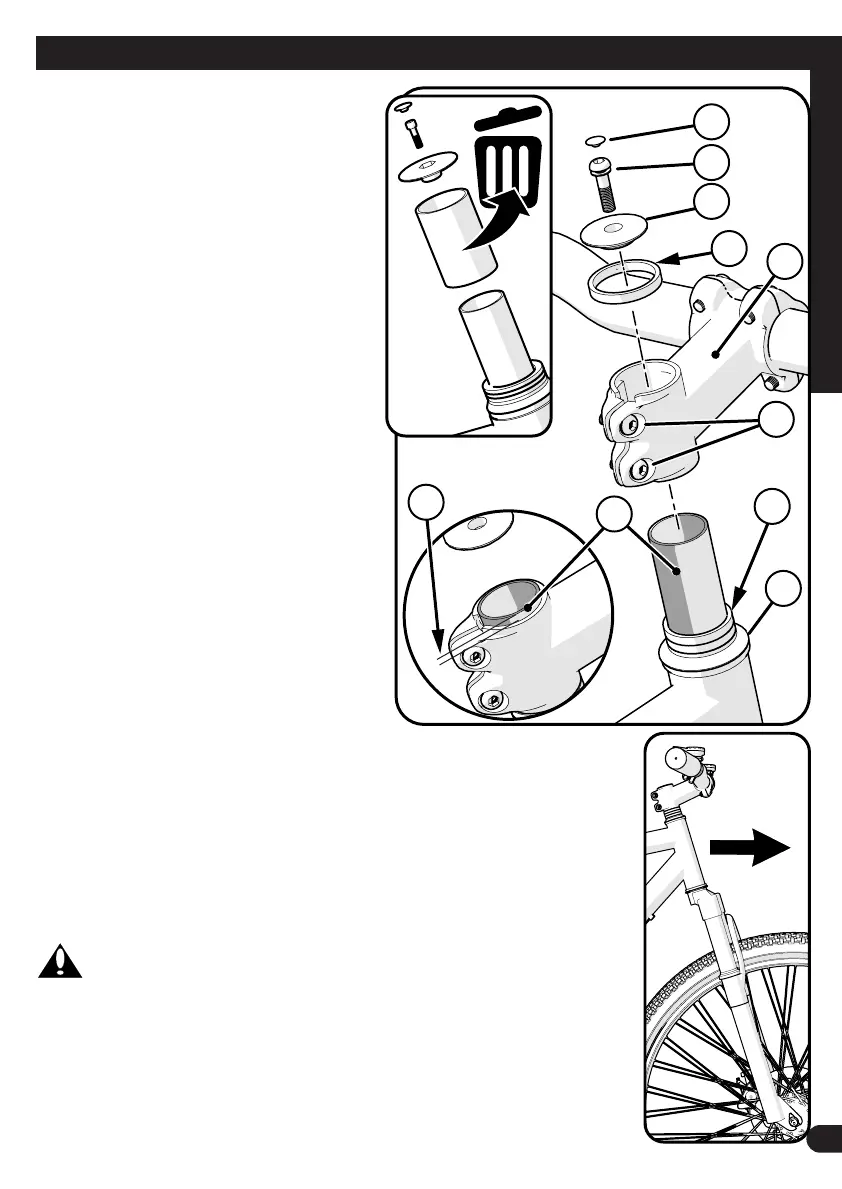13
1-2 mm
G
F
A
B
H
E
C
A
D
I
Handlebar and Stem Installation - Threadless Stem (as equipped):
CAUTION:
• Threadless Stem
B
should be
installed with bike sitting on the
ground and both wheels installed.
• Make sure Fork is fully inserted
from the bottom and Front Brake is
pointing FORWARDS.
• Disc Brake models: Disc Brake will
generally be on the LEFT side of the
Fork.
STEP 1:
1. Add Spacers
A
as needed for proper
Gap
E
.
2. Insert the Stem
B
fully onto the Fork
Tube
C
.
3. Point the Stem towards the front of
the bike and in line with the fork and
wheel.
4. With downward pressure on Stem,
move bicycle fork/wheel back and
forth so there is no looseness in Head-
set Bearings
D
.
NOTE: Ensure the Steerer Tube
C
extends at least 1-2mm above the top of
the Stem
E
.
5. Place Cap
F
into stem and tighten screw securely
G
. Try to move
Fork back and forth. There should be no movement in Headset Bear-
ings
D
. If needed, redo above steps.
6. If supplied, insert Rubber Cap
I
securely.
STEP 2:
7. Tighten the stem bolts
H
securely.
WARNING: Ensure handlebar and fork turn left to right
smoothly and without friction.
