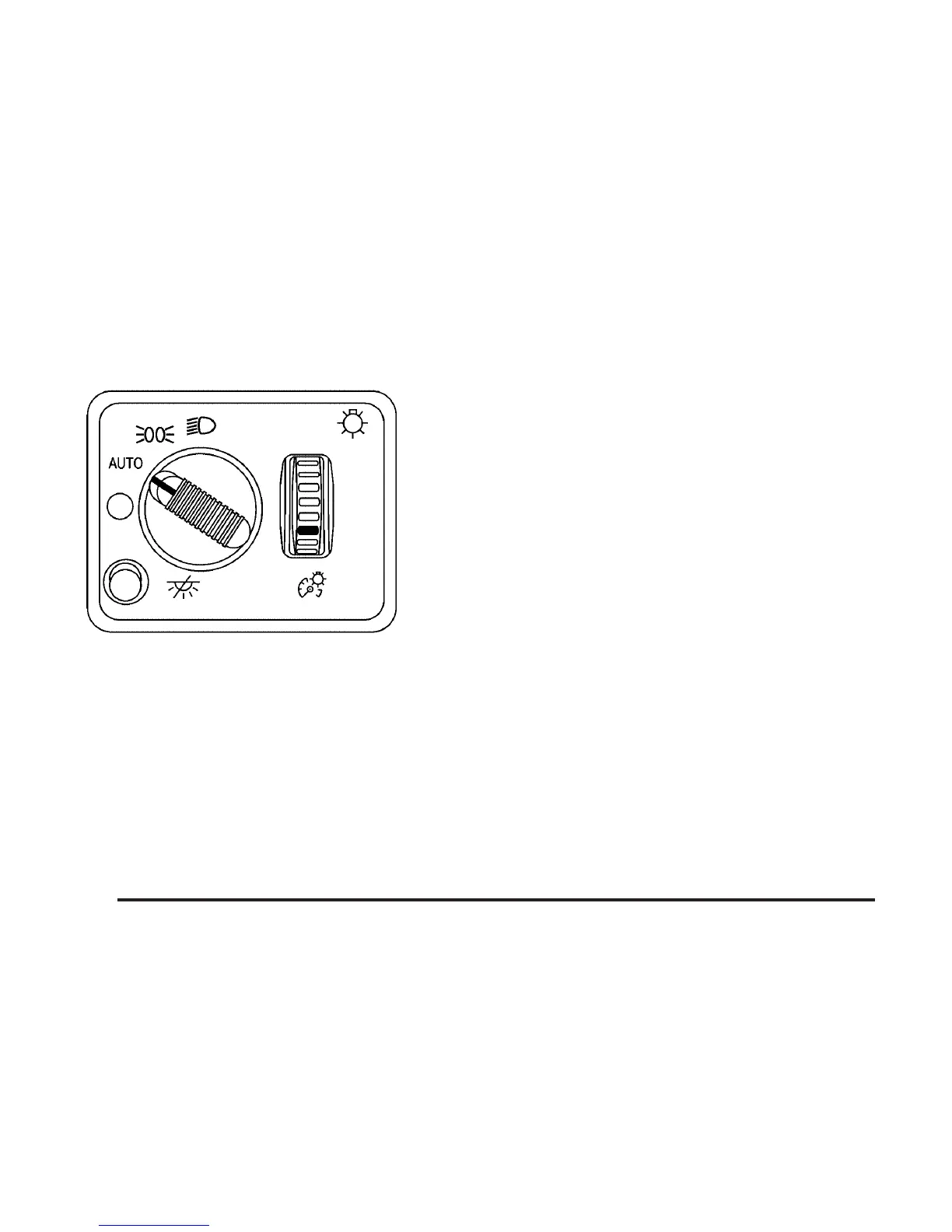Exterior Lamps
The control on the driver’s side of your instrument panel
operates the exterior lamps.
The exterior lamp control has four positions:
9(Off): Turn the knob to this position to turn off all
exterior lamps including the DRL. This control will spring
back to AUTO when released.
AUTO (Automatic): Turn the control to this position to
put the system into automatic headlamp mode.
AUTO mode, if enabled, will turn the exterior lamps,
including your DRL, on and off automatically depending
on how much light is available outside the vehicle.
Your automatic lights may be disabled even if the
control is in the AUTO position.
To enable automatic lighting, do any of the following:
• Turn the headlamp control from AUTO to off
and release the control. It will return back to
the AUTO position by itself.
• Turn the headlamp control from the parking lamp
position to AUTO.
• Turn the headlamp control from the headlamp
position to AUTO.
• Turn your engine off and then on again with the
headlamp control in AUTO.
To disable automatic lighting, do any of the following:
• Turn the headlamp control from AUTO to off
and release the control. It will return back to
the AUTO position by itself.
• Turn the headlamp control from AUTO to the
parking lamp position.
• Turn the headlamp control from AUTO to the
headlamp position.
3-14
