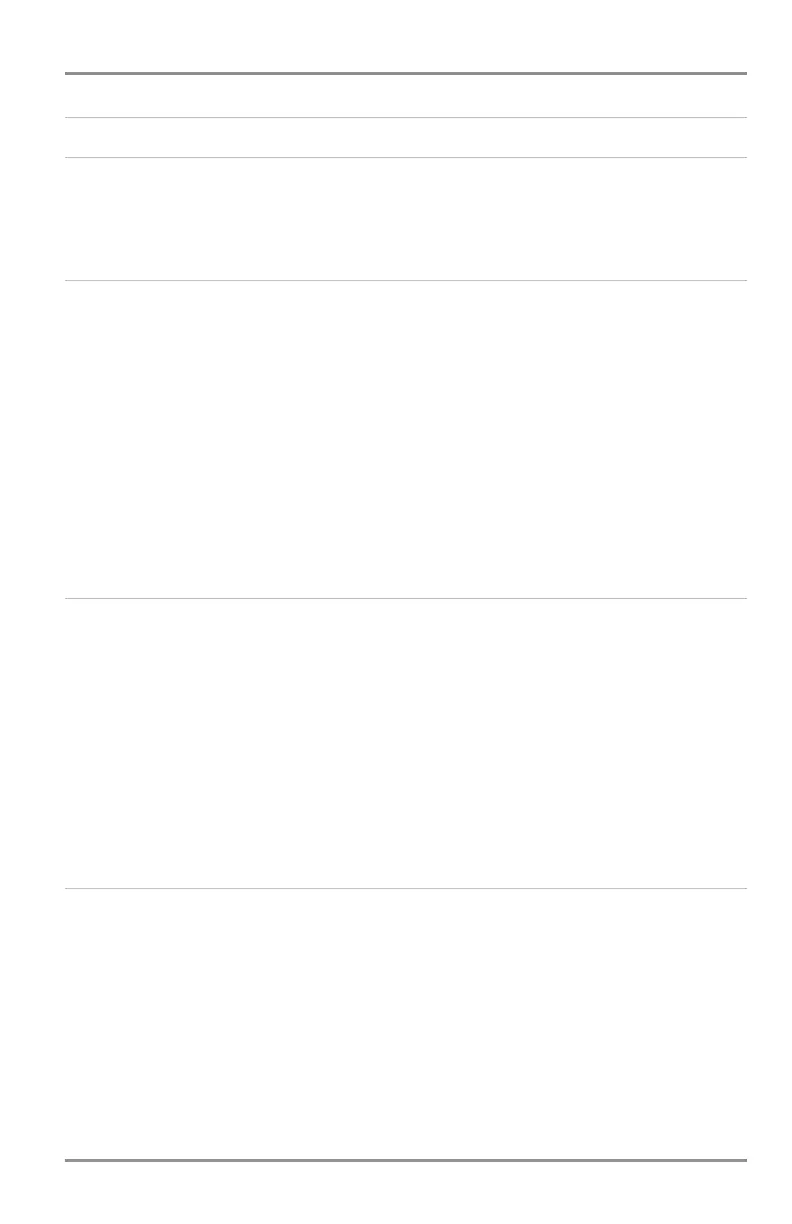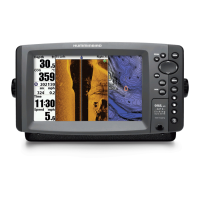iv
Table of Contents
X-Press™ Menu 130
Main Menu 131
Quick Tips for the Main Menu ................................................................................................................ 132
Note for all Menu Settings...................................................................................................................... 132
User Mode (Normal or Advanced) .......................................................................................................... 133
Sonar X-Press™ Menu 135
Active Side
(Combo Views only)
................................................................................................................ 136
Split Position
(Combo Views only)
............................................................................................................ 136
Sensitivity ................................................................................................................................................ 137
Upper Range
(Advanced: Sonar, Split Sonar and Active Sonar Side Views only)
........................................ 138
Lower Range ............................................................................................................................................ 138
Chart Speed ............................................................................................................................................ 139
Quad Layout
(with optional-purchase QuadraBeam PLUS™ Transducer, Side Beam View only)
.................. 139
Bottom Lock
(Sonar Zoom View only)
........................................................................................................ 139
Bottom Range
(Sonar Zoom View only, when Bottom Lock is On)
.............................................................. 140
Cancel Navigation
(only when Navigating)
.............................................................................................. 140
Side Imaging® X-Press™ Menu
(Side Imaging® Views only [1198c SI])
141
Active Side
(Combo Views only)
................................................................................................................ 142
Split Position
(Combo Views only)
............................................................................................................ 142
SI Side ...................................................................................................................................................... 142
SI Sensitivity ............................................................................................................................................ 142
SI Enhance .............................................................................................................................................. 143
SI Range .................................................................................................................................................. 143
Chart Speed ............................................................................................................................................ 144
SI Colors .................................................................................................................................................. 144
Cancel Navigation
(only when Navigating)
.............................................................................................. 144
Down Imaging™ X-Press™ Menu
(Down Imaging™ Views only [1198c SI])
145
Active Side
(Combo Views only)
................................................................................................................ 146
Split Position
(Combo Views only)
............................................................................................................ 146
Down Sensitivity ...................................................................................................................................... 146
Upper Range
(Advanced: Down Imaging™ Views only)
............................................................................ 147
Lower Range ............................................................................................................................................ 147
Chart Speed ............................................................................................................................................ 148
SI Colors .................................................................................................................................................. 148
Down Imaging Beam Width
(Advanced, Down Imaging™ View only)
...................................................... 148
Cancel Navigation
(only when Navigating)
.............................................................................................. 148
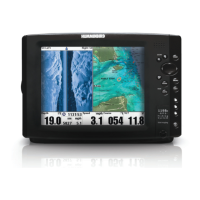