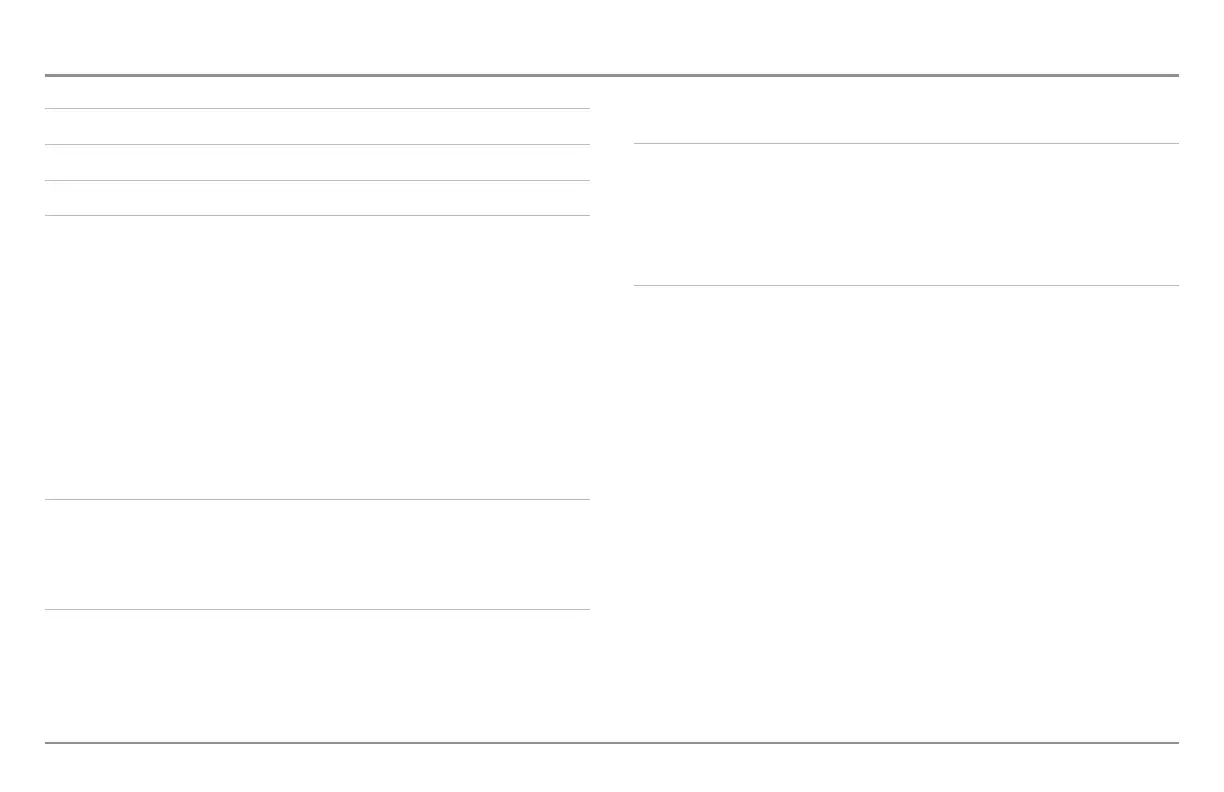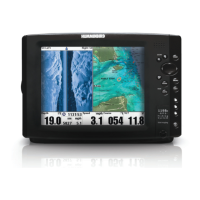Table of Contents
iii
Testing the System Installation 38
Power On the Control Head 39
What’s on the Control Head 39
Key Functions 40
POWER/LIGHT Key..................................................................................................................40
VIEW Key ................................................................................................................................40
MENU Key ..............................................................................................................................40
4-WAY Cursor Control Key (RIGHT, LEFT, UP, or DOWN Cursor Keys) ................................41
VIEW PRESET Keys ................................................................................................................41
EXIT Key ..................................................................................................................................41
INFO Key ................................................................................................................................42
MARK Key................................................................................................................................42
GOTO Key ................................................................................................................................42
ZOOM (+/-) Keys ....................................................................................................................42
Multi-Media Card (MMC)/SD Slots 43
Add Maps to Your Fishing System ........................................................................................43
Update Software ....................................................................................................................44
Export Navigation Data ..........................................................................................................44
What’s on the Sonar Display 45
Understanding the Sonar Display..........................................................................................46
Real Time Sonar (RTS™) Window ........................................................................................46
SwitchFire™ ............................................................................................................................46
Freeze Frame and Active Cursor ............................................................................................47
Instant Image Update ............................................................................................................47
Sonar Bottom Presentation....................................................................................................47
What’s on the Side Imaging® Display (898c SI and 998c SI only) 48
Understanding the Side Imaging® Display ..........................................................................49
Side Imaging® Frequencies and Coverage............................................................................50
For Best Performance ............................................................................................................51
On the Water Interpretation ..................................................................................................51
Views 53
Side Imaging® View
(898c SI and 998c SI only)
....................................................................55
Down Imaging™ View
(898c SI and 998c SI only)
................................................................56
Sonar View ..............................................................................................................................57
Sonar Zoom View....................................................................................................................58
Split Sonar View......................................................................................................................59
Snapshot and Recording View
(optional-purchase MMC/SD card required)
........................60
Side Beam View
(optional-purchase QuadraBeam PLUS™ transducer required)
..................65
Bird’s Eye View........................................................................................................................67
Chart View ..............................................................................................................................68
Combo Views ..........................................................................................................................69
Combo Views: Functions........................................................................................................69
Side Imaging/Sonar Combo View
(898c SI and 998c SI only)
..............................................69
Chart/Bird’s Eye Combo View................................................................................................70
Chart/Chart Combo View ......................................................................................................70
Chart/Sonar Combo View ......................................................................................................71
Chart/Side Imaging Combo View
(898c SI and 998c SI only)
..............................................71
Down Imaging™/Side Imaging® Combo View
(898c SI and 998c SI only)
..........................72
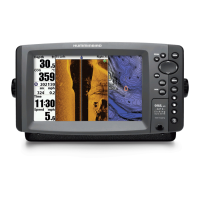