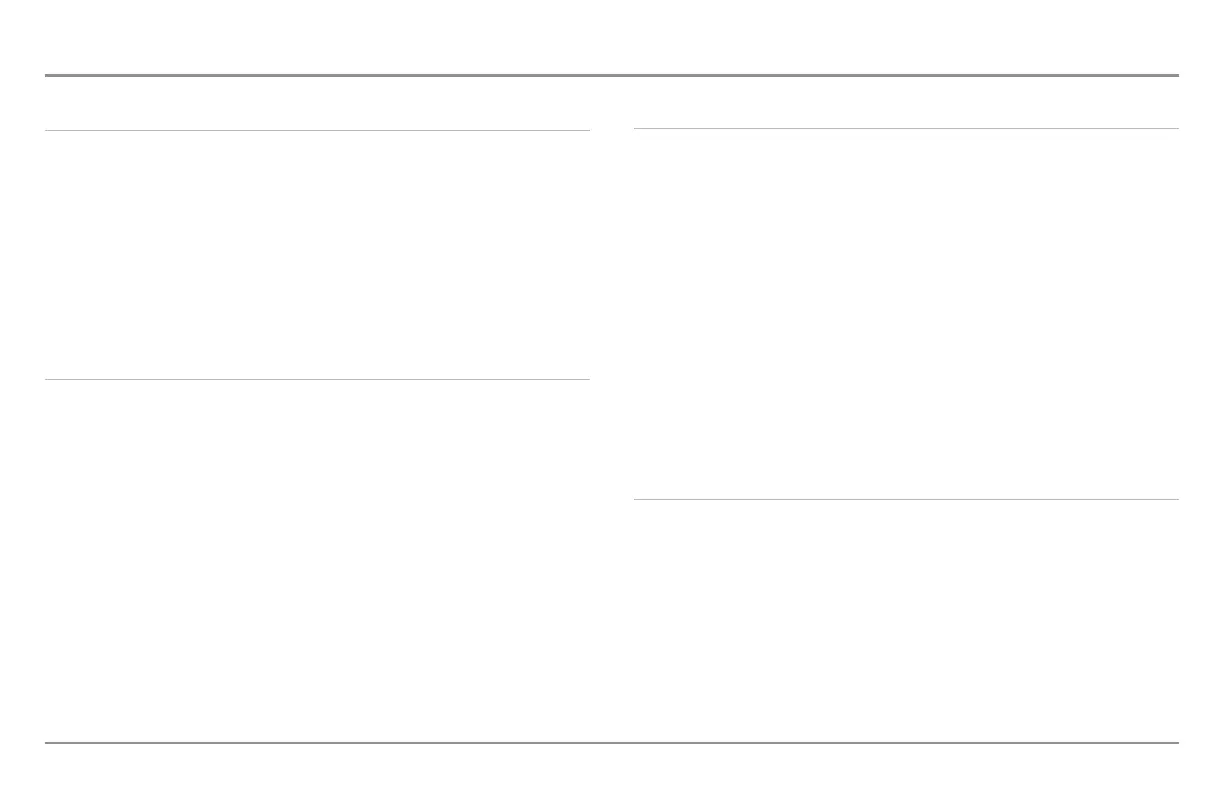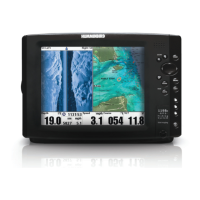Table of Contents
v
Down Imaging™ X-Press™ Menu
(Down Imaging™ Views only [898c SI, 998c SI])
95
Active Side
(Combo Views only)
..............................................................................................95
Split Position
(Combo Views only)
..........................................................................................95
Down Sensitivity ....................................................................................................................96
Upper Range
(Advanced: Down Imaging™ Views only)
........................................................96
Lower Range ..........................................................................................................................97
Chart Speed ............................................................................................................................97
SI Colors ..................................................................................................................................97
Cancel Navigation
(only when Navigating)
............................................................................97
Navigation X-Press™ Menu 98
Active Side
(Combo Views only)
..............................................................................................98
Split Position
(Combo Views only)
..........................................................................................98
Waypoint [Name]
(Only with an active cursor on a waypoint)
..............................................99
Cursor to Waypoint
(Chart or Combo View only)
....................................................................99
Save Current Track..................................................................................................................99
Clear Current Track ................................................................................................................99
Save Current Route
(only when Navigating)
........................................................................100
Skip Next Waypoint
(only when Navigating)
........................................................................100
Cancel Navigation
(only when Navigating)
..........................................................................100
Cancel MOB Navigation
(only when MOB Navigation is activated)
....................................100
Remove Target
(only if a Target is Active)
............................................................................100
Remove Grid
(only if a Grid is Active)
....................................................................................100
Waypoint [Name]
(Most recently-created waypoint)
............................................................101
Snapshot and Recording X-Press™ Menu
(Snapshot and Recording View only)
102
Start Recording
(optional-purchase MMC/SD Card, Snapshot and Recording View only) ............................102
Stop Recording
(optional-purchase MMC/SD Card only) ......................................................102
Delete Image
(optional-purchase MMC/SD Card, Snapshot and Recording View only) ........102
Delete All Images
(optional-purchase MMC/SD Card, Snapshot and Recording View only)............................103
Delete Recording
(optional-purchase MMC/SD Card, Snapshot and Recording View only)............................103
Delete All Recordings
(optional-purchase MMC/SD Card, Snapshot and Recording View only)............................103
Pings Per Second
(optional-purchase MMC/SD Card, Snapshot and Recording View only)............................103
Playback Speed
(optional-purchase MMC/SD Card, Snapshot and Recording View only)............................103
Stop Playback
(optional-purchase MMC/SD Card only) ........................................................104
Alarms Menu Tab 105
Depth Alarm..........................................................................................................................105
Fish ID Alarm ........................................................................................................................105
Low Battery Alarm................................................................................................................106
Aux. Temp Alarm
(with optional-purchase temp. probe or Temp/Speed only)
....................106
Temp. Alarm ..........................................................................................................................106
Off Course Alarm ..................................................................................................................106
Arrival Alarm..........................................................................................................................107
Drift Alarm ............................................................................................................................107
Alarm Tone ............................................................................................................................107
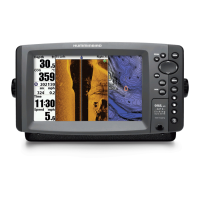