
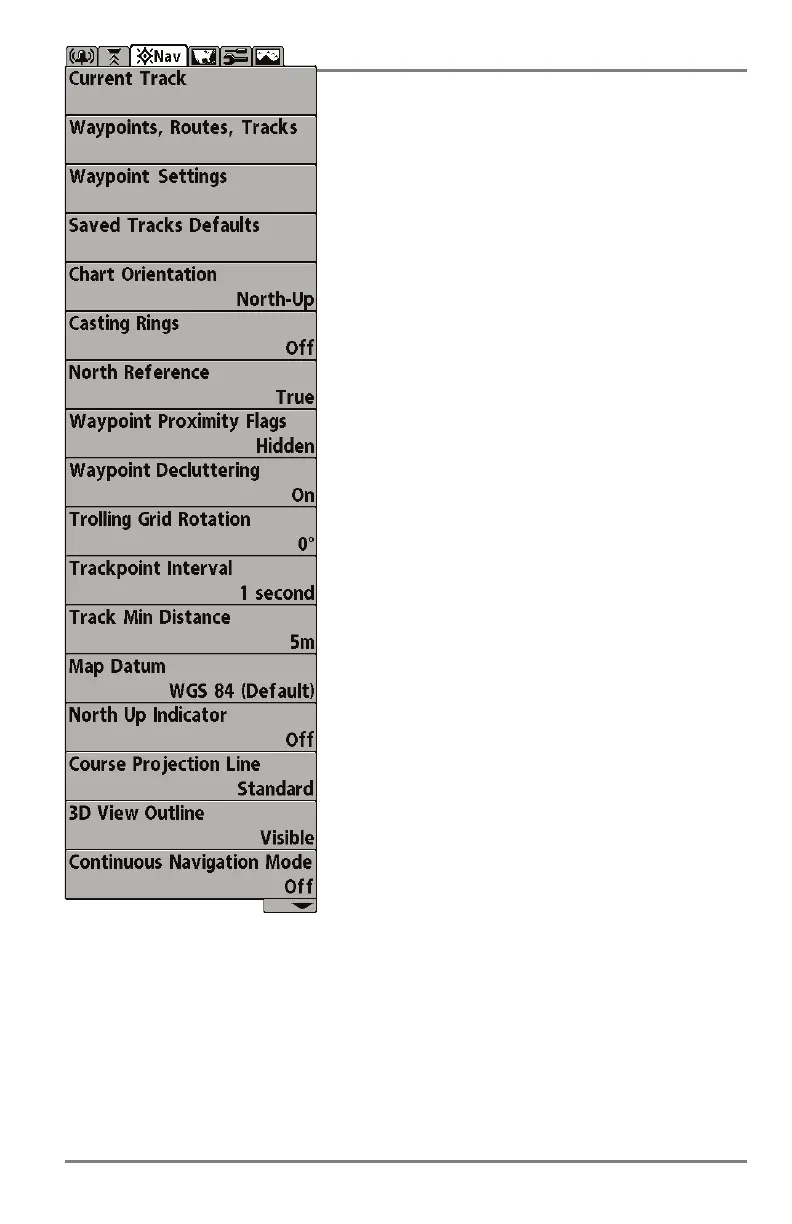 Loading...
Loading...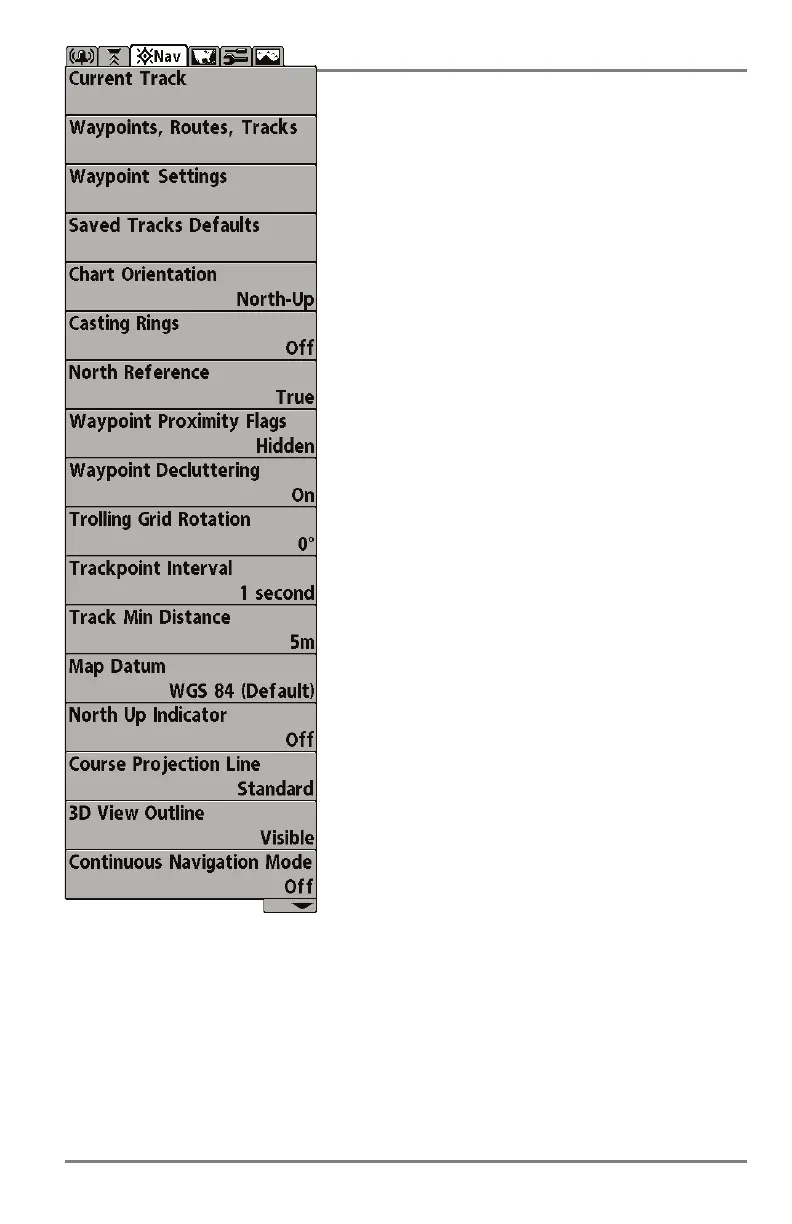
Do you have a question about the Humminbird HELIX 5 SERIES and is the answer not in the manual?
| Tracks | 50 |
|---|---|
| Waterproof Rating | IPX7 |
| Display Size | 5 inches |
| GPS | Yes |
| Frequency | 200/455 kHz |
| Power Output | 500 watts (RMS) |
| Max Depth | 1500 ft (DualBeam PLUS), 350 ft (Down Imaging) |











