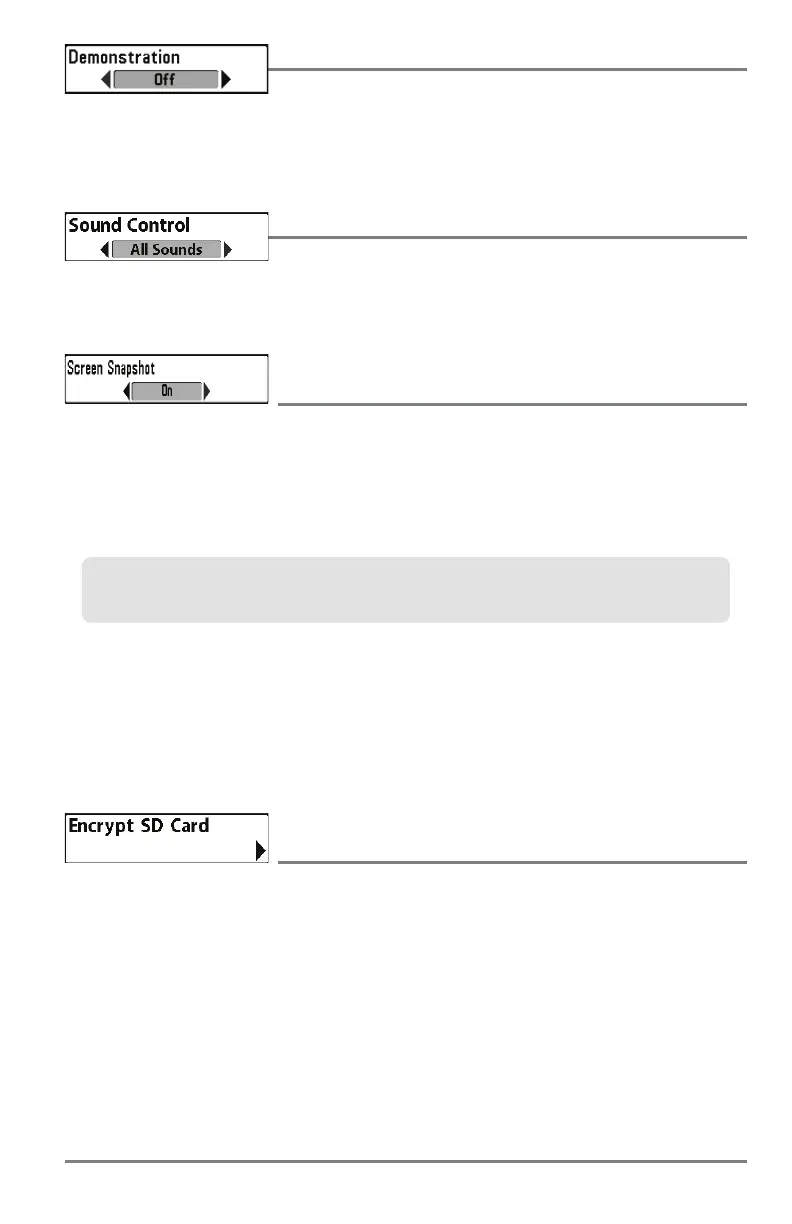139
Setup Menu Tab
Demonstration
Settings: Off, Visible; Default = Visible
Demonstration controls whether the Demonstration Mode is visible or off. The Demonstration
Mode appears on the screen if you don’t press any keys during the warning screen at power up.
Menu settings cannot be saved in Demonstration (see Po wer On and Start-Up Options Menu).
Sound Control
Settings: No Sounds, Alarms Only, All Sounds; Default = All Sounds
Sound Control allows you to set when the control head will beep or sound because of the key
presses and/or alarms.
Screen Snapshot
(optional-purchase microSD Card only)
Settings: Off, On; Default = Off
Screen Snapshot activates the screen snapshot function. When Screen Snapshot is enabled,
pressing the MARK key creates a saved screen snapshot on the optional-purchase microSD card
installed in your unit’s card slot. All active menus, dialog boxes, warnings and messages are
captured and saved automatically.
NOTE: You must have an optional-purchase microSD card installed for the Screen Snapshot feature to
work.
NO TE: If you use your microSD card in two differ ent units that have different screen sizes, the recordings
made on one unit will still be present on the card, but they will be represented by the Unavailable icon
(circle with a slanted line through it) on the Snapshot and Recording View on the other unit.
Encrypt SD Card
(optional-purchase microSD Card only)
Settings: Press the RIGHT Cursor key and follow screen instructions.
WARNING! Do NOT use this menu option with a chart card installed. You must use a blank microSD Card
with this menu option.
Encrypt SD Card enables the installed microSD Card for ChartSelect (separate purchase required).
ChartSelect allows you to purchase a Humminbird chart online and download it to a microSD
Card. Visit chartselect.humminbird.com for more information and to download the ChartSelect
User Guide.
NOTE: For more information, see Views: Snapshot and Recording View and Snapshot and
Recording X-Press Menu.
