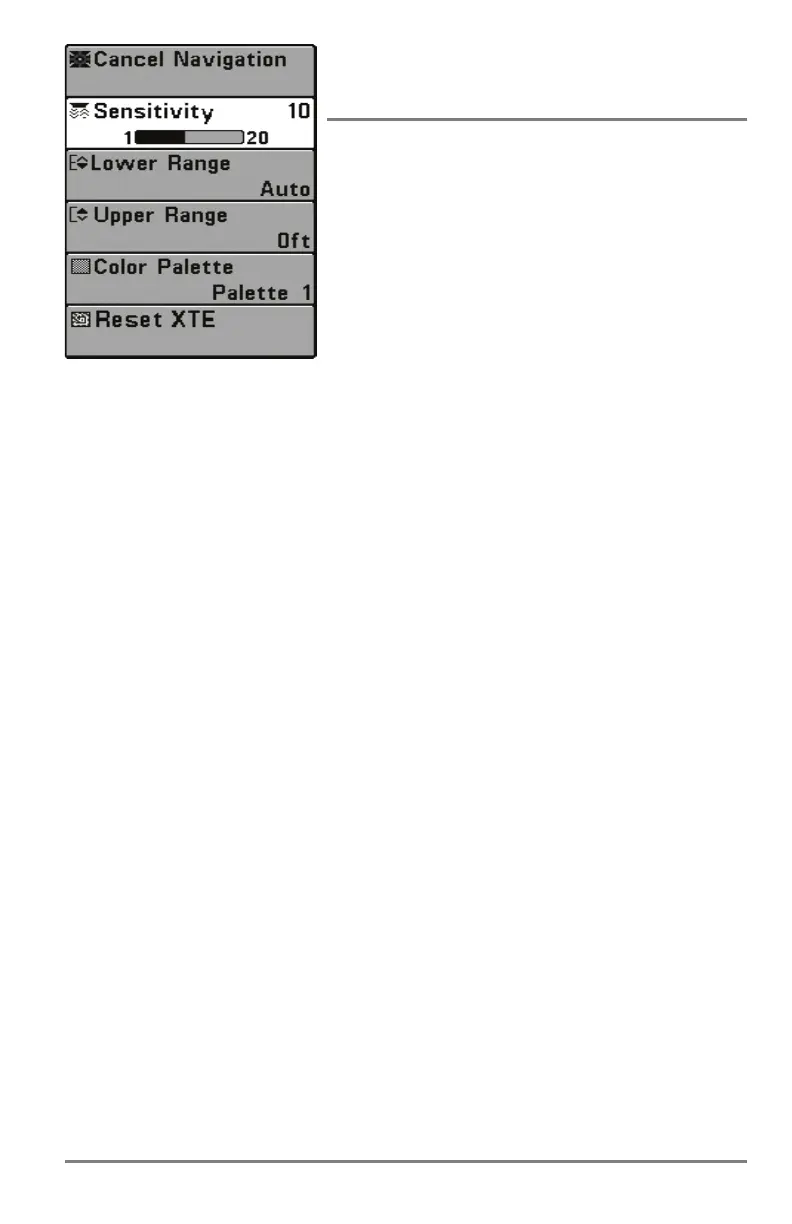85
Flasher X-Press Menu
Flasher X-Press Menu
(HELIX SONAR GPS, HELIX DI GPS, HELIX XD GPS only and
Circular Flasher View only)
The Flasher X-Press Menu provides a shortcut to your
most frequently-used settings. Press the MENU key once
while in the Circular Flasher View to access the Flasher
X-Press Menu.
NOTE: Menu options will vary depending on system settings, such
as whether you are currently navigating.
NO TE: Menu options can be expanded or simplified by setting the
User Mode to Advanced or Normal. See Main Menu: User Mode
for details.
NO TE: To activate Ice Fishing Mode, see Sonar Menu Tab. Also,
see Views: Circular Flasher Vie w for more information.
Flasher X-Press Menu
