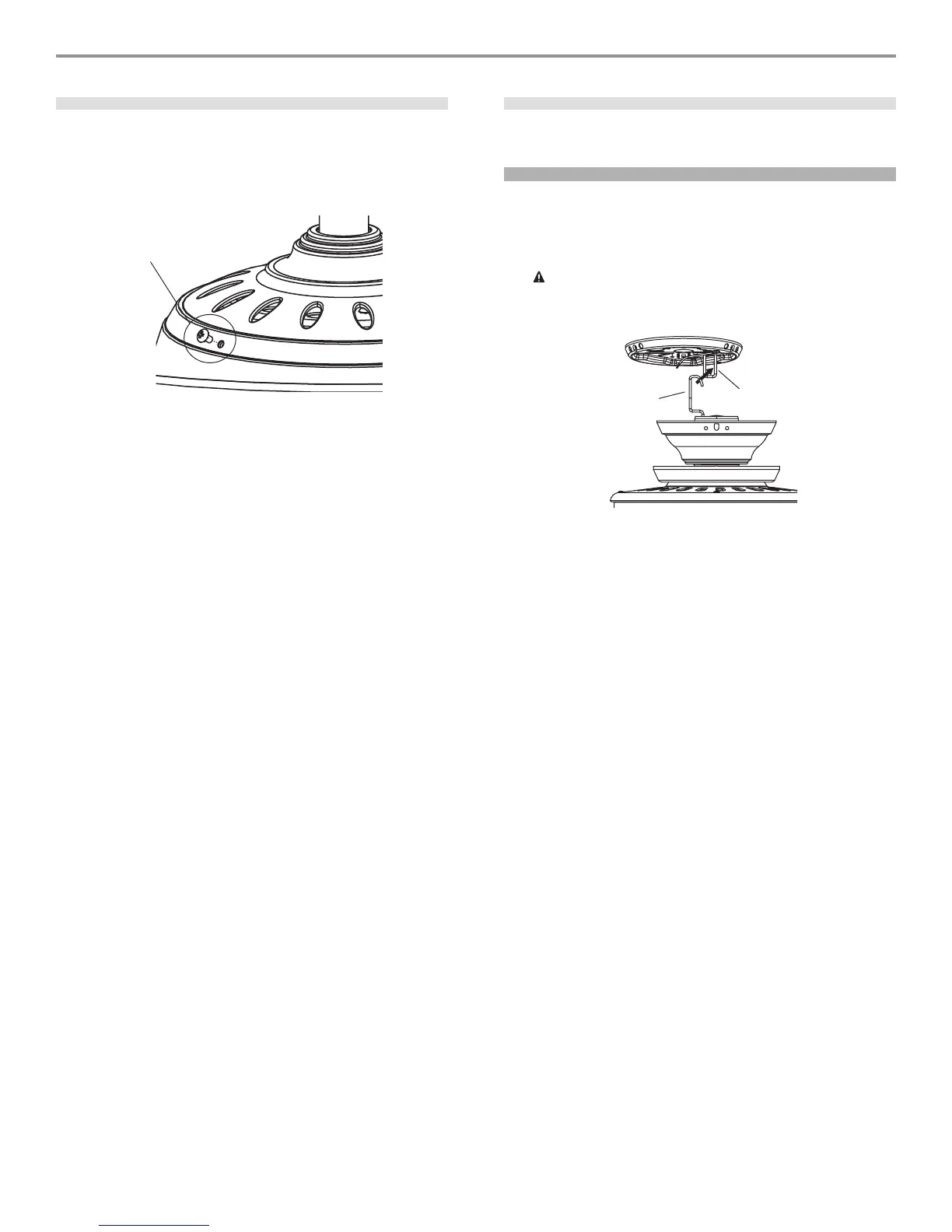41860-01 02/24/2005 © 2005 Hunter Fan Company
66
66
6
installing the adapter cover
1. Using the three #6-32 x 3/8" screws, align the holes in the
adapter cover with the holes in the top housing. Refer to Fig-
ure 13.
2. Tighten the three screws.
Figure 13 - Installing the adapter cover
installing the light bulbs
Install 4 B10, 40 Watt Max bulbs.
hanging the fan
1. Raise the fan and place the hook through the loop on the ceil-
ing plate as shown in Figure 14. Use the note and arrow en-
graved in the ceiling plate to assist in determining the direc-
tion to assemble.
WW
WW
W
AA
AA
A
RR
RR
R
NN
NN
N
II
II
I
NN
NN
N
G: FG: F
G: FG: F
G: F
aa
aa
a
n mn m
n mn m
n m
aa
aa
a
y fy f
y fy f
y f
aa
aa
a
ll ill i
ll ill i
ll i
f nf n
f nf n
f n
oo
oo
o
t at a
t at a
t a
ss
ss
s
ss
ss
s
ee
ee
e
mbmb
mbmb
mb
ll
ll
l
ee
ee
e
d ad a
d ad a
d a
s dirs dir
s dirs dir
s dir
ee
ee
e
cc
cc
c
tt
tt
t
ee
ee
e
d ind in
d ind in
d in
tt
tt
t
hh
hh
h
ee
ee
e
ss
ss
s
e ine in
e ine in
e in
ss
ss
s
tt
tt
t
aa
aa
a
llll
llll
ll
aa
aa
a
tt
tt
t
ii
ii
i
oo
oo
o
n inn in
n inn in
n in
ss
ss
s
tt
tt
t
rr
rr
r
uu
uu
u
cc
cc
c
tt
tt
t
ii
ii
i
oo
oo
o
nn
nn
n
ss
ss
s
. .
. .
.
Figure 14 - Hanging the fan
#6-32 x 3/8" screw
Hook
Loop