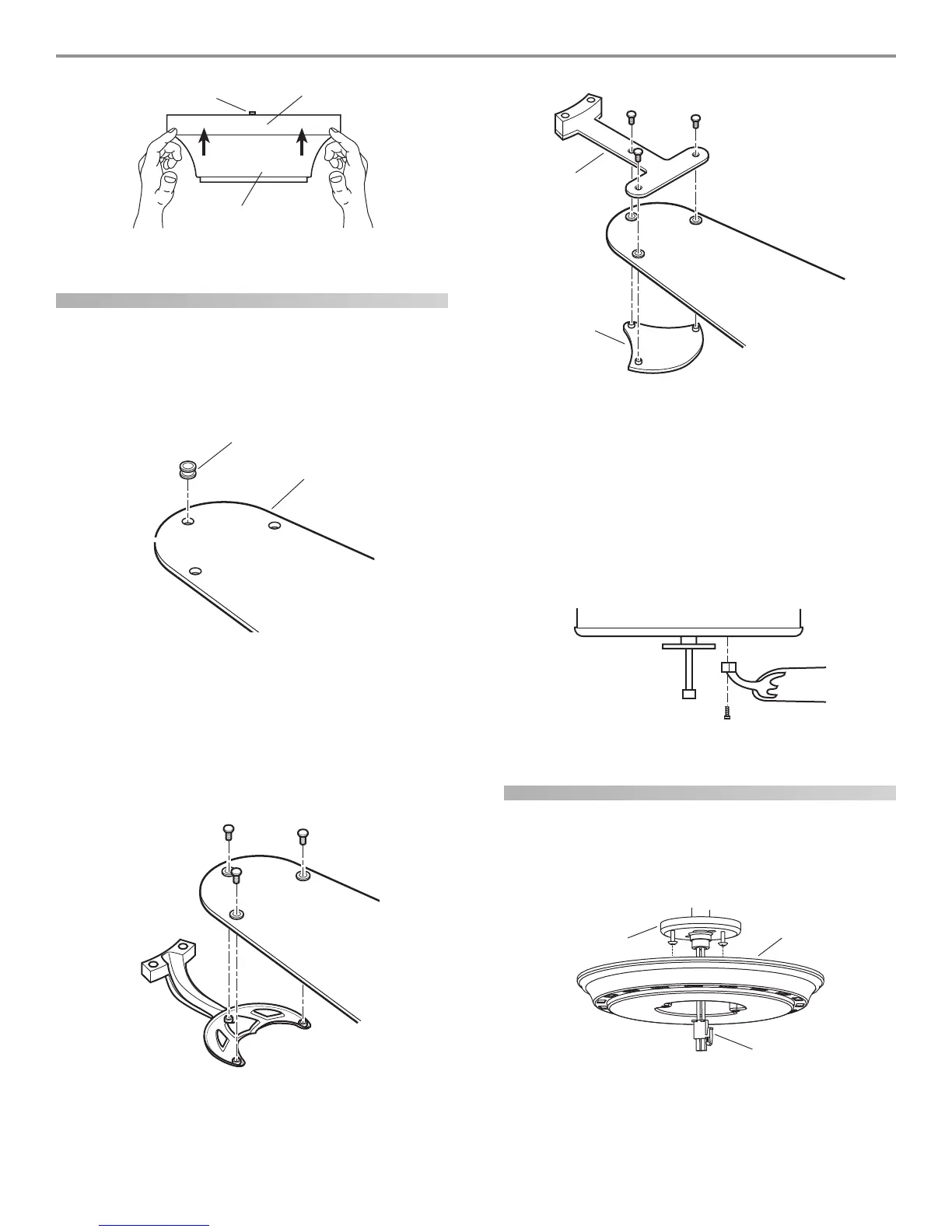41860-01 02/24/2005 © 2005 Hunter Fan Company
88
88
8
assembling the blades
Hunter fans use several styles of fan blade irons (brackets that hold
the blade to the fan).
1. Your fan may include blade grommets. If your fan has grom-
mets, insert them by hand into the holes on the blades as shown
in Figure 20.
2. Attach each blade to blade iron using three blade assembly
screws as shown in Figure 21. Some fans feature a decorative
medallion as well as a blade iron. Insert the assembly screws
into the blade iron, through the blade and into the medallion,
with the blade sandwiched between the blade iron and me-
dallion as shown in Figure 22.
If you used grommets, the blades may appear slightly loose
after screws are tightened. This is normal.
3. Remove the blade mounting screws and rubber shipping
bumpers from the motor.
4. For each blade, insert one blade mounting screw through the
blade iron as shown in Figure 23, and attach lightly to the fan.
Insert the second blade mounting screw, then securely tighten
both mounting screws.
installing the light fixture
1. Partially install two of the #6-32 x 3/8” screws into the mount-
ing plate as shown in Figure 24.
2. Insert the plug connector from the fan through the hole in the
switch housing as shown in Figure 24.
3. Line up the key slots in the switch housing with the two par-
tially installed screws. Twist in place. Line up the third hole
and insert the screw.
Canopy Trim Ring
Canopy
Tab Indicator
Blade Iron
Medallion
Grommet
Fan Blade
Mounting Plate
Switch Housing
Plug Connector