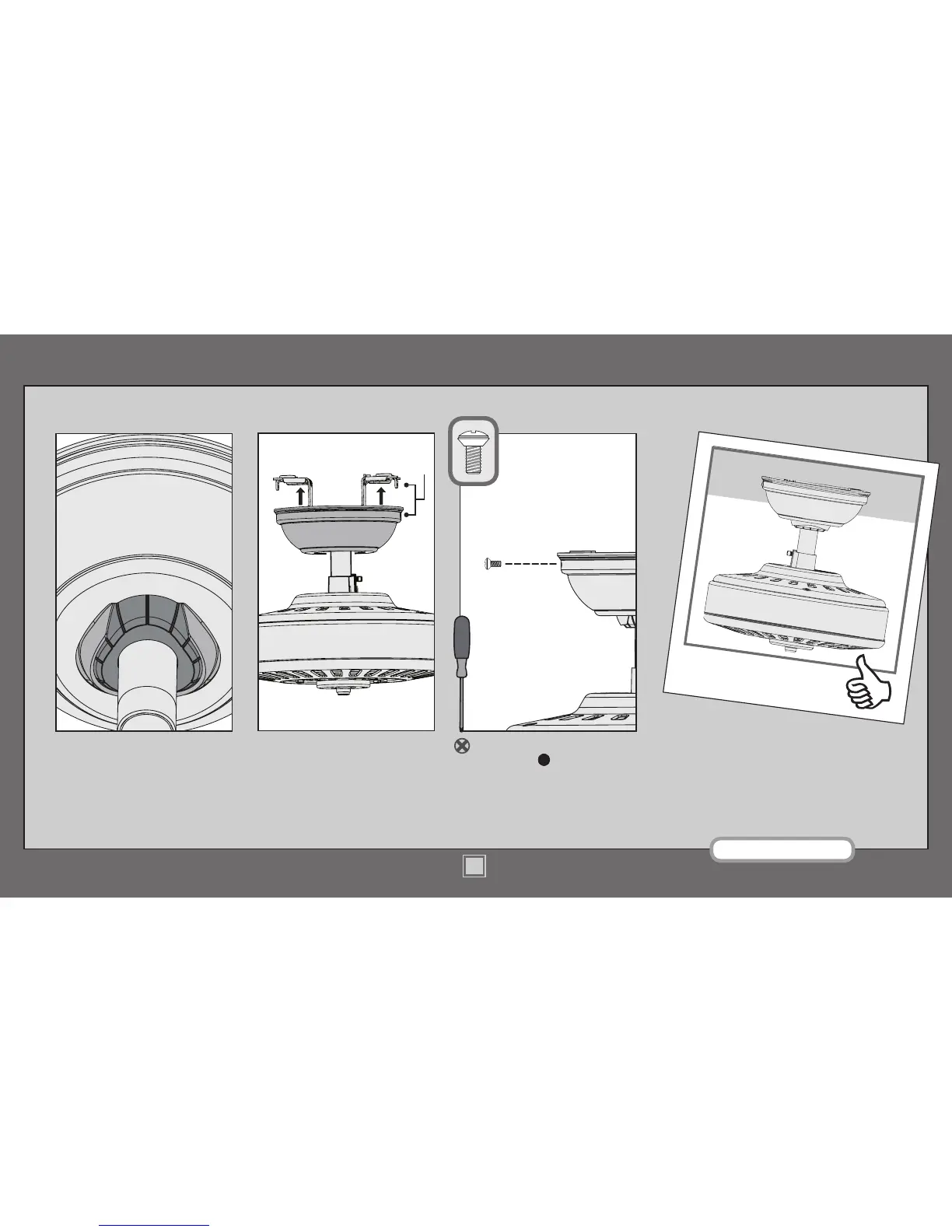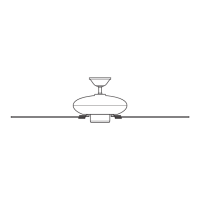13
contatobrasil@hunterfan.com
MD511-01 • 05/20/14 • © Hunter Fan Company
Canopy
Lift the canopy into place so that
the screw holes are aligned.
Position the canopy so that, when
lifted into place, the canopy ts into
the hanging bracket as shown.
Screw
Holes
Insert the two canopy screws
found in the hardware bag.
Note: Fan style may vary.