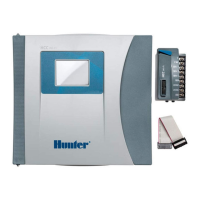Modes Controller Models
Standard Mode HPC, HCC, PRO-HC, and X2
Advanced Mode HPC, HCC, PRO-HC, and HC
Standard offline programming will allow the controller to run like our traditional controllers
the X-core and the Pro-C models. Each of the six programs (a-f) allows you to start each
program up to four times a day, set run lengths and set specific days to water.
Advanced offline programming will allow the controller to run independently for each
zone(station). Each zone (station) can have up to four start times with their individual run
times.
To set your controller in Offline Mode for manual configuration, please follow the steps
below:
1. From the main menu, tap on SETTING.
2. Select CONFIG.
3. Select FACTORY DEFAULT.
4. Next , press ERASE CONFIG. This will reset the controller back to factory
settings. You will be presented with a warning dialogue.
5. Select CONFIGURE OFFLINE and follow the wizard steps.
This wizard will guide you through the steps to set up your controller to run in offline mode
without an internet connection.
If you choose to switch modes when using the compatible model, use the steps below:
1. From the main menu, tap on SETTINGS.
2. Select OFFLINE PROGRAMS AND SETTINGS.
3. Select OFFLINE MODE.
4. Choose mode and select CONFIRM.
If you decide to connect the controller via internet at a later date, the online programming
will sync with controller within a few seconds and override the offline programming.
