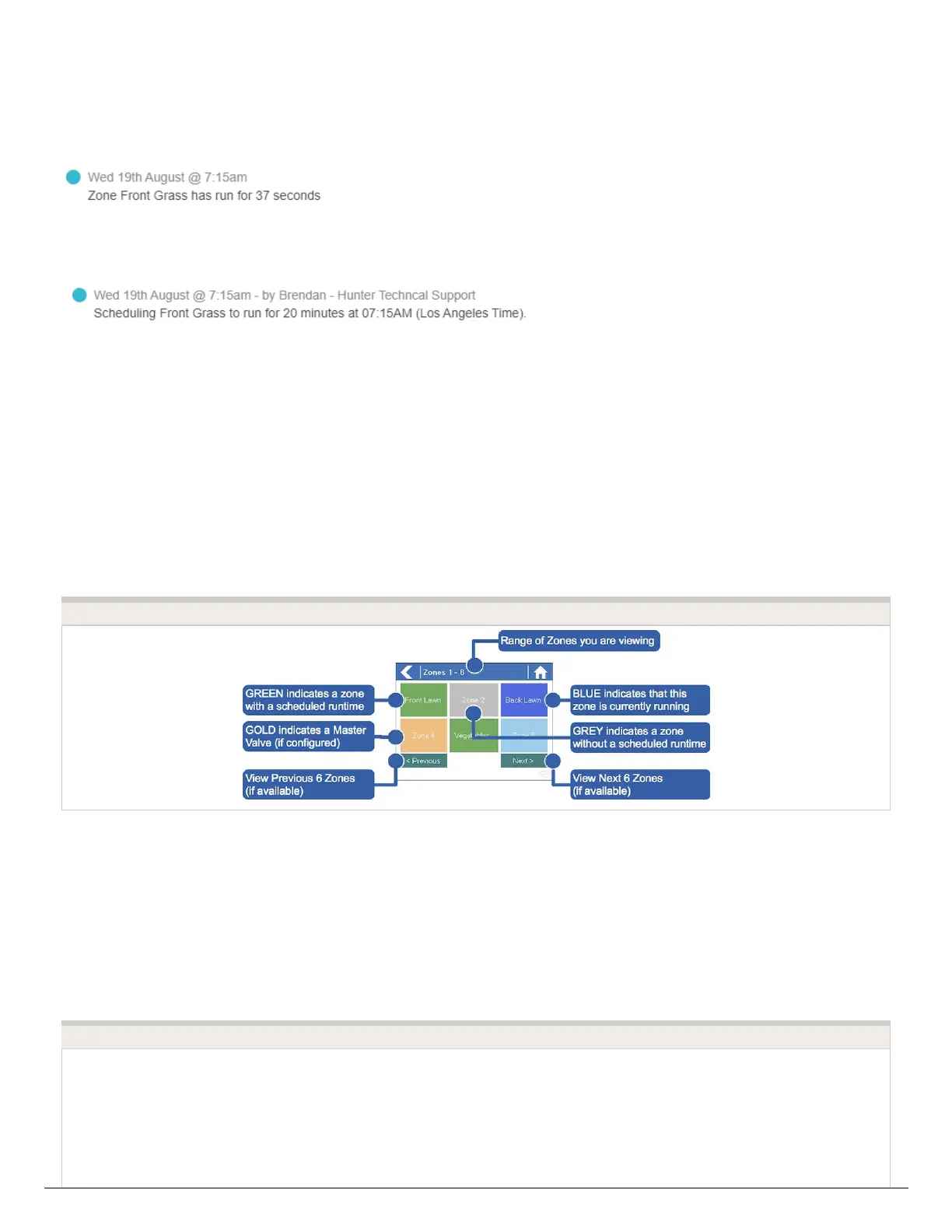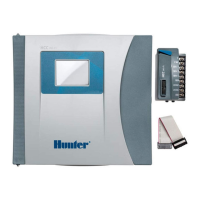IMPORTANT: If the controller is connected to WiFi, the app events will not show the user
who performed the manual command.
The command from controller shown in events:
The command from app shown in events:
Running a SINGLE zone manually from
the controller
From the Home screen, navigate to the Zone Summary screen by pressing Zones.
The Zone Summary screen shows the status of six zones at a time. To view the next or
previous group of zones, use the Next and Previous buttons. The current range of zones
that you are viewing is indicated at the top of the screen.
From the Zone Summary screen, touch the zone you wish to view.
