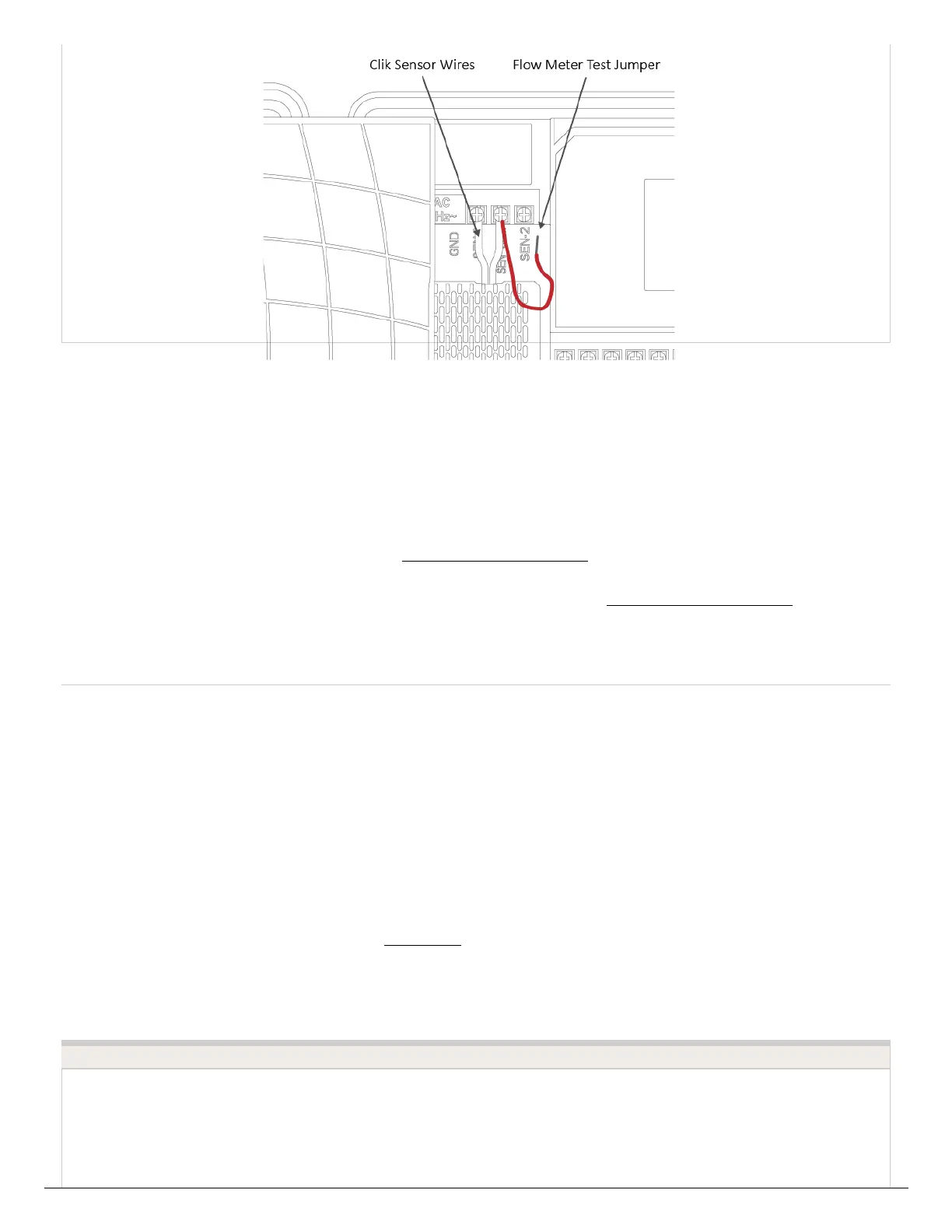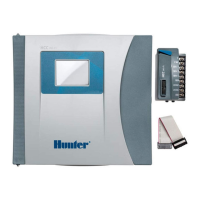IMPORTANT: Our controller is not polarity sensitive. There is no risk of electric shock when performing these
tests. However, if you feel uncomfortable, please contact a qualified technician or irrigation specialist for further
assistance.
NOTE: If it works at the controller end but not the flow-meter end, there is a wiring fault.
If it doesn't work at the controller end, contact support@hydrawise.com [23].
If it works at both ends, but still does not register flow on the app, contact support@hydrawise.com [23].
Flow Meter - Custom Flow Sensor
Configuration
To add a custom flow sensor, go to Sensors [24] from your web browser or smartphone
application.
1. Click Add Custom Sensor Type
STEP 1
