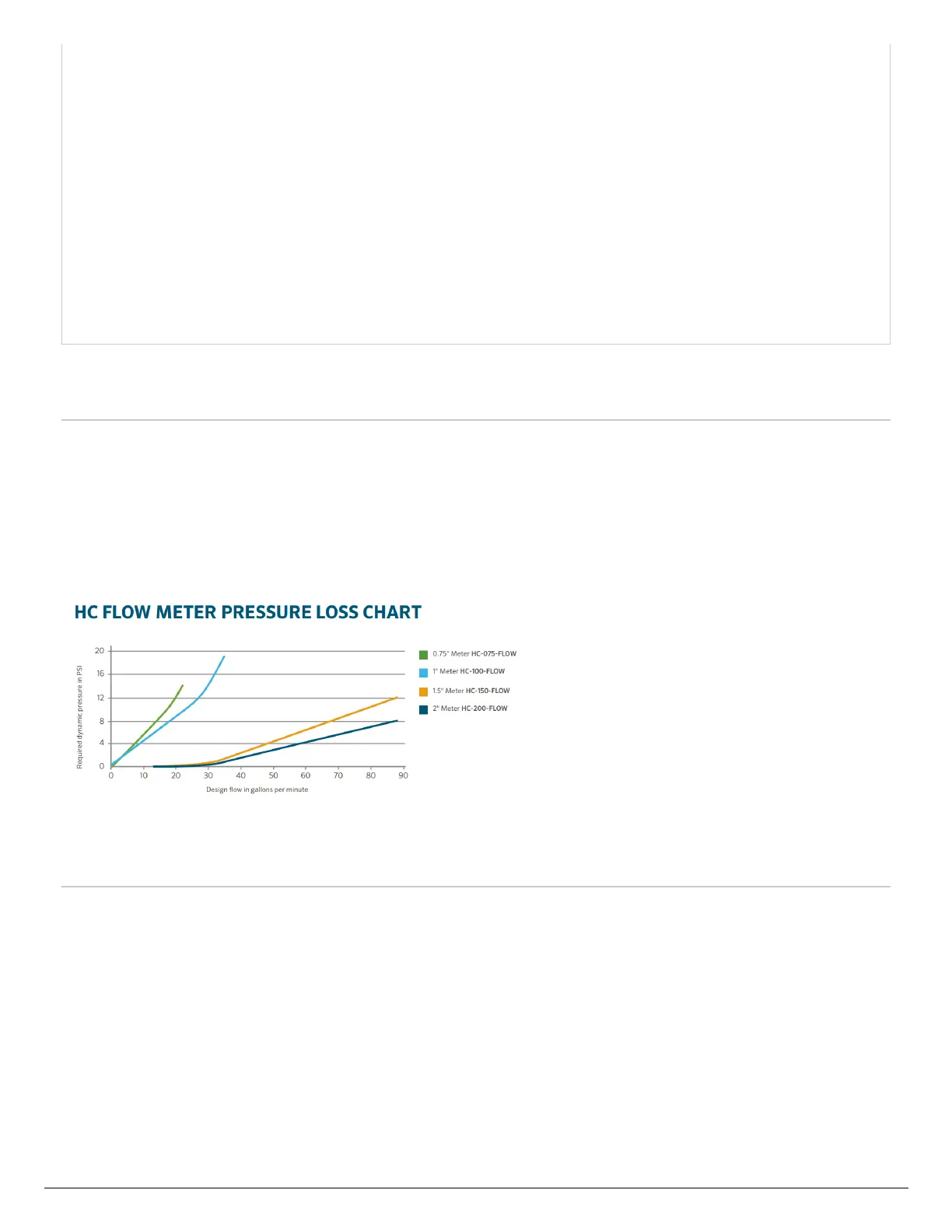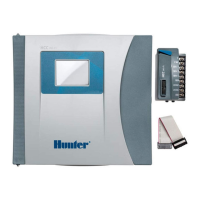If you have voltage at both the wall outlet and the transformer output and you still have a
blank display, try cycling the power on the controller. To cycle the power on the
controller:.
1. Remove power by unplugging the transformer from the wall outlet or by turning off the
circuit at the breaker box.
2. Wait a few minutes.
3. Plug the controller transformer back into the electrical receptacle, or turn the breaker
panel switch back on.
Note: If this doesn't restore the display, the controller will need to be replaced.
Flow Meter Pressure Loss Chart
Flow Meter - Configuration
Assigning the Meter
Please view the steps and screenshots to access this feature: