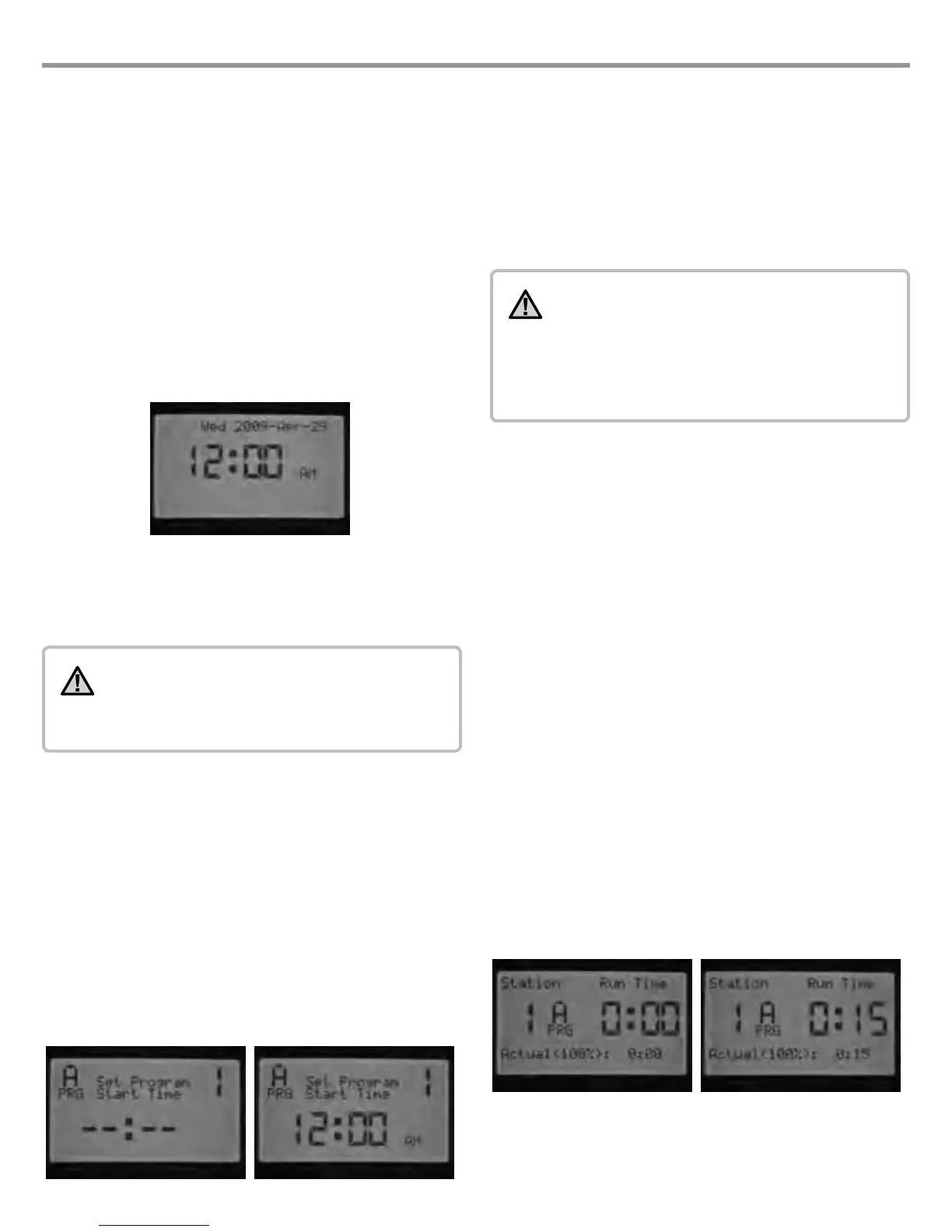Setting Current Date and Time
The SET CURRENT DATE AND TIME dial position allows you to set the
current date and time in your I-Core controller.
1. Turn the dial to the SET CURRENT DATE/TIME position.
2. The year will be ashing in the display. Use the + / – button to change
the year. Press the ► button to proceed.
3. The month will be ashing. Use the + / – button to change the month.
Press the ► button to proceed.
4. The day will be ashing. Use the + / – button to change the day. Press
the ► button to proceed and set the time.
5. Use the + / – button to select AM, PM, or 24 HR. Press the ► button.
6. Use the + / – button to set the hour. Press the ► to set the minutes.
Use the + / – button to change the minutes until they are correct. The
correct date and time have now been set. Always return the dial to the
RUN position when you are nished programming the controller.
Setting Program Start Times
The SET PROGRAM START TIMES mode allows you to program start times
for each of the four programs (A, B, C, or D) independently. Up to eight
start times per day can be set for each program.
NOTE: Two programs are allowed to run at the same
time if there Start Times coincide or overlap. This is an
important element to consider when programming the
Start Times if the hydraulics of your system do not allow
for more than one station to run at the same time.
1. Turn the dial to the SET PROGRAM START TIMES position.
2. Program A and start time 1 will be displayed. If necessary, you can
select Program B, C, or D by pressing the PRG button.
3. The program start time will be ashing. Use the + / – button to
change the start time. The time will change in 15 minute increments.
Press the ► button to select an additional start time if you would
like more than one watering cycle per day to occur for that program.
Programs A, B, C have eight start times per day, while program D has
16 start times. Press the PRG button to change between programs A,
B, C, and D to assign a start time to the particular program.
4. To eliminate a program start time turn the dial to the SET PROGRAM
START TIMES position, use the PRG button to select the program and
the ► button to select the start time you would like to eliminate. Press
the + / – button until you reach 12:00 AM. Press the – button once more
and the display will show dashed lines --:--, indicating no start time.
If a program start time is skipped (for example, a start time is set for 1 and
3), the start time will be accepted, but when returning to this dial position,
the start times will be moved to sequential order (the Start Time 3 will be
moved to 2).
If an earlier start time is set for a higher-numbered start (for example,
start time 1 is set to 4:00 AM, and start time 2 is set to 3:00 AM), when
returning to this dial position the start times will have been reorganized in
chronological order. The lowest numbered start time will always have the
earliest time of day (in the example, the start time 1 will be at 3:00 AM and
start time 2 at 4:00 AM).
NOTE: One start time will activate all stations
sequentially that are assigned to a program. Multiple
start times are typically used when separate morning,
afternoon, or evening watering cycles are required. You
cannot enter a start time for each station. If you only
want to water your stations once a day within a particular
program, you would only program start time 1. The rest
of the start times 2 through 8 would be left blank --:--.
The I-Core controller has the ability to operate ve Hunter valves at one
time, and, therefore, allows for more than one program to run at the same
time. Only two programs can be allowed to run concurrently. If you set two
programs to have the same start time, or their start times overlap, both
programs will run concurrently. This is a great feature if you have a short
water window and the available water to feed multiple stations; however, it
could become an issue if the ow of your irrigation system cannot support
operating multiple stations at the same time.
If you do not have the available water to operate multiple stations at one
time, you will need to consider and calculate when each program will nish,
or review the Total Watering Time for each program within the ADVANCED
FEATURES dial position. Each Program’s Start Time must be programmed
to start after the previous Program nishes in order to eliminate the
possibility of multiple Programs watering at once.
Setting Station Run Times
(Length of Watering for Each Station)
The SET STATION RUN TIMES mode allows you to enter a length of run
time for each station assigned to a particular program. Each station that
has a run time associated with a program will be activated and operate one
after another sequentially with each start time for that program.
1. Turn the dial to the SET STATION RUN TIMES position.
2. The display will show the station number and program. Use the PRG
button to select a program.
3. Use the + / – button to change the station run time on the display.
4. Use the ► button to advance to the next station for which you would
like to enter a run time.
5. When nished entering run times, rotate the dial to the RUN position.
By pressing the PRG button, you can move between programs while
staying on the same station. However, it is recommended that one program
is completed before going on to the next program.
CONTROLLER PROGRAMMING
15
