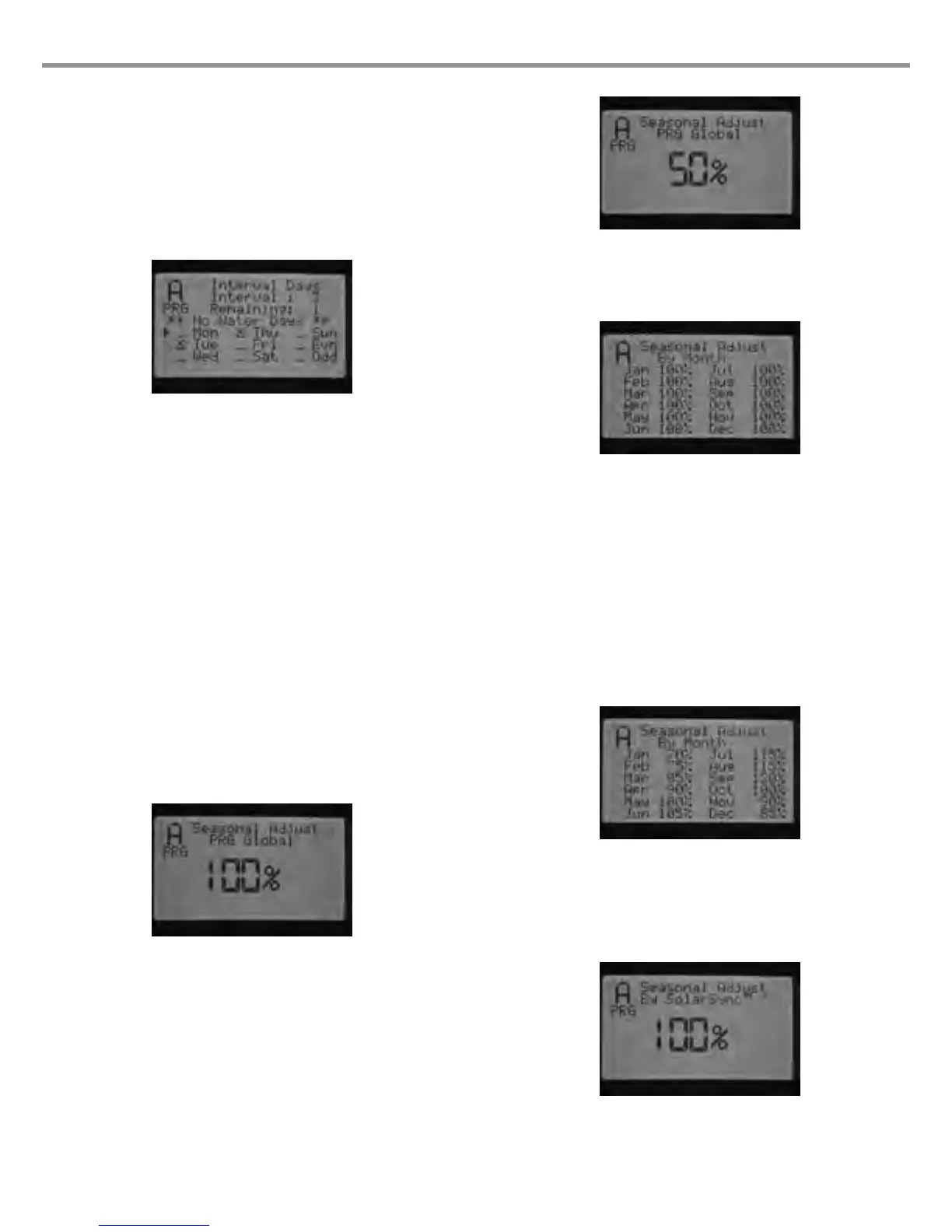5. In the Interval Watering mode, there will be a No Water Days
description on the display. Within the Interval Watering mode you
can select days that watering will not take place. This is a feature that
is frequently used to omit watering on a specic day, for example, a
mowing day. Press the ▼ button until the cursor points to Monday.
Once the cursor points to Monday the No Water Days description will
start ashing. Press the ▲ or ▼ buttons to move through the days of
the week and press the + button for the days that you DO NOT want
to water. By pressing the + button on a specic day, an X will appear
indicting that the day is a Non-Water day.
6. To change a No Water Day, use the ▲ or ▼ buttons to go to that
day and press the – button. The X will disappear, and the day will be
available for Interval watering again.
7. After programming water days, rotate the dial back to the RUN
position.
Set Seasonal Adjustment
Seasonal Adjustment is used to make run time changes without having to
reprogram all of the individual station run times. This feature is perfect for
making small changes that are necessary as weather conditions change due
to seasonality. For example, during hotter times of the year, your landscape
may require a bit more water. Seasonal adjust can be increased so that
stations will run longer than the programmed time. Conversely, as fall
approaches, the seasonal adjust can be reduced to allow for shorter station
watering durations.
There are three separate seasonal adjust modes that can be used
independently for each Program. Again, the selections are by program,
and the steps need to be taken for each program:
Global Seasonal Adjust (PRG Global) – This selection is a program global
seasonal adjustment, which increases or decreases station run times by
a xed %. All stations that have a run time within the Program will be
adjusted according to the Global Seasonal Adjust value.
1. Turn the dial to SET SEASONAL ADJUSTMENT. Use the PRG button
to select the desired program.
2. Press the + / – button to select the PRG Global seasonal adjust mode.
3. While in the PRG Global mode, press the ▼ button and the
percentage will start ashing.
4. Press the + / – button to increase or decrease the global seasonal
adjust value between 0 and 300%, which will affect all the stations
within the program you have selected.
Monthly Seasonal Adjust (By Month) – All of the seasonal adjustment
values for the full year can be programmed into the controller at one time.
Each month, the controller will switch to the new seasonal adjust value.
1. Turn the dial to SET SEASONAL ADJUSTMENT. Use the PRG button
to select the desired program.
2. Press the + / – button to select By Month seasonal adjust mode.
3. While in the By Month mode, press the ▼ button and the seasonal
adjust valve forJanuary will start ashing, and the ► cursor will
indicate January.
4. Press the + / – button to increase or decrease the seasonal adjust
value between 0 and 300% for the month selected, which will affect all
the stations for the Program you have selected.
5. By pressing the ▲ or ▼ buttons, you may scroll through the months to
select the specic month you want to adjust.
Solar Sync Adjust (By Solar Sync) – This mode allows seasonal adjustment
to occur on a daily basis when a Hunter Solar Sync is connected to the
controller. This provides for the maximum amount of water saving while
promoting healthy plant material. Solar Sync will change the seasonal
adjust % daily based upon weather conditions.
1. Turn the dial to SET SEASONAL ADJUSTMENT. Use the PRG button
to select the desired program.
2. Press the + / – button to select By Solar Sync seasonal adjust mode.
CONTROLLER PROGRAMMING (CONTINUED)
17
