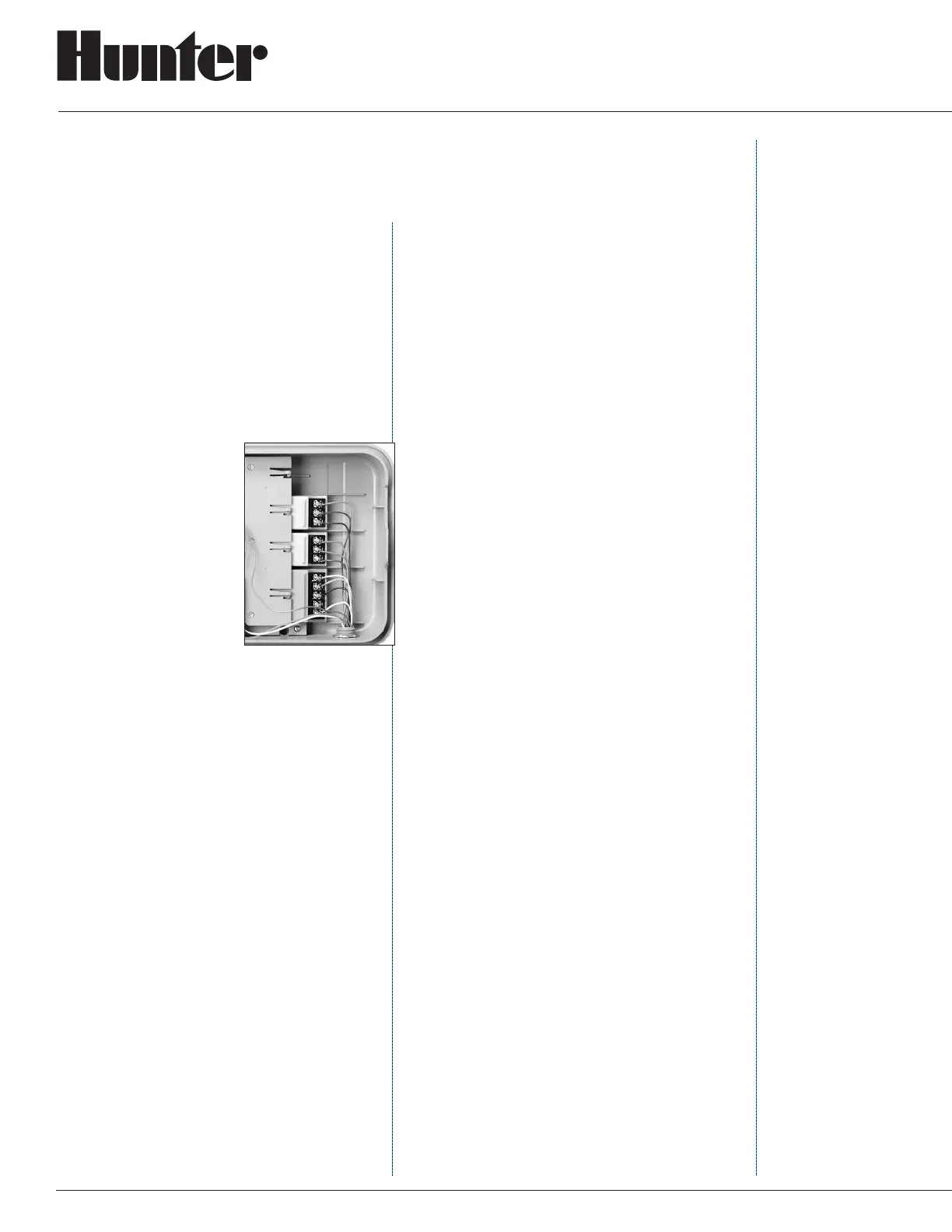10
times if times were inadvertently added
after empty start time slots. The controller
will ll the start #1 slot rst, and then the
#2 slot second, and so on making it easier
for the user to check all times. No “phan-
tom” starts will occur from an unknown
start time buried deep in the program.
Easy Access Wire Compartment…
Simplied wire hookups
The Pro-C permits fast
and easy connection of
wiring in the spacious
wiring compartment.
With the sturdy terminal
block, the wire can be
inserted without bend-
ing for simplied instal-
lation. The primary ter-
minal block has dedi-
cated terminal screws for both a sensor
hookup and a 24VAC connection for
accessories. Each terminal will accommo-
date two 20-12 gauge wires.
Upgrade to Centralized Control…
Network through IMMS™ to make pro-
gramming changes and monitor system
conditions from your computer
The Pro-C can be networked to your
computer through the Hunter Irrigation
Management and Monitoring System™
(IMMS). The IMMS™ allows the user to
program controller functions that would
typically be handled directly at each con-
troller. Scheduling days to water, run
times, start times and more can be done
from a single computer at a desk miles
away from the installation. A key function
of the IMMS™ is its ability to monitor
changing conditions with the aid of such
options as ow sensors, rain sensors, and
other weather-sensing devices. No system
available today is more cost effective than
PRODUCT FEATURES AND BENEFITS
(Continued)
the Hunter IMMS™. Best of all it is able
to team with any or all of the Hunter con-
trollers, including the Pro-C.
Test Program…
Simple test program feature allows for
quick system checks
The Pro-C has a built-in test program fea-
ture that allows the user to run all stations
for a predetermined number of minutes.
This feature is great for conducting a quick
system check on all zones or to activate
valves during winterization.
The one button activation and single run
time entry makes the test program simple
and easy to use.