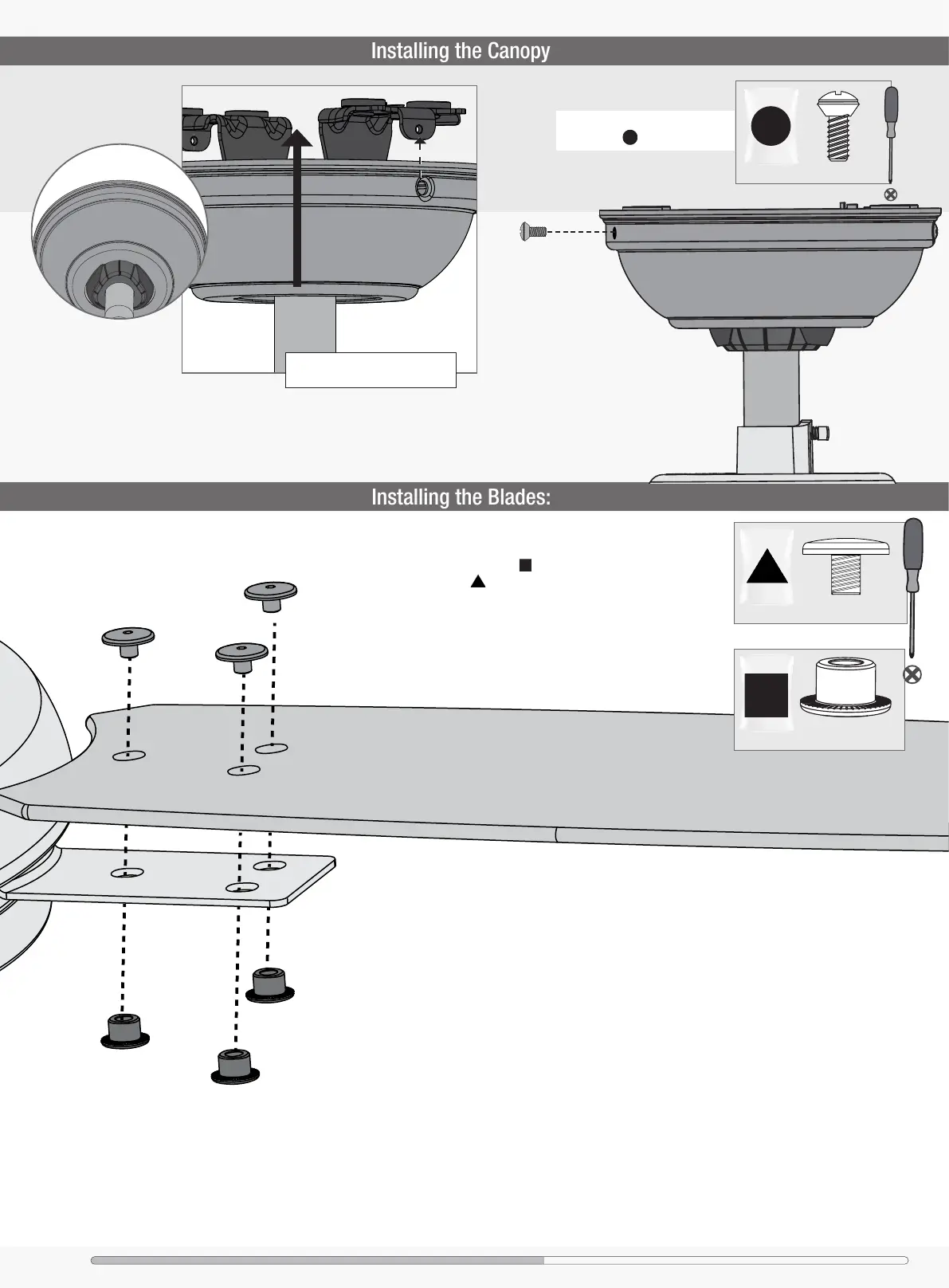7
8
Installing the Bulbs and Glass
Ceiling Bracket Downrod Hanging Fan Wiring Canopy Blades Light Bulbs/Glass Remote CradleRemote
Assembling the Light Fixture
x2
Lift the canopy into place so that
the screw holes are aligned.
Insert the two canopy screws
found in the hardware bag.
F
i
t
t
h
e
c
a
n
o
p
y
i
n
p
l
a
c
e
a
s
s
h
o
w
n
.
bag
Canopy Screw
Using the included Allen Wrench, Secure each blade to a blade iron as
shown using the blade nuts, found in the hardware bag, and the blade
assembly screws, found in the hardware bag.
Repeat x3
x9
bag
Blade Screw
x9
bag
Blade Nut
