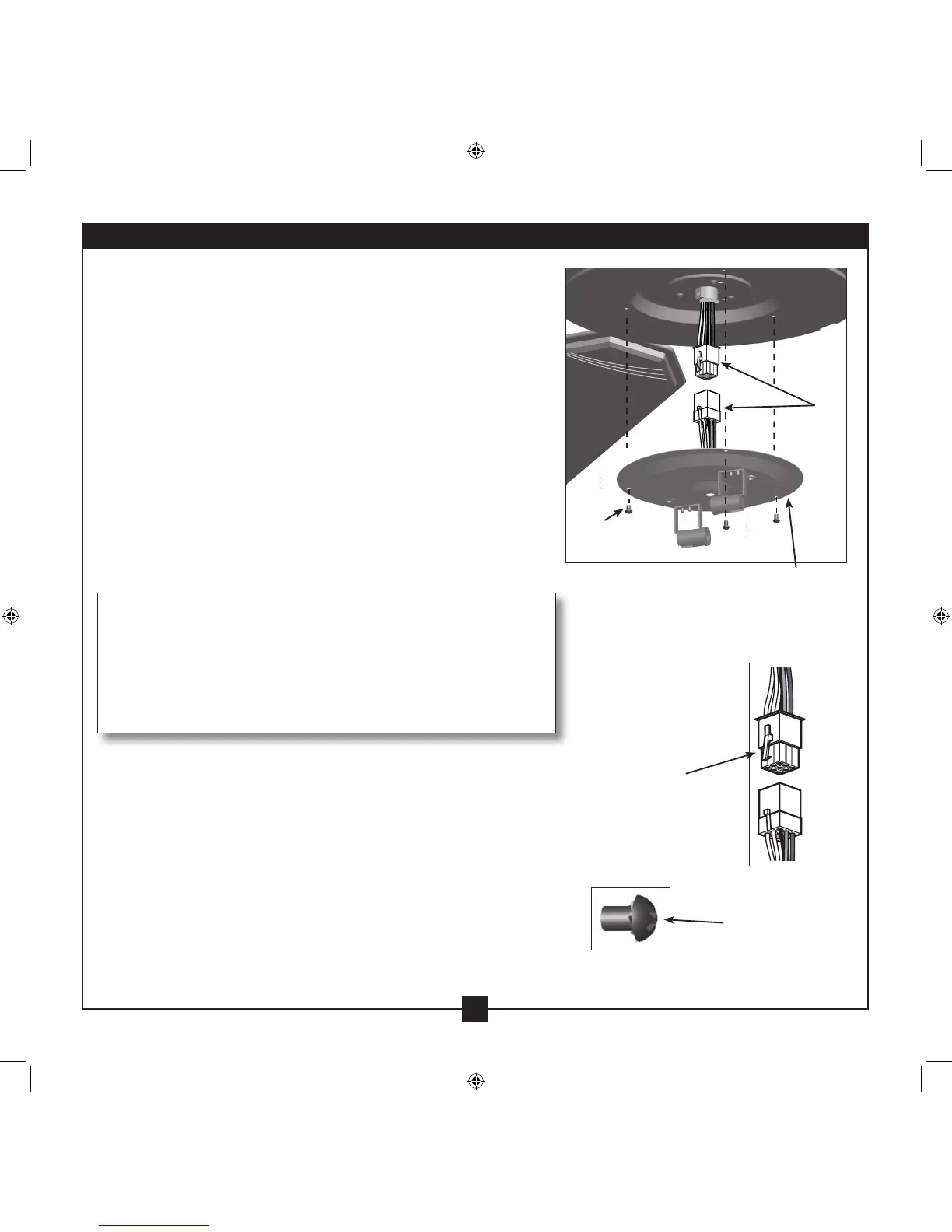16
45066-01 • 03/03/10 • Hunter Fan Company
Light Kit
Plug
Connector
Housing
Assembly Screw
Housing
Assembly Screw
Plug
Connector
Detail
Steps 9-5 – 9-6
9-5. To attach the light kit, connect the upper plug connector from the
motor to the lower plug connector in the light kit.
Note: Both plug connectors are polarized and will only t together
one way. Make sure the connectors are properly aligned before
connecting them. Incorrect connection could cause improper
operation and damage to the product.
9-6. Place the light kit over the light kit top housing. Align the holes
in the light kit top housing with the light kit. Attach the light kit
to the light kit top housing with three housing assembly screws.
Tighten all three screws rmly.
9 • Completing Your Installation With a Light Fixture (Continued)
Note: In compliance with U.S. Federal energy regulations, this
ceiling fan contains a wattage saver that restricts the light
kit to a maximum of 190 Watts. Exceeding that limit or
the specications on the light sockets may result in re
hazard or improper operation. If lights do not appear to be
operating properly, see the troubleshooting section
