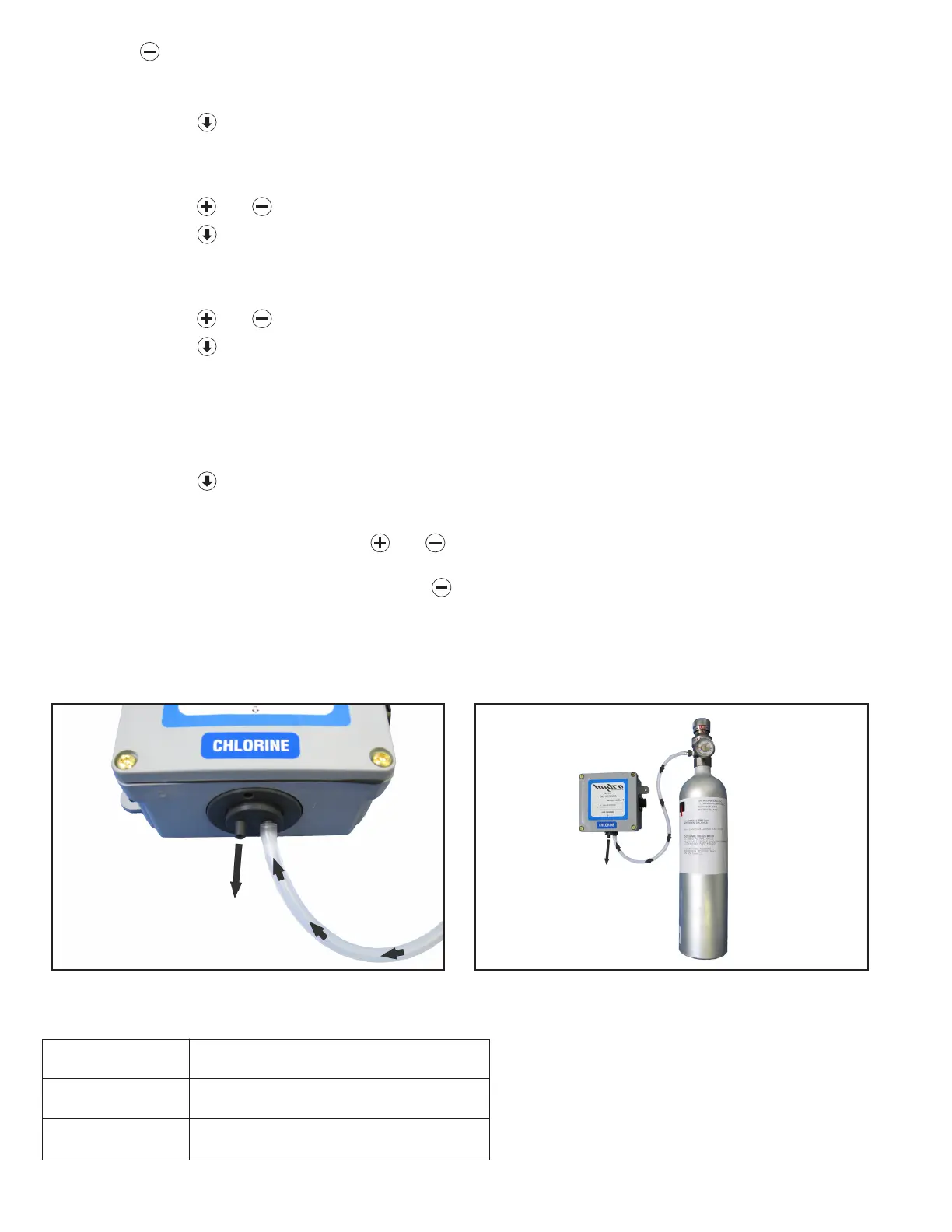10
After passing over the sensor
membrane the span gas will
exit through the other port on
the calibration cap.
key to reduce the reading. Press and release the keys each time. Do not press and hold the
keys. After adjusting, wait 10 seconds to confirm that the reading is stable before proceeding to
the next step.
PRESS
TO GO TO THE NEXT PARAMETER
6. LOW SET: This is the sensor reading above which the Danger LED and relay will be activated.
The GA-170 will be factory set at the recommended low alarm level. To adjust this parameter
use the
and keys.
PRESS
TO GO TO THE NEXT PARAMETER
7. HIGH SET: This is the sensor reading above which the Alarm LED and relay will be activated.
The GA-170 will be factory set at the recommended high alarm level. To adjust this parameter
use the
and keys.
PRESS
TO GO TO THE NEXT PARAMETER
8. ALARM DELAY: This parameter allows for a delay in response to the alarm. The recom-
mended setting is between 5 & 30 seconds. An alarm condition must be continuously present
for the duration of a full delay time before the GA-170 will change to the ALARM state. NOTE:
Increasing the delay time may help to avoid false alarms caused by transient effects.
PRESS
TO BEGIN THE CALIBRATION
9. ALARM TYPE: The high alarm for each channel can be set to latching or non-latching.
Selection is changed using the
and keys. NOTE: This only refers to the ALARM (high
alarm) condition. If an alarm state is reached while in the latching mode the user must still
acknowledge the alarm by pressing the
key after the alarm condition has already been
alleviated in order for the red LED and relay to be de-activated.
NOTE: Latch:1 = Latching, Latch:0 = Non-latching, Fsafe:1 = Failsafe, Fsafe:0 = Non-failsafe.
FIGURE 6: Calibration Cap
FIGURE 8
FIGURE 7: Sensor and Calibration Kit
Note: The sensor is shipped with the calibration
cap already installed. After calibration the
calibration cap should be removed for normal
use. Do not dispose of the calibration cap as
it will have to be reinstalled and used for any
further sensor calibrations.
Ordering Information
Product
Number
Description
GA-CK-CL2-05 Calibration Kit – 5 PPM Chlorine Gas
with Regulator
GA-CRS-CL2-10 Replacement Sensor – 0-10 PPM
Chlorine