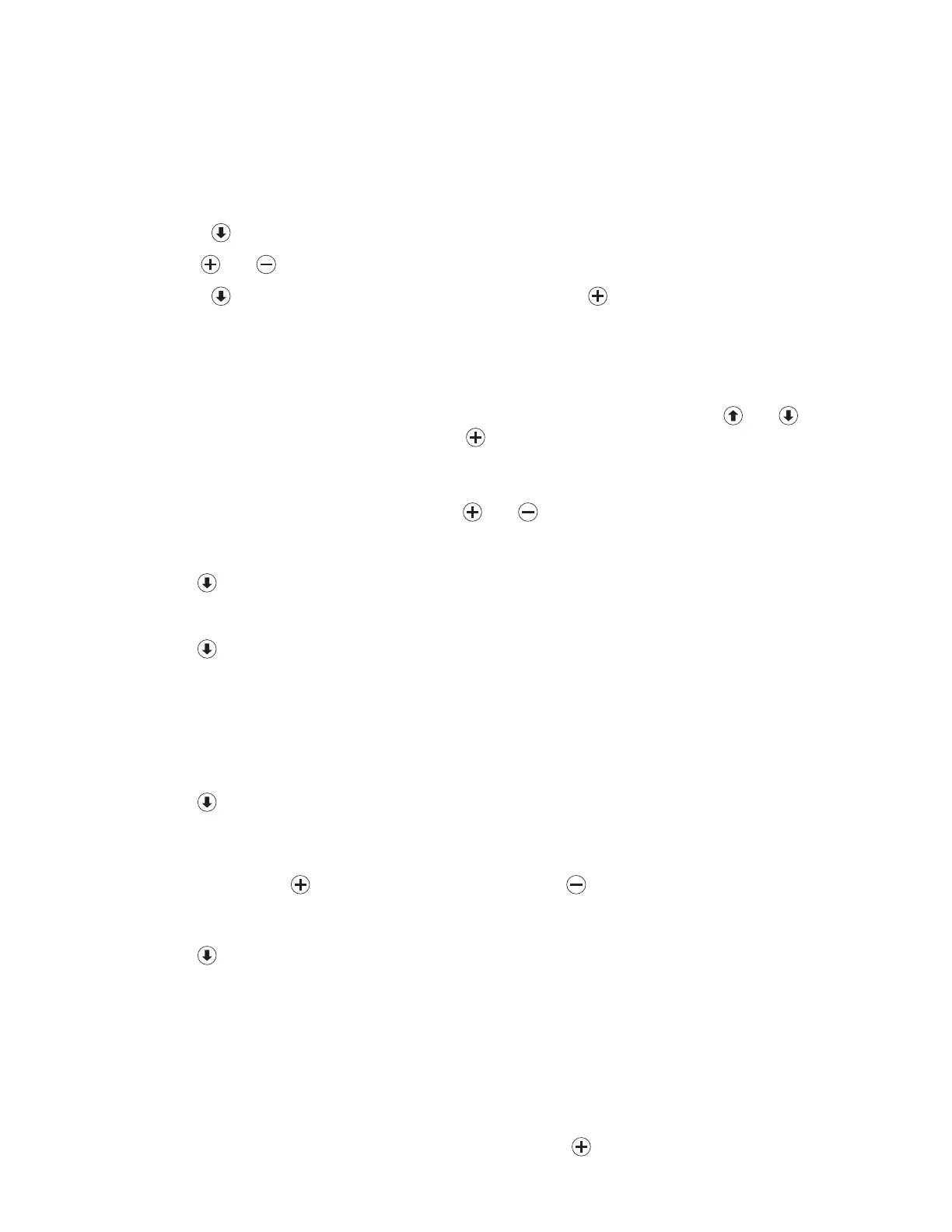8
II. CONFIGURATION OF PARAMETERS
Configuration of Sensor Parameters & Calibration of Sensors
Each GA-170 Gas Detector will be set up from the factory as per the ordering instructions. However, settings
and sensors can be changed using the following procedure.
A. Entering Setup: All parameters are set in the password protected setup section.
1. Press the
key until the password screen is reached.
2. Use the
and keys to set the password. The password is “170”.
3. Press the key so that “OK” is flashing and then press the key.
B. Configuring Each Channel
See Figure 5. The first screen allows selection of the display units (PPM or %) and whether or not
to enable the battery back-up. Press the down arrow to come to the second screen where selection
is made among which channel to configure. Move between the channels with the
and keys.
When the desired channel is flashing, press the
key to enter setup for that channel. Setup for each
channel is identical.
1. GAS TYPE: This parameter adjusts the gas type to be displayed for this sensor. You can
navigate through the list of gases using the
and keys. Adjustment of this parameter is only
required if the sensor type is being changed.
NOTE: The gas type must match what the sensor was designed to detect.
PRESS
TO GO TO THE NEXT PARAMETER
2. DECIMAL POSITION: Select the decimal position for display of the measured value.
PRESS
TO GO TO THE NEXT PARAMETER
3. FULL SCALE: This parameter must be set to match the full scale of the sensor being used.
(Example: If the sensor has a 0.0-10.0 PPM range, then this parameter must be set to 10.0
PPM. If this setting does not match the sensor range, then the GA-170 will not display the
correct sensor reading.) Adjustment of this parameter is only required if the sensor type is being
changed.
PRESS
TO GO TO THE NEXT PARAMETER
4. ZERO CALIBRATION: After the sensor is installed with the calibration cap removed the
display should read 0.0 ppm if no target gas is present. If the reading is not 0.0 PPM on this
screen, then use the
key to increase the reading or the key to reduce the reading. Press and
release the keys each time. Do not press and hold the keys. After adjusting, wait 10 seconds to
confirm that the reading is stable before proceeding to the next step.
PRESS
TO GO TO THE NEXT PARAMETER
5. SPAN CALIBRATION: The gas detector system is factory calibrated and does not require
calibration upon installation setup. Span calibration is rarely required, however, it may be
required or desired to perform span calibrations periodically over the life of the sensor. If
calibration is to be carried out, then the appropriate span gas calibration kit must be purchased.
See Figures 6, 7, and 8. The calibration cap must be installed on the sensor and connected as
indicated in figures 6 and 7. Span gas must be allowed to flow at 500 cc/min for at least 1 or 2
minutes until the displayed reading stabilizes. The reading on this screen should be adjusted to
match the ppm value of the span gas being used. Use the
key to increase the reading or the