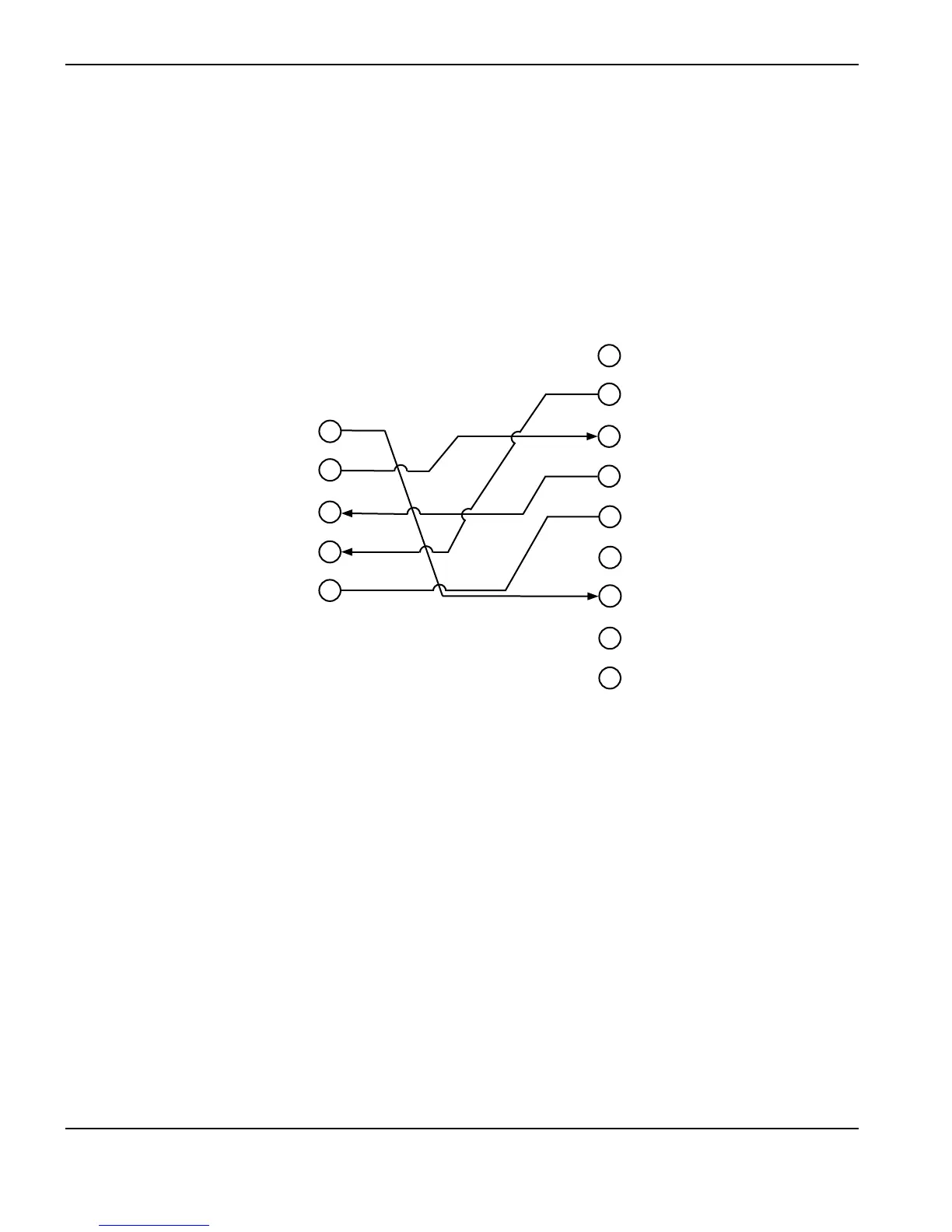2
POWERMAX65/85 SERIAL COMMUNICATION PROTOCOL
Tx+
Tx-
Rx+
Rx-
GND
1
2
3
4
5
Serial Port Pin Assignments
The serial port on the Powermax65 and Powermax85 is a 5-pin male connector (also called a Phoenix connector). The
wiring diagram below shows the signals and show they would connect to a 9-pin connector on the CNC. The 9-pin
connector shown below is the one used on the Hypertherm EDGE Pro control. Be sure to check the serial port on your
CNC for the correct pin assignments.
If you will be using one of the unterminated serial cables (223236 or 223237) the diagram below shows the wire colors
and the signals carried on each of the wires.
1
2
3
4
6
7
8
9
5
TxD+
TxD-
RxD-
RxD+
GND
Not connected
Powermax65/85
RS-485 5-pin
serial port
CNC 9-pin serial port
or unterminated
Machine Interface Port
The machine interface port (also called a CPC connector) gives the CNC access to arc start and transfer, and to the
voltage divider. To add the machine interface port to the Powermax65 or Powermax85, order the following upgrade kit:
• 228697 – Includes machine interface port, internal cables, and voltage divider board.
• Cables:
- To use the built-in voltage divider that provides a scaled down arc voltage, in addition to signals
for arc transfer and plasma start:
- 228350 – terminated with spade (fork) connectors, 25 ft / 7.6 m
- 228351 – terminated with spade (fork) connectors, 50 ft / 15 m
- 123896 – terminated with D-sub connector (compatible with Hypertherm’s controls), 50 ft / 15 m
Not connected
Not connected
Not connected
Red
Black
Green
Red
Black
White
Black
Green
White
Black