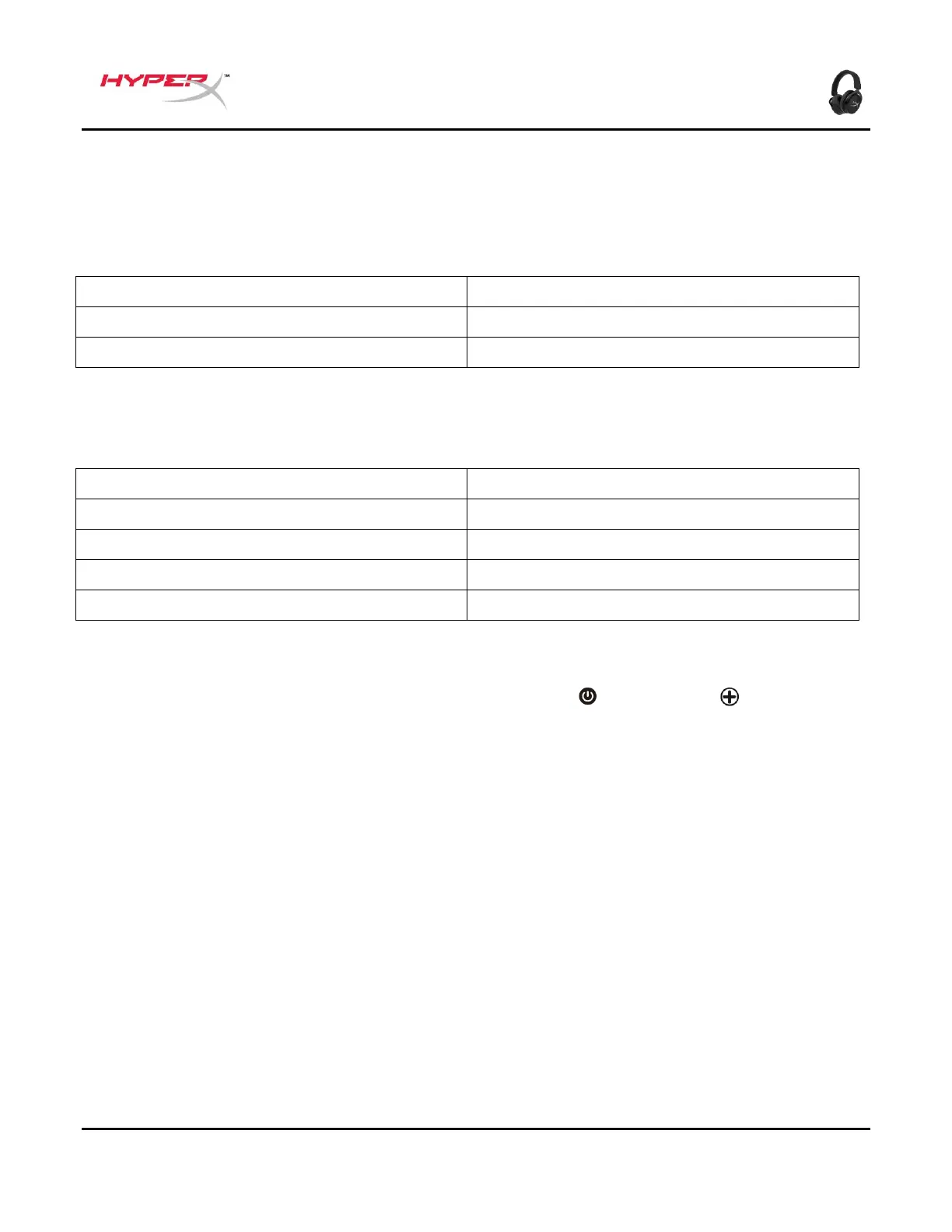Document No. 480HX-HSCAM.A01
Page 9 of 9
Headset charging
When the headset is connected to a charger with the USB charge cable, the status LED will indicate
the charge status. The headset will take approximately 3 hours to charge fully.
Status LED
Solid red
Off Fully charged
Status LED indicators
The status LED on the headset indicates the current state of the headset.
Status LED Headset status
Flash blue every 5 seconds Connected to a device
Flash blue every 2 seconds Not connected to a device
Pairing mode Flashing red and blue
Factory reset Flash blue 5 times and light up red for 1 second
Factory reset
To perform a factory reset on the headset, hold the power button and volume up button together
for 7 seconds. The status LED will flash blue 5 times and light up red for 1 second. The headset will
turn off automatically.
Charging status
Charging
