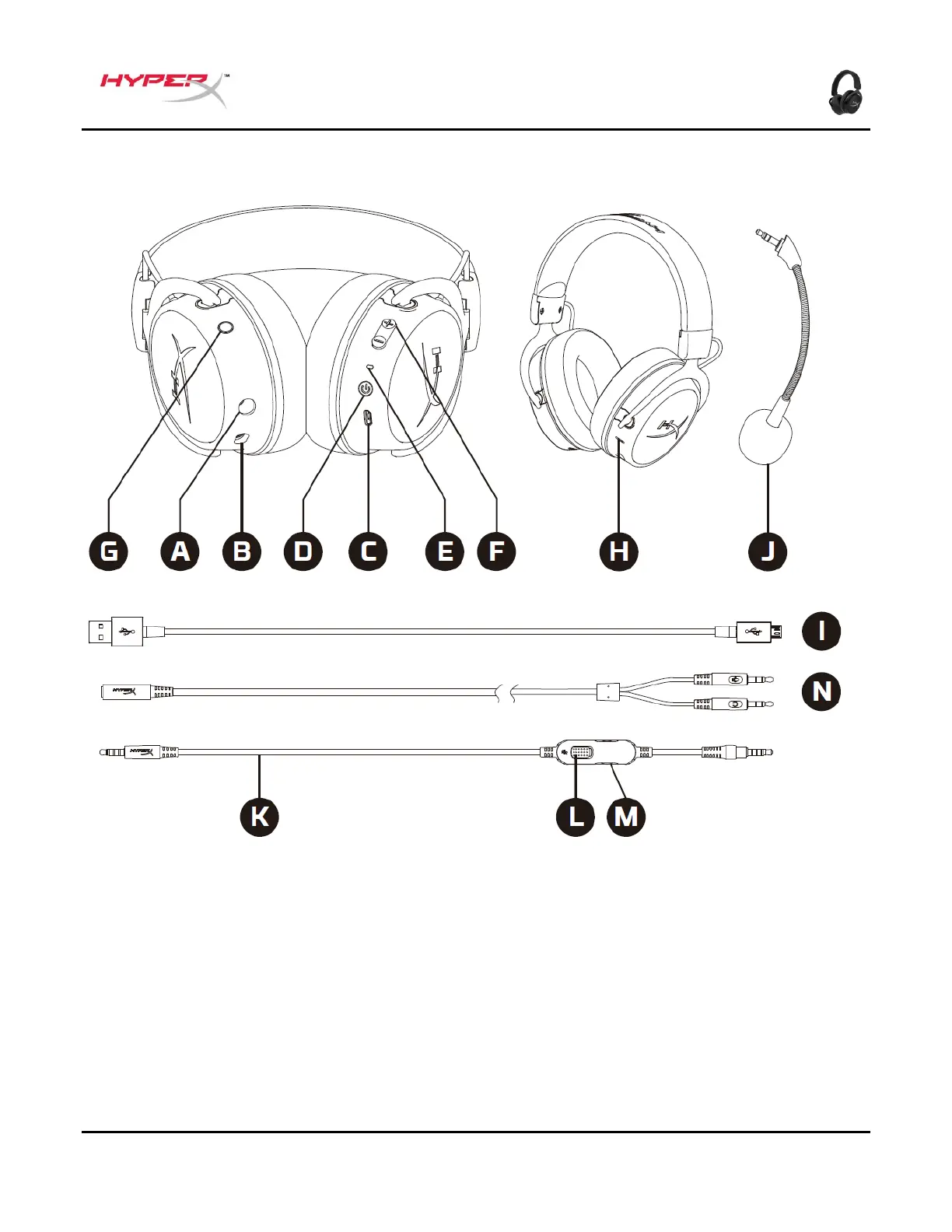Document No. 480HX-HSCAM.A01
Présentation
A. Port du câble 3,5mm
B. Port du microphone
C. Port de chargement USB
D. Bouton Marche Bluetooth®
E. Indications d'état LED
F. Boutons Volume Bluetooth®
G. Bouton Multifonction Bluetooth®
H. Microphone Bluetooth®
I. Câble de chargement USB
J. Microphone amovible
K. Câble 3,5mm
L. Coupure micro filaire
M. Roulette Volume du casque filaire
N. Câble d'extension PC 3,5mm
