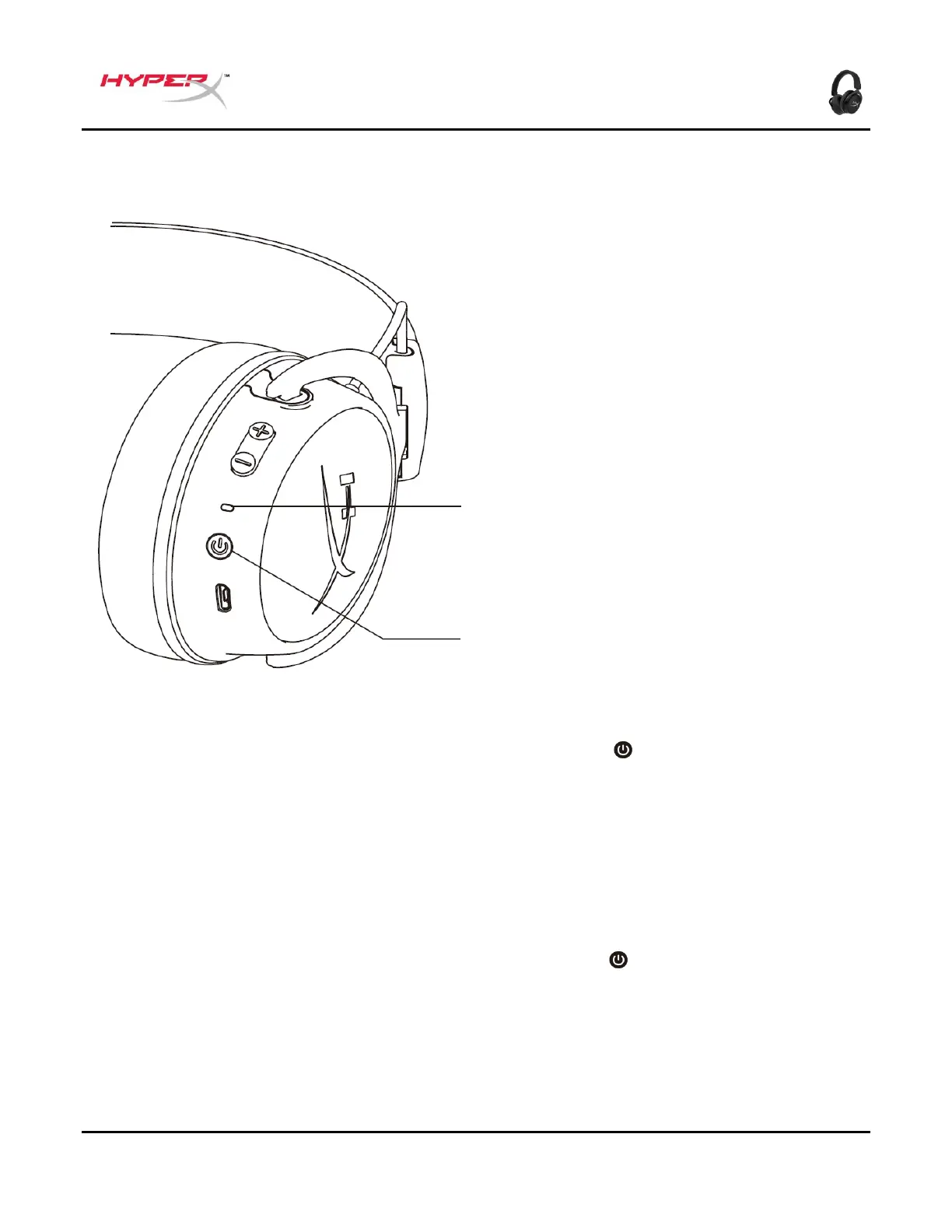Documento N. 480HX-HSCAM.A01
Pagina 7 di9
Configurazione delle cuffie Wireless tramite Bluetooth®
Accoppiamento Bluetooth
1. Con le cuffie spente, tenere premuto il pulsante di accensione per 5 secondi. Il LED di stato
lampeggerà con luce rossa e blu.
2. Sul dispositivo compatibile con Bluetooth, individuare HyperX Cloud MIX e avviare la
connessione. Una volta stabilita la connessione, il LED di stato lampeggerà con luce blu ogni 5
secondi.
Accensione/spegnimento
Accensione/spegnimento - Tenere premuto il pulsante di accensione per 2 secondi.
Accoppiamento
Accensione/spegnime
