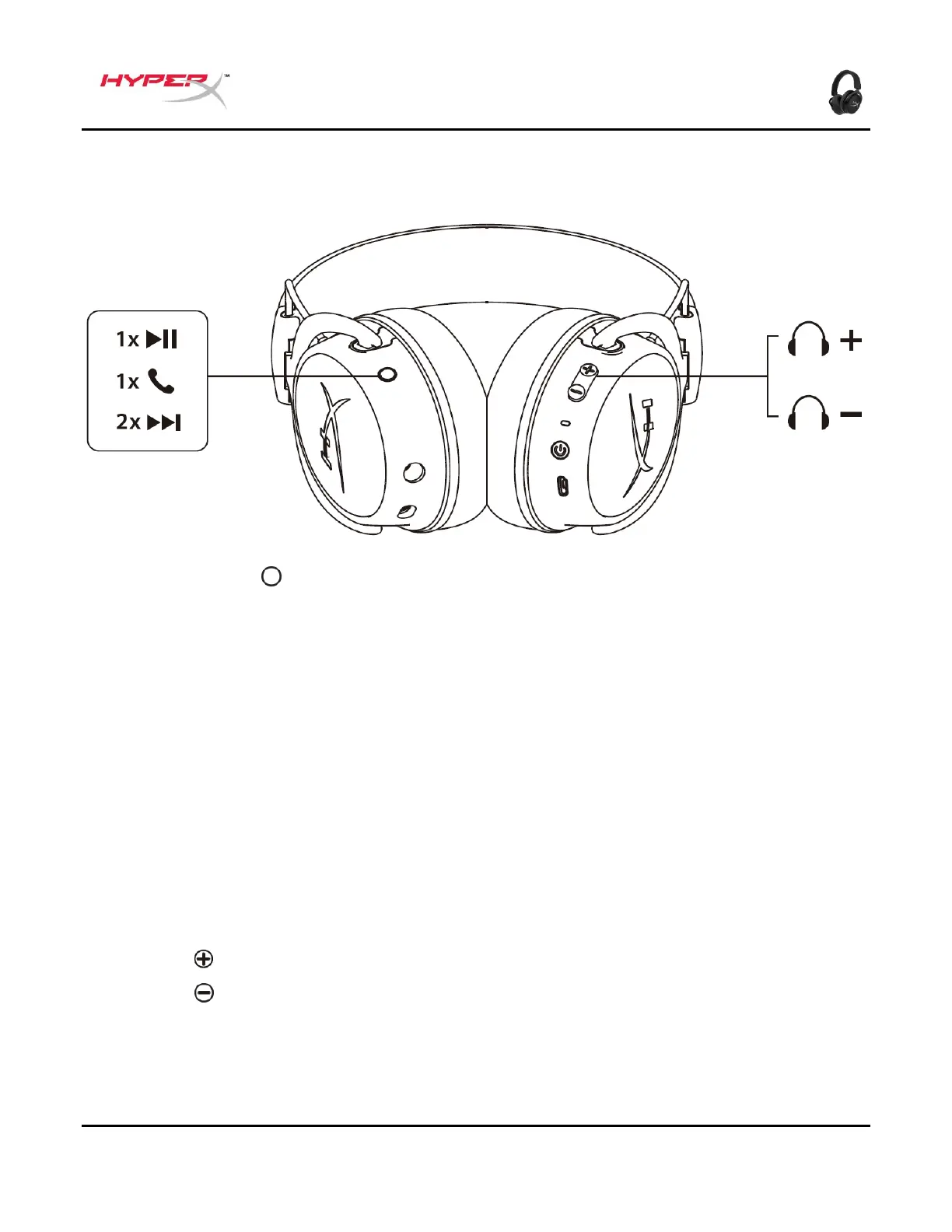Document No. 480HX-HSCAM.A01
Page 8 of 9
Bluetooth® function buttons
Multifunction button
1. Media apps
Press once to play/pause media
Press twice to skip to next track
Press three times to skip to previous
track
2. During calls
Press once to answer/end call
3. Voice assistant
Hold for 2 seconds to summon voice
assistant
Volume buttons
Press
Press
button to increase volume
button to decrease volume
Note: Button functions may differ depending on the connected device.
