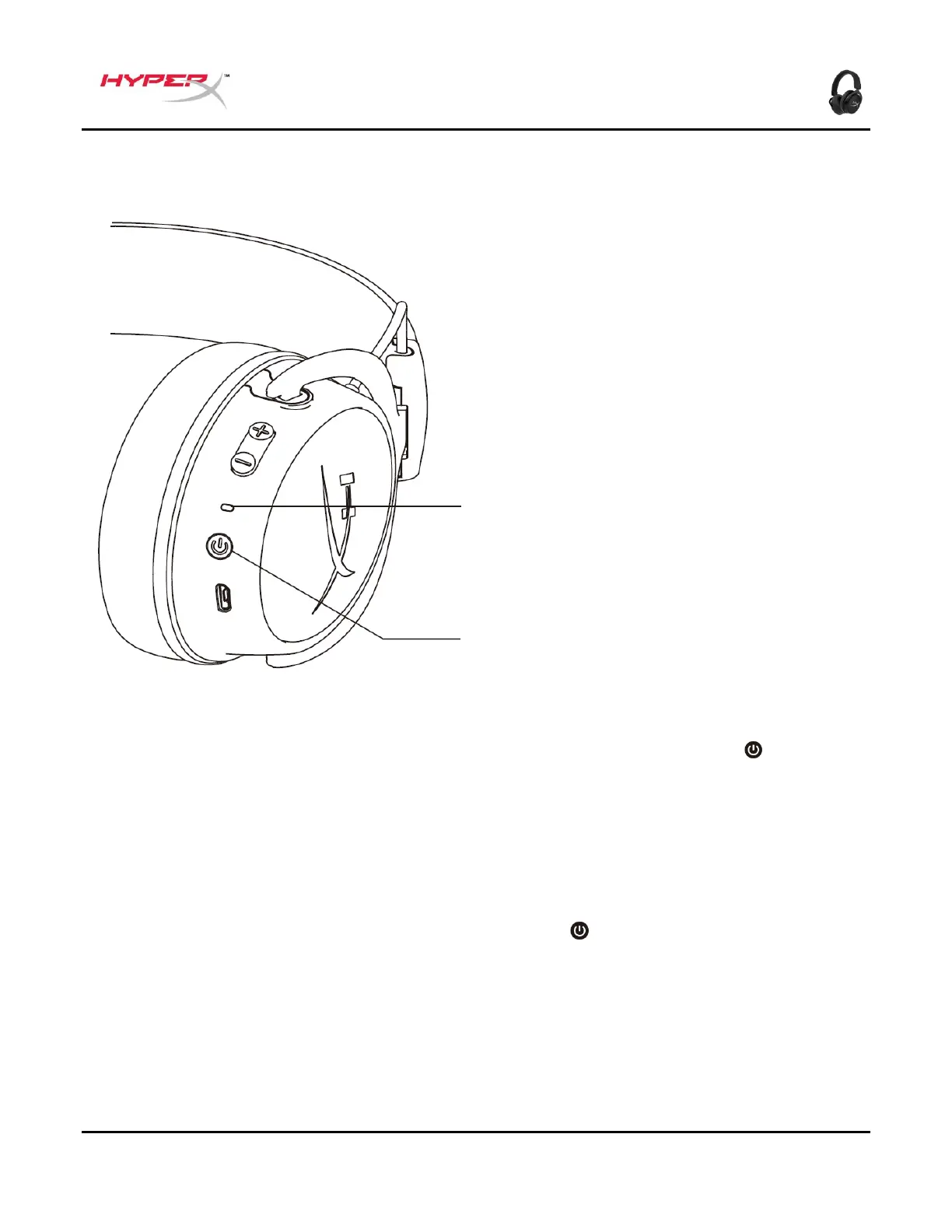Dokument Nr. 480HX-HSCAM.A01
Seite 7 von 9
Konfiguration eines drahtlosen Headsets über Bluetooth®
Bluetooth koppeln
1. Halte bei ausgeschaltetem Headset die Power-Taste 5 Sekunden lang gedrückt . Die LED-
Anzeige blinkt rot und blau.
2. Suche auf deinem Gerät, auf dem Bluetooth aktiviert ist, HyperX Cloud MIX und verbinde dich
damit. Wenn du verbunden bist, blinkt die LED-Anzeige alle fünf Sekunden blau.
Ein/Ausschalten
Ausschalten – Halte die Power-Taste 2 Sekunden lang gedrückt .
