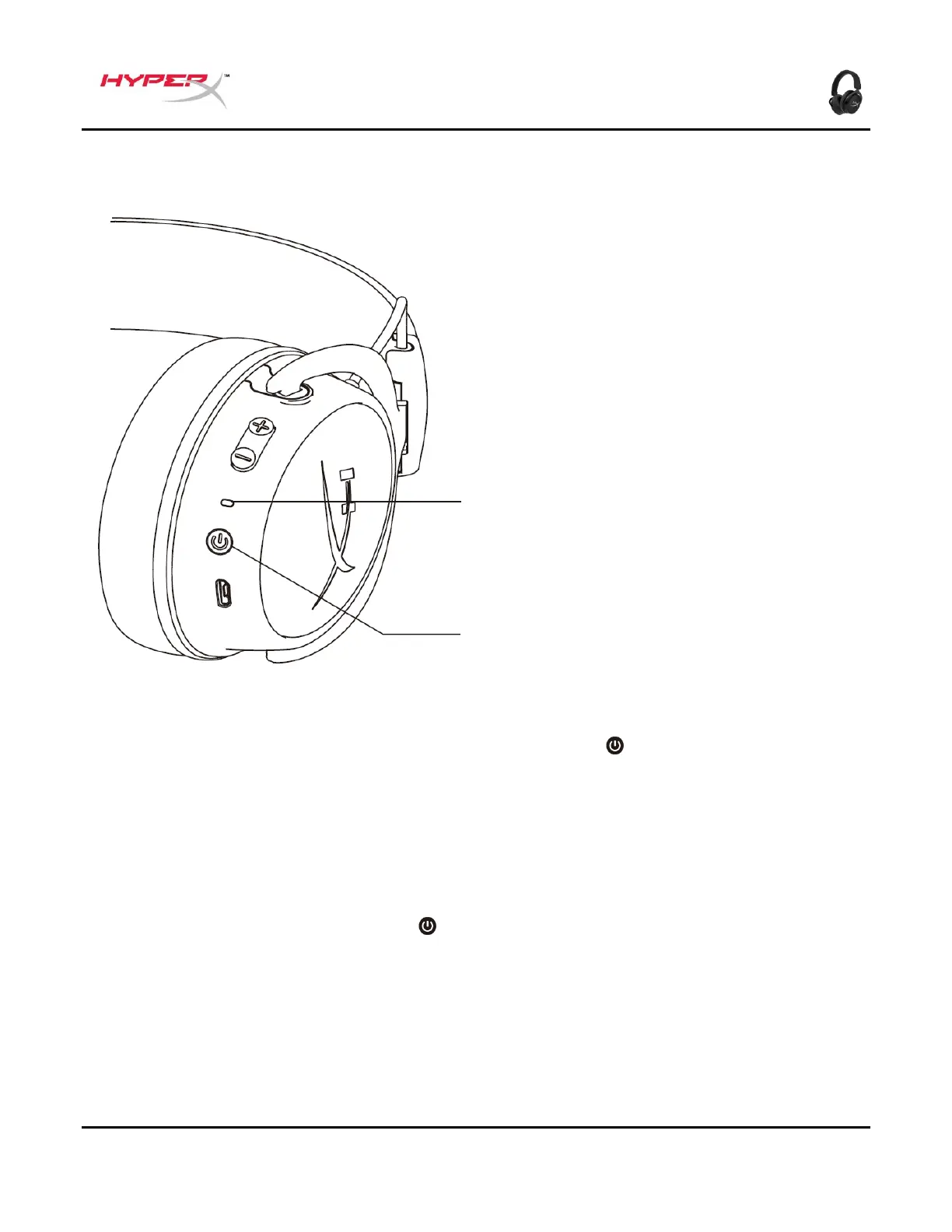Document No. 480HX-HSCAM.A01
Page 7 of 9
Wireless headset setup through Bluetooth®
Bluetooth pairing
1. With the headset turned off, press and hold the power button for 5 seconds. The LED
indicator will flash red and blue.
2. On your Bluetooth-enabled device, search and connect to HyperX Cloud MIX. Once connected,
the indicator LED will flash blue every 5 seconds.
Turning on/off
Power on/off – Hold down the power button for 2 seconds
Bluetooth pairing
Turning on/off
