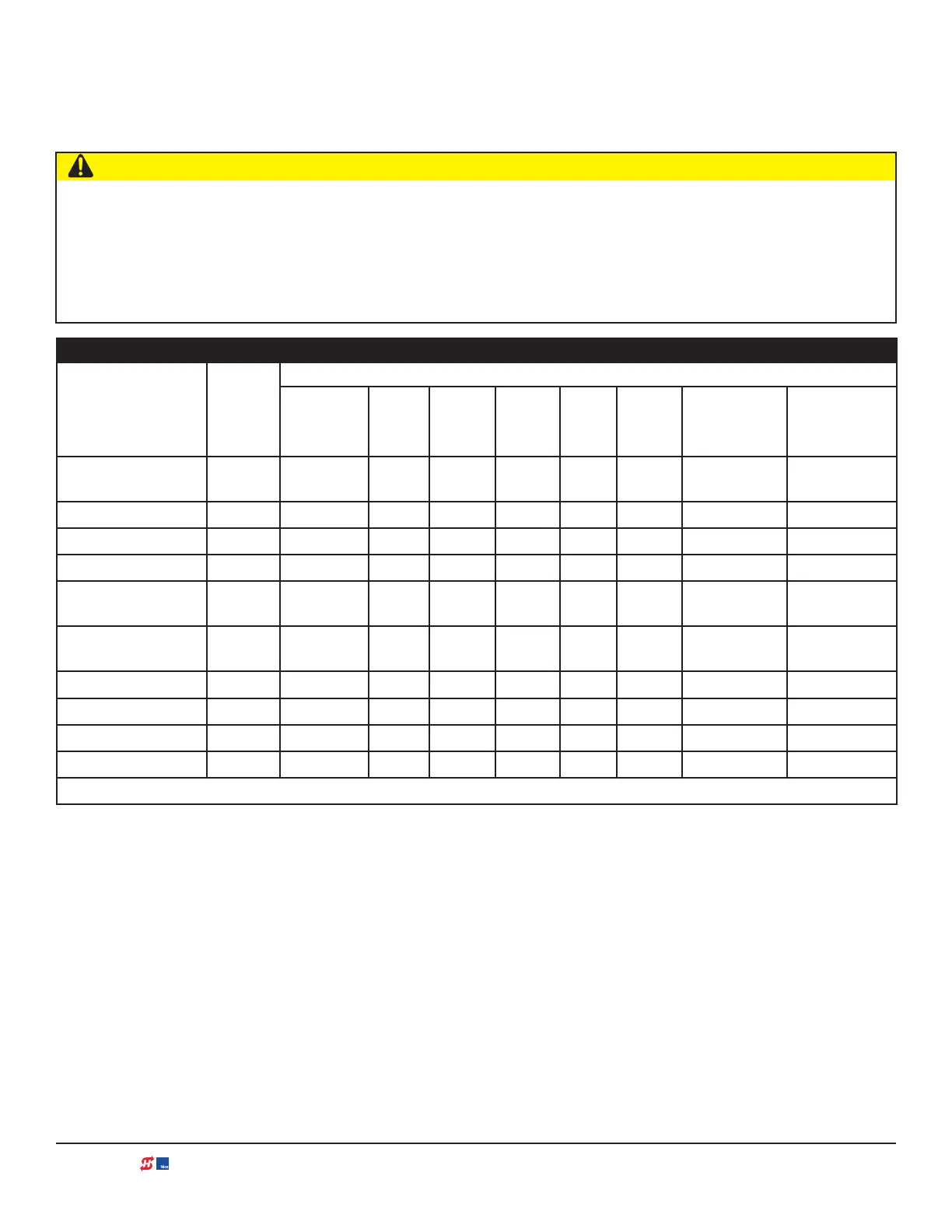6 | www.hysecurity.com SMART DC BOARD INSTALLATION INSTRUCTIONS D0360 REV. I ©2018
SETTING THE BUILD YEAR
Set the Build Year to 1 for HySecurity gate operator’s manufactured prior to 2016. Set the Build Year to
2 for gate operators manufacutured between 1/1/2016 and 7/31/2018. Set the Build Year to for gate
operators manufactured after 7/31/2018.
`
Table 4. Installer Menu Settings for SENSOR Inputs
UL 325 HySecurity
Gate Operator
Build
Year
2018
(BY set)
Installer Menu Options for Sensors 1, 2, or 3
#0
DISABLED
#1
NOT
USED
#2
EYE
CLOSE
#3
EDGE
CLOSE
#4
EYE
OPEN
#5
EDGE
OPEN
#6
EDGE BOTH
DIRECTIONS
#7
EYE BOTH
DIRECTIONS
SlideDriver
(xed speed)
2 or 3
• • • • • • •
SlideDriver VFD 2 or 3
• • • • • • •
SlideSmart DC 15 2 or 3
• • • • • • •
SlideSmart DC 10 2 or 3
• • • • • • •
SlideSmartDC HD
25
2 or 3
• • • • • • •
SlideSmartDC HD
30
2 or 3
• • • • • • •
SwingRiser 2 or 3
• • • • • • •
SwingSmart DC 2 or 3
• • • • • • •
HydraSwing 2 or 3
• • • • • • •
HydraLift 2 or 3
• • • •
NOTE: HySecurity does not update software for SlideWinder models.
CAUTION
When Build Year is set to 2 or 3, the gate operator will not automatically cycle unless an indication
is received that the appropriate number of external entrapment protection sensors are connected
and operational. See Table 4 for SENSOR settings. At minimum, external entrapment protection
sensors must be used to protect both open and close directions of gate travel. If you choose not
to use the monitoring capabilities of the gate operator, your site may not be in compliance with
UL 325-2016 Standard of Safety.
